
Everything posted by Mahmoud
-
66socialproof - Social Proof & FOMO Widgets Notifications (SAAS) [Extended License] v52.0.0
- Android Rewards App - POCKET v3.6
- Booster Traffic Exchange System v6.0
- Stackposts - Social Media Management & Marketing SaaS Platform [Extended License] v9.0.2
- Stackposts - Social Media Management & Marketing SaaS Platform [Extended License]
- Stackposts - Social Media Management & Marketing SaaS Platform [Extended License] v9.0.2
- Courier Deprixa Pro - Courier System v3.3.0.1
- King Media v5.2 - Viral Magazine News Video
- 66socialproof - Social Proof & FOMO Widgets Notifications (SAAS) [Extended License] v52.0.0
- wowonder is complete nulled vv4.3.4
- Android Rewards App - POCKET v3.6
- Android Rewards App - POCKET v3.6 v
- Accufy v2.4 - SaaS Business & Accounting Software
- Karenderia Driver Mobile App v8.0
- Senju Theme for Karenderia Single Restaurant App 2.2
- Karenderia App Version 2 v1.5.5
- InBefore v1.0.2 - News Aggregator with Search Engine
- 66Analytics - Website Traffic Analytics Platform [Extended License] v46.0.0
- 66Analytics - Website Traffic Analytics Platform [Extended License] v46.0.0
- 66socialproof - Social Proof & FOMO Widgets Notifications (SAAS) [Extended License] v52.0.0
- 66Analytics - Website Traffic Analytics Platform [Extended License] v46.0.0
Back to topAccount
Navigation
Search
Configure browser push notifications
Chrome (Android)
- Tap the lock icon next to the address bar.
- Tap Permissions → Notifications.
- Adjust your preference.
Chrome (Desktop)
- Click the padlock icon in the address bar.
- Select Site settings.
- Find Notifications and adjust your preference.
Safari (iOS 16.4+)
- Ensure the site is installed via Add to Home Screen.
- Open Settings App → Notifications.
- Find your app name and adjust your preference.
Safari (macOS)
- Go to Safari → Preferences.
- Click the Websites tab.
- Select Notifications in the sidebar.
- Find this website and adjust your preference.
Edge (Android)
- Tap the lock icon next to the address bar.
- Tap Permissions.
- Find Notifications and adjust your preference.
Edge (Desktop)
- Click the padlock icon in the address bar.
- Click Permissions for this site.
- Find Notifications and adjust your preference.
Firefox (Android)
- Go to Settings → Site permissions.
- Tap Notifications.
- Find this site in the list and adjust your preference.
Firefox (Desktop)
- Open Firefox Settings.
- Search for Notifications.
- Find this site in the list and adjust your preference.





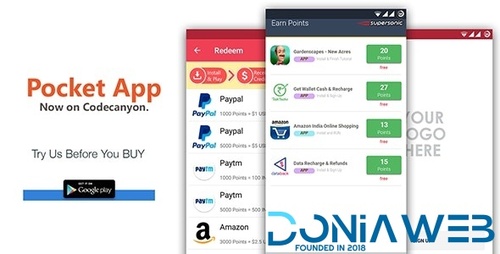




.png)

