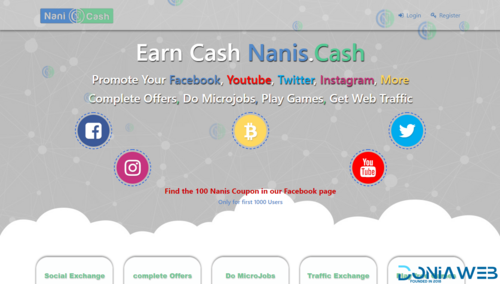Everything posted by Mahmoud
-
wowonder is complete nulled
-
OVOO v3.0.6 - Live TV & Movie Portal CMS with Unlimited TV-Series
- SmartPanel V3.0 - SMM Panel Script
- Veno File Manager v3.5.2 - host and share files
- Mobile Native Social Timeline Applications v2.5.8 - For WoWonder Social PHP Script
- Active eCommerce CMS v1.6
- IONCUBE Decoder - PHPScript Decrypter Pro
- WHMCS v7.8.3 NULLED - Web Hosting Billing Platform
- Hyperloop Terminal v4.3 – Stories Masslooking Script
- Mobile Native Social Timeline Applications v2.5.8 - For WoWonder Social PHP Script
- Crea8social V7.3 Nulled
- PrimeSMS - API Enable SMS Reselling Business Panel
- Flutter E-Commerce UI KIT
- Modesy v1.4.1 - Marketplace & Classified Ads Script
- 12 replies
-
-

-

-

- 15
-
-
- Ads
- classified
- Marketplace
- Modesy
-
Tagged with:
- Mobile Native Social Timeline Applications v2.5.8 - For WoWonder Social PHP Script
- SmartPanel V3.0 - SMM Panel Script
- wowonder is complete nulled vv4.3.4
- Wowonder 2.4
- wowonder is complete nulled
- Smart SMS & Email Manager (SSEM) v4.0
- wowonder is complete nulled vv4.3.4
- wowonder is complete nulled
- Laravel Ecommerce v1.0.19 - Universal Ecommerce/Store Full Website with Themes and Advanced CMS/Admin Panel
Back to topAccount
Navigation
Search
Configure browser push notifications
Chrome (Android)
- Tap the lock icon next to the address bar.
- Tap Permissions → Notifications.
- Adjust your preference.
Chrome (Desktop)
- Click the padlock icon in the address bar.
- Select Site settings.
- Find Notifications and adjust your preference.
Safari (iOS 16.4+)
- Ensure the site is installed via Add to Home Screen.
- Open Settings App → Notifications.
- Find your app name and adjust your preference.
Safari (macOS)
- Go to Safari → Preferences.
- Click the Websites tab.
- Select Notifications in the sidebar.
- Find this website and adjust your preference.
Edge (Android)
- Tap the lock icon next to the address bar.
- Tap Permissions.
- Find Notifications and adjust your preference.
Edge (Desktop)
- Click the padlock icon in the address bar.
- Click Permissions for this site.
- Find Notifications and adjust your preference.
Firefox (Android)
- Go to Settings → Site permissions.
- Tap Notifications.
- Find this site in the list and adjust your preference.
Firefox (Desktop)
- Open Firefox Settings.
- Search for Notifications.
- Find this site in the list and adjust your preference.
- SmartPanel V3.0 - SMM Panel Script







.gif)

.png)