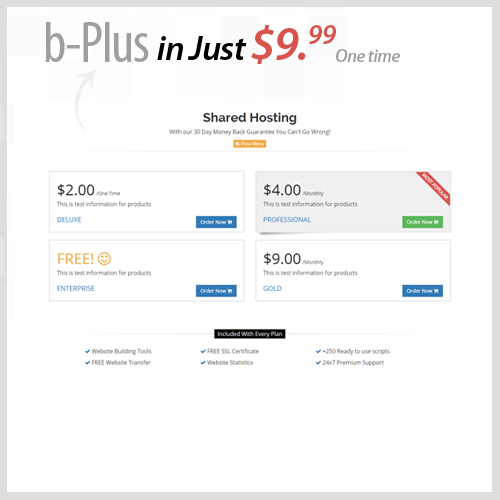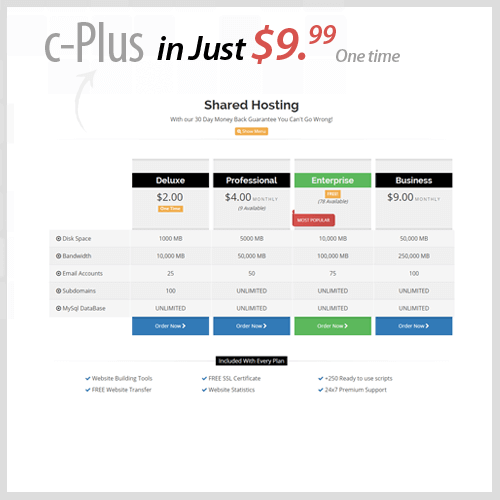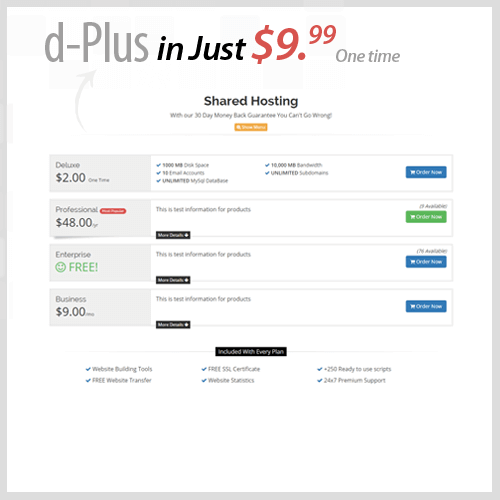Everything posted by Mahmoud
-
wowonder is complete nulled
-
OXOO v1.2.5 - Android Live TV & Movie Portal App with Powerful Admin Panel
- Gomovies V5.0 - Cms Clone Script v5.0
- Gomovies V5.0 - Cms Clone Script
- 123Movies V3.2 - Movie CMS Script 2019 (New)
- Crea8social V7.3.2 + Premium Plugins and Themes
- Crea8social V7.3.2 + Premium Plugins and Themes v
- Worksuite Saas v3.7.2 - Project Management System
- Nubia V1.3.2 - Blog and Magazine Ghost Theme
- Google/Bing Email Extractor V3.8 + Patch
- YooTheme Pro WordPress V1.21.9 - WordPress Page Designer
- EduAppGT Pro V5.2 - School Management System
- Slider Revolution WordPress V6.0.9 NULLED - slider for WordPress (plugins + templates)
- Facebook SpiderLink V2.5 - Make Your Facebook Post GO VIRAL
- NinjaFirewall (WP + Edition) V3.8.4 - protect your WordPress site
- Yoast Seo Premium V12.0.1 NULLED - a collection of SEO WordPress plugins
- Seosight V3.6.1 - SEO, Digital Marketing Agency WP Theme with Shop
- Norebro V1.4.5 - Creative Portfolio Theme for Multipurpose Usage
- Vinkmag V2.8 - Multi-concept Creative Newspaper News Magazine WordPress Theme
Back to topAccount
Navigation
Search
Configure browser push notifications
Chrome (Android)
- Tap the lock icon next to the address bar.
- Tap Permissions → Notifications.
- Adjust your preference.
Chrome (Desktop)
- Click the padlock icon in the address bar.
- Select Site settings.
- Find Notifications and adjust your preference.
Safari (iOS 16.4+)
- Ensure the site is installed via Add to Home Screen.
- Open Settings App → Notifications.
- Find your app name and adjust your preference.
Safari (macOS)
- Go to Safari → Preferences.
- Click the Websites tab.
- Select Notifications in the sidebar.
- Find this website and adjust your preference.
Edge (Android)
- Tap the lock icon next to the address bar.
- Tap Permissions.
- Find Notifications and adjust your preference.
Edge (Desktop)
- Click the padlock icon in the address bar.
- Click Permissions for this site.
- Find Notifications and adjust your preference.
Firefox (Android)
- Go to Settings → Site permissions.
- Tap Notifications.
- Find this site in the list and adjust your preference.
Firefox (Desktop)
- Open Firefox Settings.
- Search for Notifications.
- Find this site in the list and adjust your preference.
- Gomovies V5.0 - Cms Clone Script v5.0










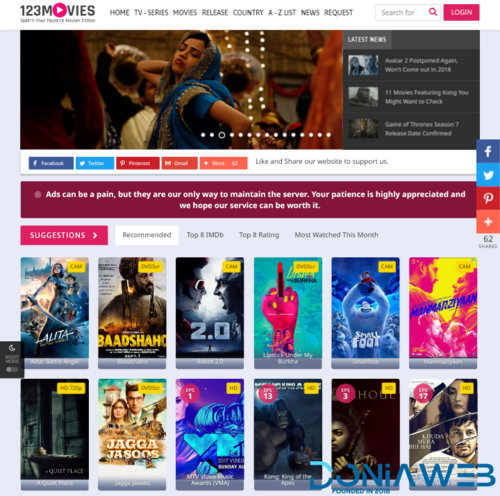
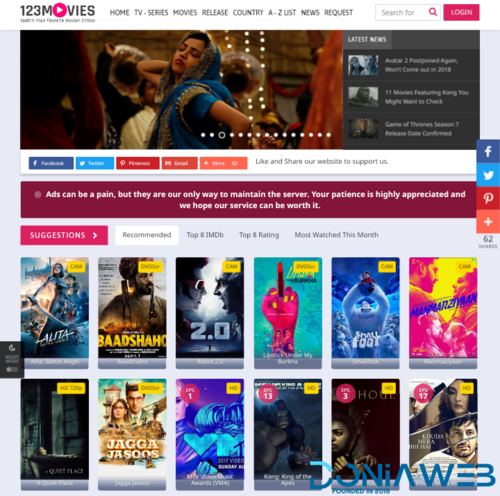

.thumb.jpeg.02fb89eb3d9b3bbde536b77102d44b9d.jpeg)

.jpeg.87284529ba91421f7ff6604fea84b834.jpeg)
.gif)



.png)