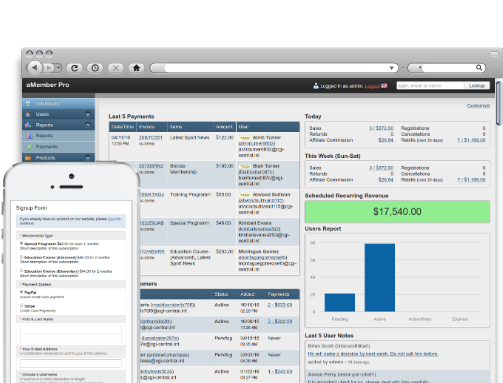Everything posted by Mahmoud
-
Pes Pro v3.2.9 - Powerful Exchange System Pro v3.2.9
- Stackposts V5.9 NULLED
- Instagram Auto Activity V3.4 - Module for Stackposts
- Anonymous - Secret Confessions
- TMail V5.11 - Multi Domain Temporary Email System
- Store Manager PRO for PrestaShop v2.56.0.2215
- Crypto Compare V1.5.4 - Coin Market Cap, Chart, Widget, Watchlist, News | All in One Cryptocurrency App
- Deals Manager 2 CRM
- 3D Roulette - HTML5 Casino Game
- aMember Pro v6.3.5
- CS-Cart Ultimate/Multi-Vendor 4.10.3 NULLED
- pH7CMS V14.9.0 - Dating Site Script
- wowonder is complete nulled vv4.3.4
- wowonder is complete nulled vv4.3.4
- PlayTube - The Ultimate PHP Video CMS & Video Sharing Platform v3.1
- BuddyBoss Platform V1.2.8 - sell memberships, courses, and create online communities
- CryptoNet V1.3.1 - Cryptocurrency Market Cap, Live Prices, Charts & Ticker (GDPR Compliance)
- Google Play App Store [CMS] v2.0.9
- Friendica A Decentralized Social Network
- WoodMart V4.0.4 - Responsive WooCommerce WordPress Theme
- Workreap V1.0.9 - Freelance Marketplace WordPress Theme
Back to topAccount
Navigation
Search
Configure browser push notifications
Chrome (Android)
- Tap the lock icon next to the address bar.
- Tap Permissions → Notifications.
- Adjust your preference.
Chrome (Desktop)
- Click the padlock icon in the address bar.
- Select Site settings.
- Find Notifications and adjust your preference.
Safari (iOS 16.4+)
- Ensure the site is installed via Add to Home Screen.
- Open Settings App → Notifications.
- Find your app name and adjust your preference.
Safari (macOS)
- Go to Safari → Preferences.
- Click the Websites tab.
- Select Notifications in the sidebar.
- Find this website and adjust your preference.
Edge (Android)
- Tap the lock icon next to the address bar.
- Tap Permissions.
- Find Notifications and adjust your preference.
Edge (Desktop)
- Click the padlock icon in the address bar.
- Click Permissions for this site.
- Find Notifications and adjust your preference.
Firefox (Android)
- Go to Settings → Site permissions.
- Tap Notifications.
- Find this site in the list and adjust your preference.
Firefox (Desktop)
- Open Firefox Settings.
- Search for Notifications.
- Find this site in the list and adjust your preference.
- Stackposts V5.9 NULLED





.gif)




.png)