
Everything posted by Mahmoud
-
QuickDate V1.0 Nulled - The Ultimate PHP Dating Platform
- MLMPro - Multi-Stage Forced Matrix MLM Script
- Crea8SocialPRO V7.2.1 - Social Networking Platform v
- NextPost Module - Auto View Stories NULLED
- EZ Inboxer V7.0.2 NULLED
- Bot Inboxer V2.4.1 - Standalone : Multi-account & Multi-page Messenger Chat Bot for Facebook
- Droppy V2.0.9 - Online file sharing
- MTDb v3.0.9 - Ultimate Movie&TV Database
- Academy V1.3 - Course Based Learning Management System
- multicrm V2.1 - Powerful Laravel CRM +Front End Software As A Service
- Sngine V2.5.6 - The Ultimate PHP Social Network Platform
- Shortened Links module for PES Pro
- Shortened Links module for PES Pro v
- CS-Cart Ultimate/Multi-Vendor 4.10.3 NULLED
- Modern POS V2.0 - Point of Sale with Stock Management System
- OkayCMS PRO v2.3.2
- SoMeLytics - Social Media Analytics Platform
- PHPTRAVELS V6.6 - CMS for booking
- MintCash V1.24 - Rewards App + Web Panel
- MintCash V1.24 - Rewards App + Web Panel v1.24
Back to topAccount
Navigation
Search
Configure browser push notifications
Chrome (Android)
- Tap the lock icon next to the address bar.
- Tap Permissions → Notifications.
- Adjust your preference.
Chrome (Desktop)
- Click the padlock icon in the address bar.
- Select Site settings.
- Find Notifications and adjust your preference.
Safari (iOS 16.4+)
- Ensure the site is installed via Add to Home Screen.
- Open Settings App → Notifications.
- Find your app name and adjust your preference.
Safari (macOS)
- Go to Safari → Preferences.
- Click the Websites tab.
- Select Notifications in the sidebar.
- Find this website and adjust your preference.
Edge (Android)
- Tap the lock icon next to the address bar.
- Tap Permissions.
- Find Notifications and adjust your preference.
Edge (Desktop)
- Click the padlock icon in the address bar.
- Click Permissions for this site.
- Find Notifications and adjust your preference.
Firefox (Android)
- Go to Settings → Site permissions.
- Tap Notifications.
- Find this site in the list and adjust your preference.
Firefox (Desktop)
- Open Firefox Settings.
- Search for Notifications.
- Find this site in the list and adjust your preference.
- MLMPro - Multi-Stage Forced Matrix MLM Script











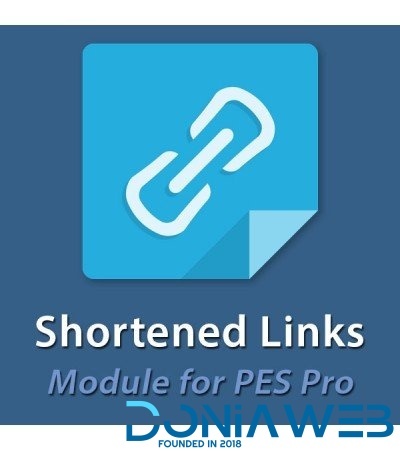
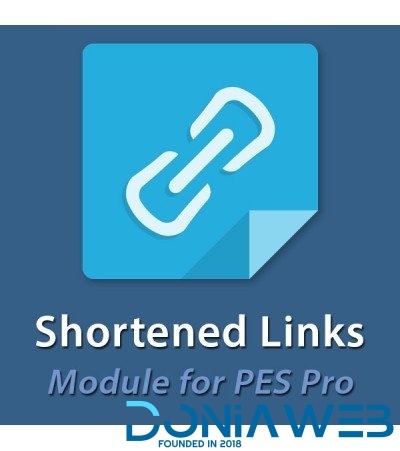

.gif)