
Everything posted by Mahmoud
-
Android Woocommerce - Universal Native Android Ecommerce / Store Full Mobile V1.5
- GoTaxi V1.0.3 - On Demand All in One App Services Android
- SiteSpy V5.0.1 - The Most Complete Visitor Analytics & SEO Tools
- Yetishare v4.5.3 +16 plugins vV4.5.3
- LiveProjects V3.0 - Powerful Project Management System
- Instant Job Search Engine Aggregator V4.0
- phpBlog V1.2 - Content Management System
- Yetishare v5.2.0 + All Plugins (Latest version) v5.2.0
- Yetishare v5.2.0 + All Plugins (Latest version)
- 29 comments
-
-

-

- 7
-
-
- All
- All Plugins
- Original
- Plugins
-
Tagged with:
- wowonder is complete nulled vv4.3.4
- Pretty V2.0 - Theme for WoWonder Social PHP Script
- PsyPlay WP Theme v1.2.5 + Unlimited Licence Key v1.2.5
- PlayTube - The Ultimate PHP Video CMS & Video Sharing Platform
- Stackposts V3.3 - Social Marketing Tool
- Ora School Suite v6.0 + Android App
- PDO Crud V3.5 – Advanced PHP CRUD application (Form Builder & Database Management)
- vBulletin Connect v5.7.5
- vBulletin Connect
- 2 comments
- 1 review
-
-

-

-

- 4
-
- Xenforo CMS v2.2.12 Full Nulled
- Xenforo CMS
- 3 comments
- 1 review
-
-

- 2
-
- Bot Inboxer V2.2 - Standalone : Multi-account & Multi-page Facebook Messenger Chat Bot
Back to topAccount
Navigation
Search
Configure browser push notifications
Chrome (Android)
- Tap the lock icon next to the address bar.
- Tap Permissions → Notifications.
- Adjust your preference.
Chrome (Desktop)
- Click the padlock icon in the address bar.
- Select Site settings.
- Find Notifications and adjust your preference.
Safari (iOS 16.4+)
- Ensure the site is installed via Add to Home Screen.
- Open Settings App → Notifications.
- Find your app name and adjust your preference.
Safari (macOS)
- Go to Safari → Preferences.
- Click the Websites tab.
- Select Notifications in the sidebar.
- Find this website and adjust your preference.
Edge (Android)
- Tap the lock icon next to the address bar.
- Tap Permissions.
- Find Notifications and adjust your preference.
Edge (Desktop)
- Click the padlock icon in the address bar.
- Click Permissions for this site.
- Find Notifications and adjust your preference.
Firefox (Android)
- Go to Settings → Site permissions.
- Tap Notifications.
- Find this site in the list and adjust your preference.
Firefox (Desktop)
- Open Firefox Settings.
- Search for Notifications.
- Find this site in the list and adjust your preference.
- GoTaxi V1.0.3 - On Demand All in One App Services Android






.png)
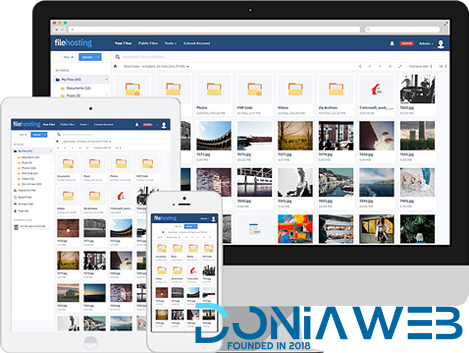
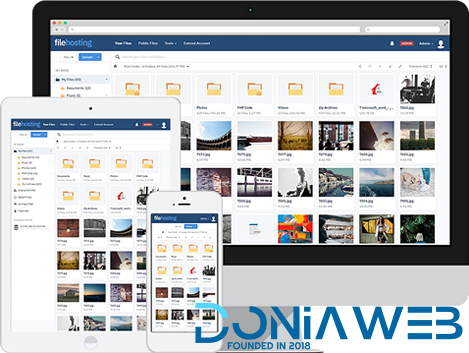
.gif)




