
Everything posted by Mahmoud
-
Surfow v6.1 - Traffic Exchange Service + Purchase code v6.1
- PixelPhoto - The Ultimate Image Sharing & Photo Social Network Platform v1.6
- PixelPhoto - The Ultimate Image Sharing & Photo Social Network Platform
- FB Inboxer V6.0 - Master Facebook Messenger Marketing Software v
- FB Inboxer V6.0 - Master Facebook Messenger Marketing Software
- Reco V2.6.2 - Minimal Theme for Freebies
- King v5.5.1 - WordPress Virus Template (Latest version)
- AdHook - Digital Advertisement Network
- Global V3.5.0 - Single School Management System Pro
- IconicWP Wishlists Premium V1.0.1 - Wish Lists for WooCommerce
- WooThumbs Premium v4.6.20 - product gallery for WooCommerce
- Epic News Elements V2.1.0 - News Magazine Blog Element & Blog Add Ons for Elementor & WPBakery Page Builder
- Yetishare v4.5.3 +16 plugins
- Yetishare v4.5.3 +16 plugins
- Script adlinkfly v5.3.0 + activation code v5.3.0
- adult video script v8.1 + all plugins complete ( last version) v8.1
- SiteSpy V5.0 - The Most Complete Visitor Analytics & SEO Tools
- Support Board V1.2.7 - Chat And Help Desk | Support & Chat
- Ionic Mobile App builder V18.12.10
Back to topAccount
Navigation
Search
Configure browser push notifications
Chrome (Android)
- Tap the lock icon next to the address bar.
- Tap Permissions → Notifications.
- Adjust your preference.
Chrome (Desktop)
- Click the padlock icon in the address bar.
- Select Site settings.
- Find Notifications and adjust your preference.
Safari (iOS 16.4+)
- Ensure the site is installed via Add to Home Screen.
- Open Settings App → Notifications.
- Find your app name and adjust your preference.
Safari (macOS)
- Go to Safari → Preferences.
- Click the Websites tab.
- Select Notifications in the sidebar.
- Find this website and adjust your preference.
Edge (Android)
- Tap the lock icon next to the address bar.
- Tap Permissions.
- Find Notifications and adjust your preference.
Edge (Desktop)
- Click the padlock icon in the address bar.
- Click Permissions for this site.
- Find Notifications and adjust your preference.
Firefox (Android)
- Go to Settings → Site permissions.
- Tap Notifications.
- Find this site in the list and adjust your preference.
Firefox (Desktop)
- Open Firefox Settings.
- Search for Notifications.
- Find this site in the list and adjust your preference.
- PixelPhoto - The Ultimate Image Sharing & Photo Social Network Platform v1.6









.thumb.png.4bf7cc7621ddc76032138a6f25baf096.png)

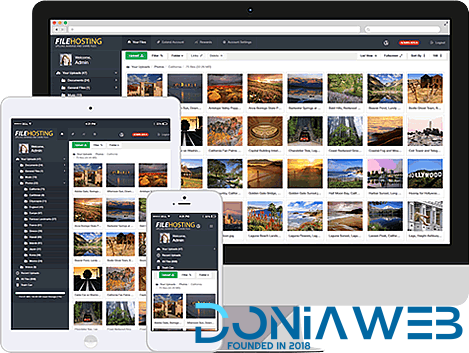
.gif)