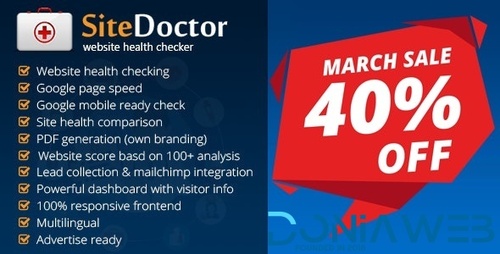Everything posted by Mahmoud
-
Voucher Reseller Plugin Yetishare v7 v
- Muzak V5.3.1 - Music WordPress theme
- Google Analytics – Multisite
- how to make ads here
- EasyAds V1.5 - Powerful Classified Ads CMS
- EasyAds V1.5 - Powerful Classified Ads CMS
- crea8social mobile app
- Voucher Reseller Plugin Yetishare v7 v
- Voucher Reseller Plugin Yetishare v7 v
- Voucher Reseller Plugin Yetishare v7 v
- SiteDoctor V1.5.2 - Website Health Checker v
- SiteDoctor V1.5.2 - Website Health Checker
- Script adlinkfly v5.3.0 + activation code v5.3.0
- Script adlinkfly v5.3.0 + activation code v5.3.0
- Shortme - Ultimate URL Shortener v
- Android Rewards App - POCKET + Web panel V3.0 v
- Android Rewards App - POCKET + Web panel V3.0
- LetsMine - Multicoin Cloud Mining Platform v
- LetsMine - Multicoin Cloud Mining Platform
- Yumefave V2.3 - eCommerce Online Shop with Stripe and PayPal v
- Yumefave V2.3 - eCommerce Online Shop with Stripe and PayPal
- SiteSpy - The Most Complete Visitor Analytics & SEO Tools v8.0 NULLED
Back to topAccount
Navigation
Search
Configure browser push notifications
Chrome (Android)
- Tap the lock icon next to the address bar.
- Tap Permissions → Notifications.
- Adjust your preference.
Chrome (Desktop)
- Click the padlock icon in the address bar.
- Select Site settings.
- Find Notifications and adjust your preference.
Safari (iOS 16.4+)
- Ensure the site is installed via Add to Home Screen.
- Open Settings App → Notifications.
- Find your app name and adjust your preference.
Safari (macOS)
- Go to Safari → Preferences.
- Click the Websites tab.
- Select Notifications in the sidebar.
- Find this website and adjust your preference.
Edge (Android)
- Tap the lock icon next to the address bar.
- Tap Permissions.
- Find Notifications and adjust your preference.
Edge (Desktop)
- Click the padlock icon in the address bar.
- Click Permissions for this site.
- Find Notifications and adjust your preference.
Firefox (Android)
- Go to Settings → Site permissions.
- Tap Notifications.
- Find this site in the list and adjust your preference.
Firefox (Desktop)
- Open Firefox Settings.
- Search for Notifications.
- Find this site in the list and adjust your preference.
- Muzak V5.3.1 - Music WordPress theme








.gif)