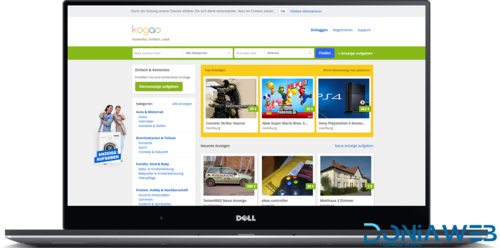Everything posted by Mahmoud
-
Blancer - Freelancing Marketplace
- BeMusic V2.3.0 - Music Streaming Engine
- EasyAds V1.5.1 - Powerful Classified Ads CMS
- Script adlinkfly v5.3.0 + activation code v5.3.0
- Mobile Native Bundle Timeline Applications V2.0 - For WoWonder Social PHP Script
- Mobile Native Bundle Timeline Applications V2.0 - For WoWonder Social PHP Script
- WoWonder V2.0 - The Ultimate PHP Social Network Platform
- Mobile Native Bundle Timeline Applications V2.0 - For WoWonder Social PHP Script
- Mobile Native Bundle Timeline Applications V2.0 - For WoWonder Social PHP Script
- WoWonder V2.0 - The Ultimate PHP Social Network Platform
- OVOO V2.5.5 - Movie & Video Streaming CMS with Unlimited TV-Series
- Sngine V2.5.4 - The Ultimate PHP Social Network Platform
- Yetishare v4.5.3 +16 plugins vV4.5.3
- Yetishare v4.5.3 +16 plugins vV4.5.3
- Surfow v6.1 - Traffic Exchange Service + Purchase code v6.1
- Surfow v6.1 - Traffic Exchange Service + Purchase code
- PsyPlay WP Theme v1.2.5 + Unlimited Licence Key v1.2.5
- XenForo 2.0.10
Back to topAccount
Navigation
Search
Configure browser push notifications
Chrome (Android)
- Tap the lock icon next to the address bar.
- Tap Permissions → Notifications.
- Adjust your preference.
Chrome (Desktop)
- Click the padlock icon in the address bar.
- Select Site settings.
- Find Notifications and adjust your preference.
Safari (iOS 16.4+)
- Ensure the site is installed via Add to Home Screen.
- Open Settings App → Notifications.
- Find your app name and adjust your preference.
Safari (macOS)
- Go to Safari → Preferences.
- Click the Websites tab.
- Select Notifications in the sidebar.
- Find this website and adjust your preference.
Edge (Android)
- Tap the lock icon next to the address bar.
- Tap Permissions.
- Find Notifications and adjust your preference.
Edge (Desktop)
- Click the padlock icon in the address bar.
- Click Permissions for this site.
- Find Notifications and adjust your preference.
Firefox (Android)
- Go to Settings → Site permissions.
- Tap Notifications.
- Find this site in the list and adjust your preference.
Firefox (Desktop)
- Open Firefox Settings.
- Search for Notifications.
- Find this site in the list and adjust your preference.
- BeMusic V2.3.0 - Music Streaming Engine









.png)
.jpg.6b983246b106416e355b30dbe8af09f7.jpg)
.thumb.jpg.e6d727f8902573750f36c66e7f527c05.jpg)
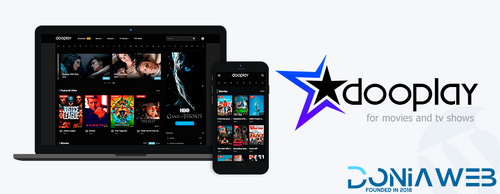
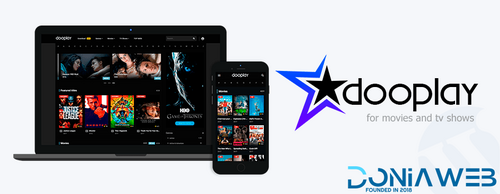

.gif)