
Everything posted by Mahmoud
- Kogoa V4 + all modules
-
Eduvella Multi-School School Management System
- Mcard - Mobile Card Selling Platform
- Instant Blog V1.4 - Facebook Instant Articles & Google AMP supported php script
- Acelle V3.0.19 NULLED - Email Marketing Web Application
- Signer V1.2 - Create Digital signatures and Sign PDF documents online
- Tweet Poster - Powerful Schedule Tweet Poster on PHP Codeigniter
- bitMLM - Bitcoin Based MLM Platform
- All Social Media Video Downloader V2
- cMATRIX - Chain Matrix Business Platform
- PHP Auctions Script v1.3
- Instagram Sweepstakes - Giveaways Nextpost Module
- adult video script v8.1 + all plugins complete ( last version) v8.1
- Surfow V6.0 - Traffic Exchange Service v
- Surfow V6.0 - Traffic Exchange Service
- PhotoEditor Pro Module NextPost No Need Flash & Adobe
- Nutflix - Bootstrap Admin Template
- HelpUs v1.0.2 - Ultimate Crowdfunding Solution
- Rewards Plugin yetishare (PPS/PPD) v26 v
- Rewards Plugin yetishare (PPS/PPD) v26
- Crypto Currency Tracker v5.3 - Realtime Prices, Charts, News, ICO's and more
Back to topAccount
Navigation
Search
Configure browser push notifications
Chrome (Android)
- Tap the lock icon next to the address bar.
- Tap Permissions → Notifications.
- Adjust your preference.
Chrome (Desktop)
- Click the padlock icon in the address bar.
- Select Site settings.
- Find Notifications and adjust your preference.
Safari (iOS 16.4+)
- Ensure the site is installed via Add to Home Screen.
- Open Settings App → Notifications.
- Find your app name and adjust your preference.
Safari (macOS)
- Go to Safari → Preferences.
- Click the Websites tab.
- Select Notifications in the sidebar.
- Find this website and adjust your preference.
Edge (Android)
- Tap the lock icon next to the address bar.
- Tap Permissions.
- Find Notifications and adjust your preference.
Edge (Desktop)
- Click the padlock icon in the address bar.
- Click Permissions for this site.
- Find Notifications and adjust your preference.
Firefox (Android)
- Go to Settings → Site permissions.
- Tap Notifications.
- Find this site in the list and adjust your preference.
Firefox (Desktop)
- Open Firefox Settings.
- Search for Notifications.
- Find this site in the list and adjust your preference.
- Mcard - Mobile Card Selling Platform





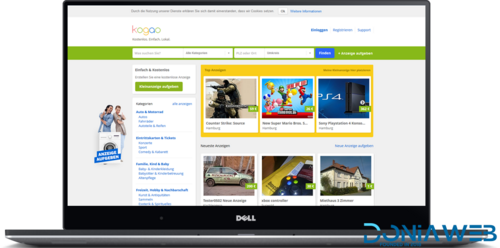



.gif)

.png)






