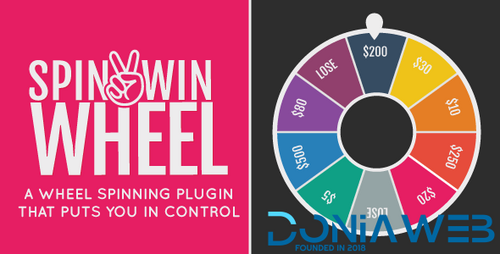Mahmoud
-
Joined
-
Last visited
-
Currently
Using Personal Messenger
Everything posted by Mahmoud
-
ViserGold - Online Gold Trading Platform
-
ViserGold - Online Gold Trading Platform vNULLED
- Stackposts - Social Media Management & Marketing SaaS Platform [Extended License] v9.0.2
- Hello, I have a question about this site unzend.net
- Buy and Sell Android Classified App
- Hello, I have a question about this site unzend.net
- Sayım Donation Software v14
- Sayım Donation Software
- Zaiproty - Property Management SAAS Addon v2.2
- Zaiproty - Property Management SAAS Addon
- StoreGo SaaS - Online Store Builder v7.3
- StoreGo SaaS - Online Store Builder
- GrowVest - Agricultural HYIP Investments Solution
- GrowVest - Agricultural HYIP Investments Solution v1.2
- WizAI - OpenAI Content, Image, Translation, ChatBot, and Speech to Text Generator SaaS Platform v1.5
- WizAI - OpenAI Content, Image, Translation, ChatBot, and Speech to Text Generator SaaS Platform
- Instagram Auto Follow/Unfollow/Scraper
- 1 review
-
-

- 1
-
- Instagram Auto Follow/Unfollow/Scraper v3.0.13
- Perfex CRM Chat & Tickets App for Support Board v1.1.3
Back to topAccount
Navigation
Search
Configure browser push notifications
Chrome (Android)
- Tap the lock icon next to the address bar.
- Tap Permissions → Notifications.
- Adjust your preference.
Chrome (Desktop)
- Click the padlock icon in the address bar.
- Select Site settings.
- Find Notifications and adjust your preference.
Safari (iOS 16.4+)
- Ensure the site is installed via Add to Home Screen.
- Open Settings App → Notifications.
- Find your app name and adjust your preference.
Safari (macOS)
- Go to Safari → Preferences.
- Click the Websites tab.
- Select Notifications in the sidebar.
- Find this website and adjust your preference.
Edge (Android)
- Tap the lock icon next to the address bar.
- Tap Permissions.
- Find Notifications and adjust your preference.
Edge (Desktop)
- Click the padlock icon in the address bar.
- Click Permissions for this site.
- Find Notifications and adjust your preference.
Firefox (Android)
- Go to Settings → Site permissions.
- Tap Notifications.
- Find this site in the list and adjust your preference.
Firefox (Desktop)
- Open Firefox Settings.
- Search for Notifications.
- Find this site in the list and adjust your preference.
- Stackposts - Social Media Management & Marketing SaaS Platform [Extended License] v9.0.2







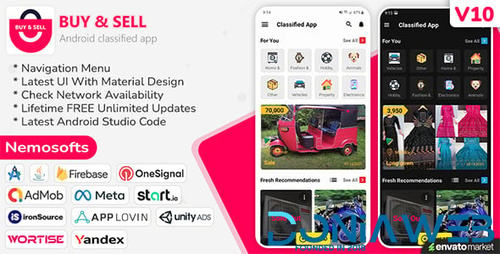













(1).jpg.7b4d8c99d73cc5950be106b9dea08e34.jpg)
(1).thumb.jpg.c6bf1fc332aa3899a3c12b49cb282e79.jpg)
.jpg.e41029d7086bfe72737d4866867db893.jpg)
.thumb.jpg.79b1c6f44423b81c6999ca4f8bc0dd77.jpg)