
Everything posted by Mahmoud
-
OvoRide - Complete Cross Platform Ride Sharing Solution v1.9
- OvoRide - Complete Cross Platform Ride Sharing Solution
- Wawe - Video call, Live streaming, Chat | Host based app with Admin panel & Agency Panel v22 September 2024
- Wawe - Video call, Live streaming, Chat | Host based app with Admin panel & Agency Panel
- EvaluateAI - AI Powered Answer Sheet Evaluator and Marksheet Generator SaaS Platform
- EvaluateAI - AI Powered Answer Sheet Evaluator and Marksheet Generator SaaS Platform v7
- Review Reaction
- 5.0.0.1
- Sometimes site seems broken
This issue has been fixed, let us know if it happens again- New Age of DoniaWeB, Huge Updates
- Bicrypto - Crypto Trading Platform, Binary Trading, Investments, Blog, News & More! v5.6.8 + All Add-ons
- 5.0.0
This is the fifth generation of the DoniaWeB community.- Bicrypto - Crypto Trading Platform, Binary Trading, Investments, Blog, News & More! v5.6.8 + All Add-ons
- Bicrypto - Crypto Trading Platform, Binary Trading, Investments, Blog, News & More! v5.6.8 + All Add-ons
- Bicrypto - Crypto Trading Platform, Binary Trading, Investments, Blog, News & More! v5.6.8 + All Add-ons
- AnimateReactNative.com - Premium and Custom React Native Animations v2025-01-23
- AnimateReactNative.com - Premium and Custom React Native Animations
- Bicrypto - Crypto Trading Platform, Binary Trading, Investments, Blog, News & More! v5.6.8 + All Add-ons
- KingX Pro - Gojek Clone v2024 (Backend, Frontend and All Apps)
- Flixy : Movie App : Series,Live TV, Video Streaming App, Netflix Clone : Android/Laravel
- Flixy : Movie App : Series,Live TV, Video Streaming App, Netflix Clone : Android/Laravel v26 Feb 2025
Back to topAccount
Navigation
Search
Configure browser push notifications
Chrome (Android)
- Tap the lock icon next to the address bar.
- Tap Permissions → Notifications.
- Adjust your preference.
Chrome (Desktop)
- Click the padlock icon in the address bar.
- Select Site settings.
- Find Notifications and adjust your preference.
Safari (iOS 16.4+)
- Ensure the site is installed via Add to Home Screen.
- Open Settings App → Notifications.
- Find your app name and adjust your preference.
Safari (macOS)
- Go to Safari → Preferences.
- Click the Websites tab.
- Select Notifications in the sidebar.
- Find this website and adjust your preference.
Edge (Android)
- Tap the lock icon next to the address bar.
- Tap Permissions.
- Find Notifications and adjust your preference.
Edge (Desktop)
- Click the padlock icon in the address bar.
- Click Permissions for this site.
- Find Notifications and adjust your preference.
Firefox (Android)
- Go to Settings → Site permissions.
- Tap Notifications.
- Find this site in the list and adjust your preference.
Firefox (Desktop)
- Open Firefox Settings.
- Search for Notifications.
- Find this site in the list and adjust your preference.
- OvoRide - Complete Cross Platform Ride Sharing Solution








evaluateai_preview(5)1.thumb.png.35e0752811f02750c81bc903592f4157.png)
evaluateai_preview(5)1.png.6d8bde620baafff5035a9a042589e043.png)


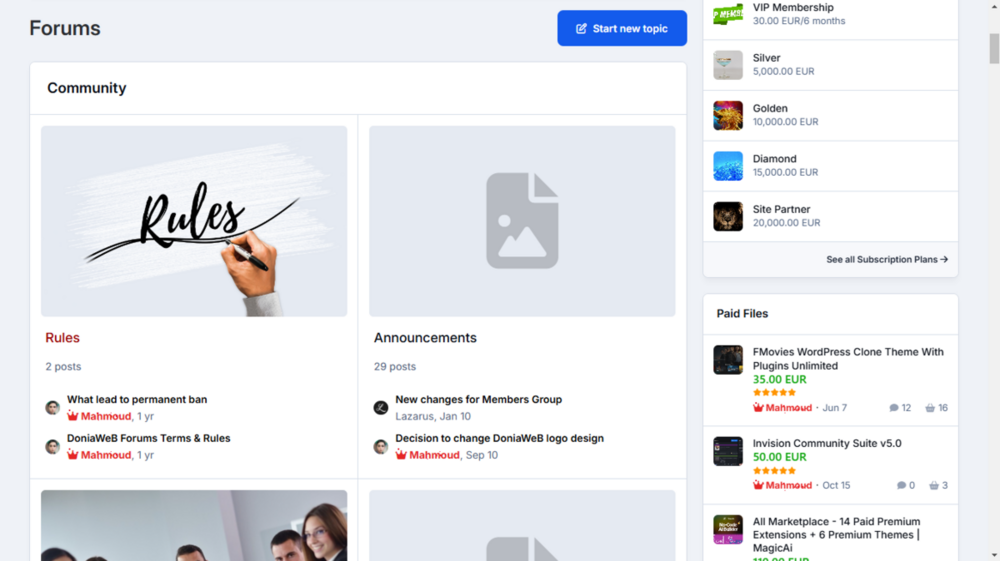
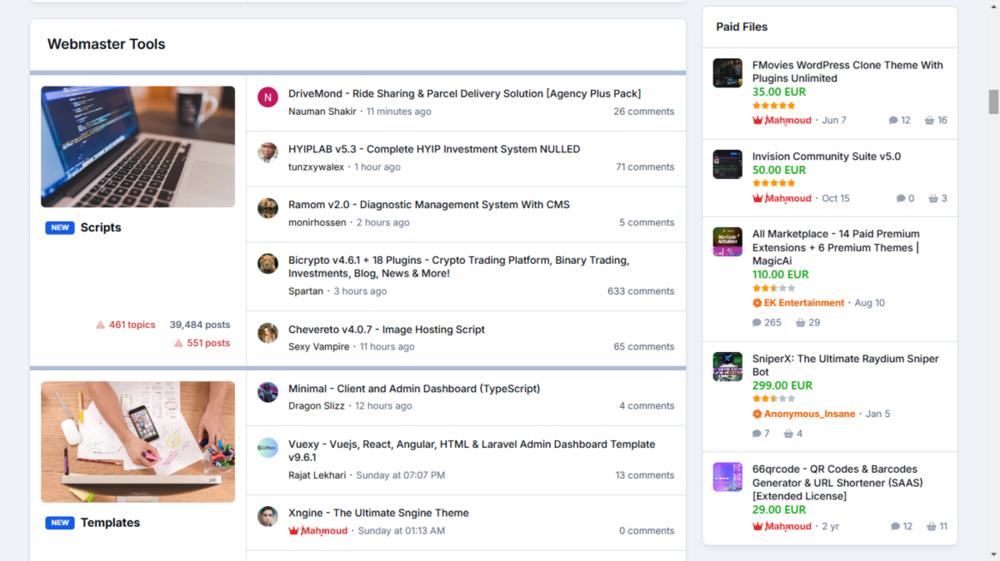
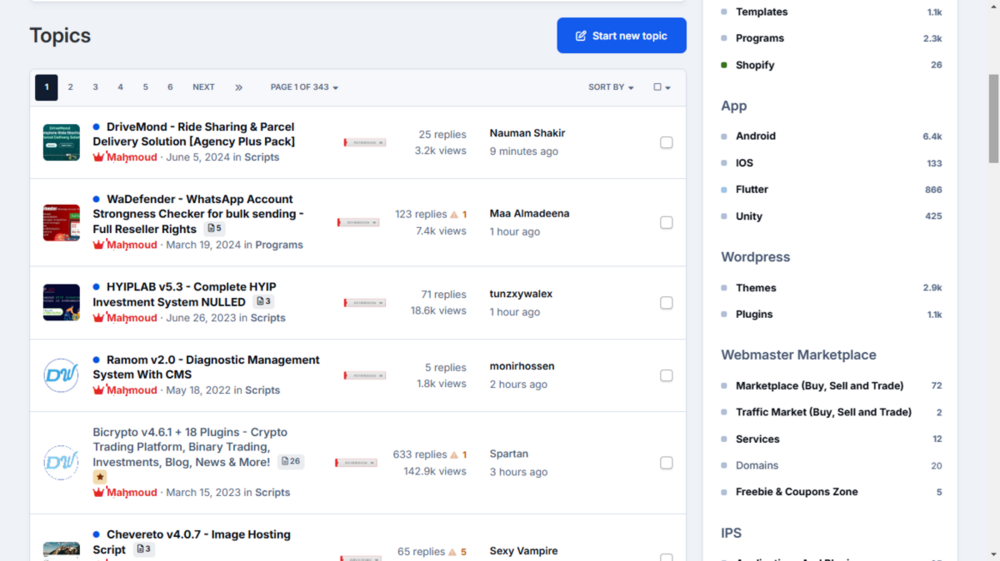
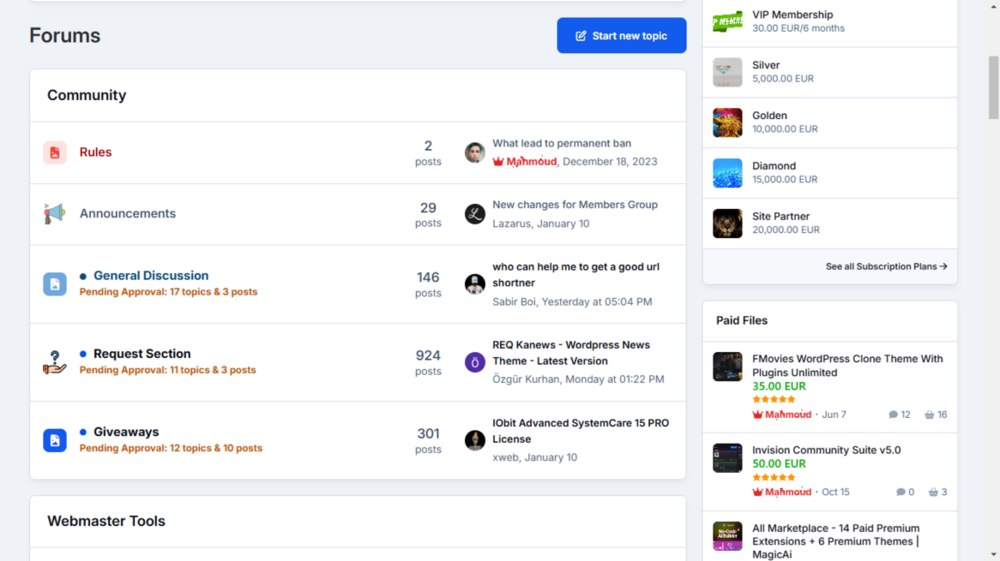
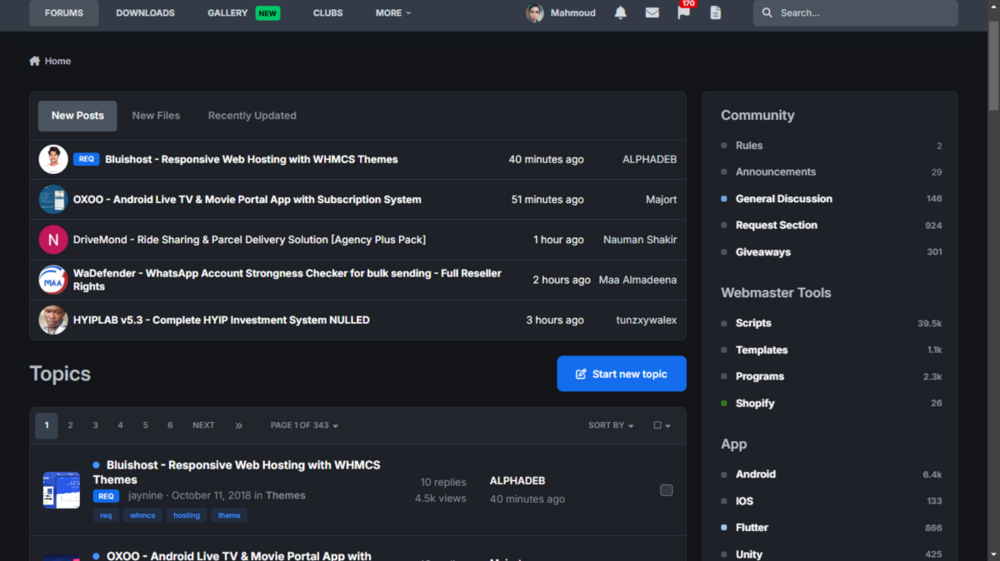

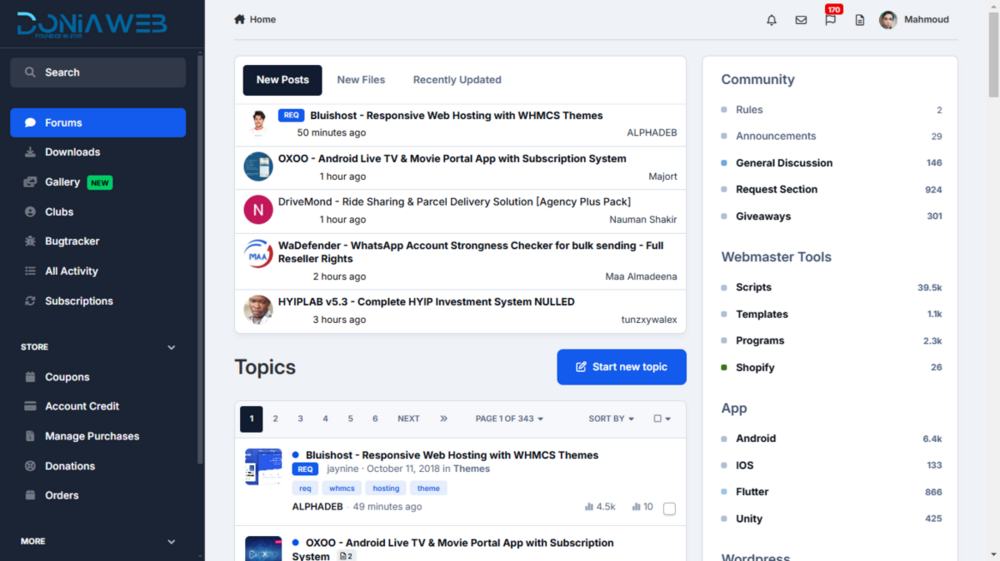
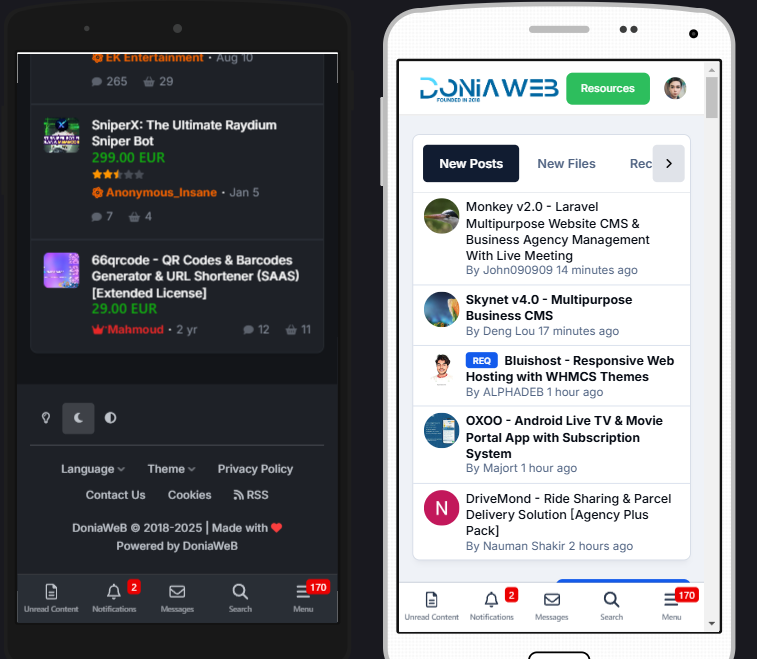
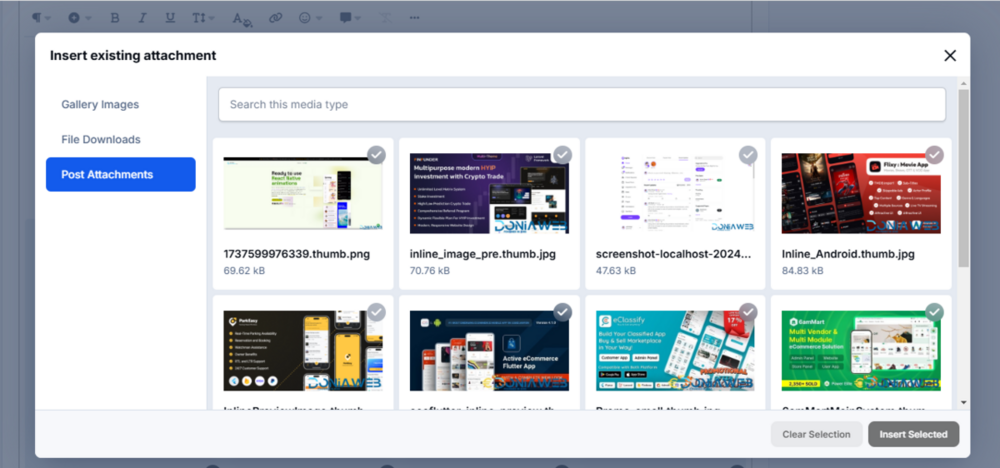
.png)
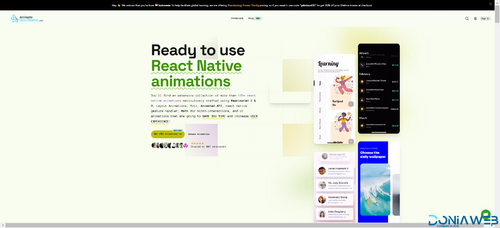
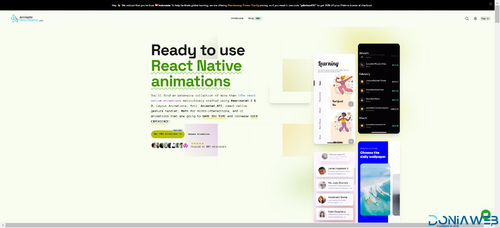




.thumb.jpg.ba7066509eaf477e05e175e5eac6c13b.jpg)
.jpg.b2cfac4e3b140c7352e917b9cc9782ac.jpg)