
Everything posted by Mahmoud
-
Crypto Coin Tap-2-Earn Clicker Game With Telegram Mini App + API + Bot + TON Wallet Connect
- 12 comments
- 1 review
-
KingX Pro - Gojek Clone v2024 (Backend, Frontend and All Apps) v11.2024
- KingX Pro - Gojek Clone v2024 (Backend, Frontend and All Apps)
- DriveMond - Ride Sharing & Parcel Delivery Solution [Agency Plus Pack] v2.8
- Bicrypto - Crypto Trading Platform, Binary Trading, Investments, Blog, News & More!
- 115 comments
- 5 reviews
-
-

- 1
-
- Bicrypto - Crypto Trading Platform, Binary Trading, Investments, Blog, News & More!
- 115 comments
- 5 reviews
- Bicrypto - Crypto Trading Platform, Binary Trading, Investments, Blog, News & More! v5.6.8 + All Add-ons
- Bicrypto - Crypto Trading Platform, Binary Trading, Investments, Blog, News & More!
- 115 comments
- 5 reviews
- We Courier SAAS - Multi-Tenancy Courier and Logistics Management - Merchant, Delivery App With Admin
- We Courier SAAS - Multi-Tenancy Courier and Logistics Management - Merchant, Delivery App With Admin v1.1
- Futures & Leverage Trading Addon For Bicrypto & Ecosystem v5.0.4
- Bicrypto - Crypto Trading Platform, Binary Trading, Investments, Blog, News & More! v5.6.8 + All Add-ons
- Bicrypto - Crypto Trading Platform, Binary Trading, Investments, Blog, News & More! v5.6.8 + All Add-ons
- Bicrypto - Crypto Trading Platform, Binary Trading, Investments, Blog, News & More! v5.6.8 + All Add-ons
- ColorPlay - AI SaaS Coloring Book Web App
- ColorPlay - AI SaaS Coloring Book Web App v1.1
- PlusAgency v3.4 - Multipurpose Website CMS & Business Agency Management System
- LeadPro SAAS - Lead & Call Center Management CRM
- 1 comment
- 2 reviews
- LeadPro SAAS - Lead & Call Center Management CRM v1.0.1
- BellooRed - Adult Premium Content Creator Software + Models [Extended License] v1.1
Back to topAccount
Navigation
Search
Configure browser push notifications
Chrome (Android)
- Tap the lock icon next to the address bar.
- Tap Permissions → Notifications.
- Adjust your preference.
Chrome (Desktop)
- Click the padlock icon in the address bar.
- Select Site settings.
- Find Notifications and adjust your preference.
Safari (iOS 16.4+)
- Ensure the site is installed via Add to Home Screen.
- Open Settings App → Notifications.
- Find your app name and adjust your preference.
Safari (macOS)
- Go to Safari → Preferences.
- Click the Websites tab.
- Select Notifications in the sidebar.
- Find this website and adjust your preference.
Edge (Android)
- Tap the lock icon next to the address bar.
- Tap Permissions.
- Find Notifications and adjust your preference.
Edge (Desktop)
- Click the padlock icon in the address bar.
- Click Permissions for this site.
- Find Notifications and adjust your preference.
Firefox (Android)
- Go to Settings → Site permissions.
- Tap Notifications.
- Find this site in the list and adjust your preference.
Firefox (Desktop)
- Open Firefox Settings.
- Search for Notifications.
- Find this site in the list and adjust your preference.
- KingX Pro - Gojek Clone v2024 (Backend, Frontend and All Apps)













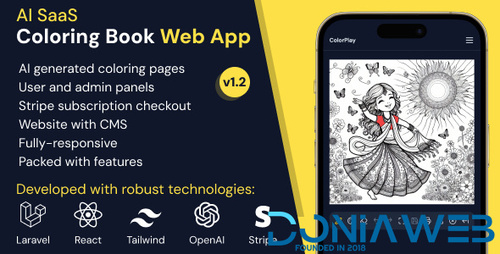
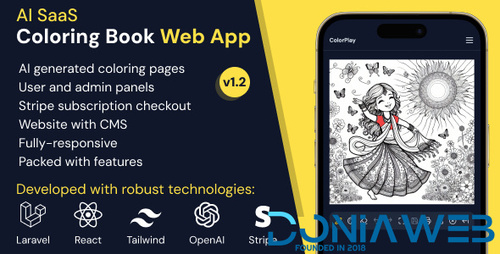
.png)


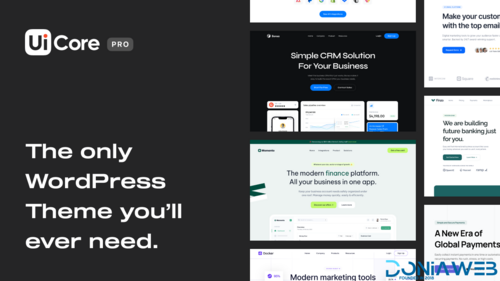
.thumb.png.47292db439225d6421458f2fbc203b5c.png)
.png.0332d088fc18dbfa1e154519ca8592ec.png)
.thumb.jpg.04529c81ff60980c53b8cf91b64de6c2.jpg)