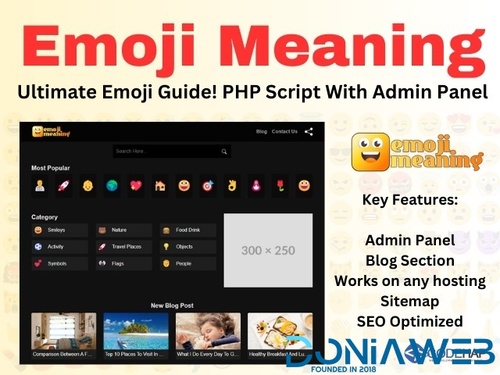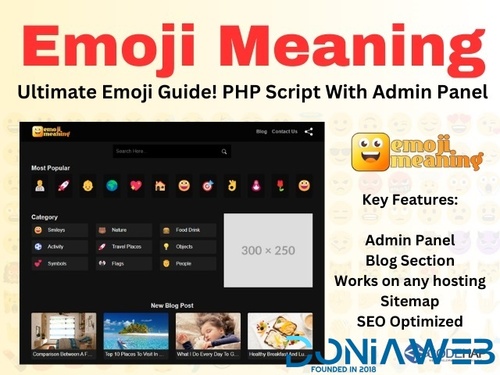Everything posted by Mahmoud
- SaleBot - WhatsApp And Telegram Marketing SaaS - ChatBot & Bulk Sender
-
Koi Private Browser - Incognito Browser - Secure Browser and Adblock
-
Koi Private Browser - Incognito Browser - Secure Browser and Adblock v1.2.7
- Buy and Sell Android Classified App
- Buy and Sell Android Classified App v10.3
- WORKSUITE v5.2.6 - HR, CRM and Project Management
- WORKSUITE - HR, CRM and Project Management
- WORKSUITE - HR, CRM and Project Management v5.5.02
- NewsLooks | OpenAI Powered Laravel News & Magazines Script v1.2.4
- NewsLooks | OpenAI Powered Laravel News & Magazines Script
- Poko Arcade HTML 5 Game Portal PHP Script v22 November 2024
- Poko Arcade HTML 5 Game Portal PHP Script
- Modesy v2.3.2 - Marketplace & Classified Ads Script NULLED
- Bicrypto - Crypto Trading Platform, Binary Trading, Investments, Blog, News & More! v5.6.8 + All Add-ons
- New changes for Members Group
- 66Analytics - Website Traffic Analytics Platform [Extended License]
- Bicrypto - Crypto Trading Platform, Binary Trading, Investments, Blog, News & More!
- 115 comments
- 5 reviews
- 66Analytics - Website Traffic Analytics Platform [Extended License] v46.0.0
- Emoji Meaning - Ultimate Emoji Guide! PHP Script With Admin Panel v1.0
- Emoji Meaning - Ultimate Emoji Guide! PHP Script With Admin Panel
- Multi-Currency Addon For Marketbob v1.0
Back to topAccount
Navigation
Search
Configure browser push notifications
Chrome (Android)
- Tap the lock icon next to the address bar.
- Tap Permissions → Notifications.
- Adjust your preference.
Chrome (Desktop)
- Click the padlock icon in the address bar.
- Select Site settings.
- Find Notifications and adjust your preference.
Safari (iOS 16.4+)
- Ensure the site is installed via Add to Home Screen.
- Open Settings App → Notifications.
- Find your app name and adjust your preference.
Safari (macOS)
- Go to Safari → Preferences.
- Click the Websites tab.
- Select Notifications in the sidebar.
- Find this website and adjust your preference.
Edge (Android)
- Tap the lock icon next to the address bar.
- Tap Permissions.
- Find Notifications and adjust your preference.
Edge (Desktop)
- Click the padlock icon in the address bar.
- Click Permissions for this site.
- Find Notifications and adjust your preference.
Firefox (Android)
- Go to Settings → Site permissions.
- Tap Notifications.
- Find this site in the list and adjust your preference.
Firefox (Desktop)
- Open Firefox Settings.
- Search for Notifications.
- Find this site in the list and adjust your preference.
- Buy and Sell Android Classified App





.thumb.jpeg.623f5156a107de52cf7394bdba2730f9.jpeg)


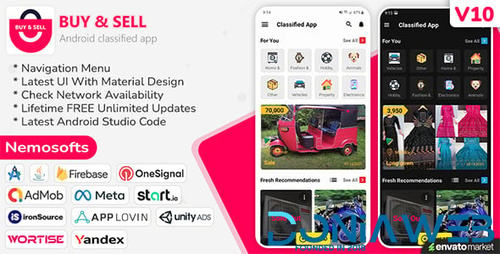


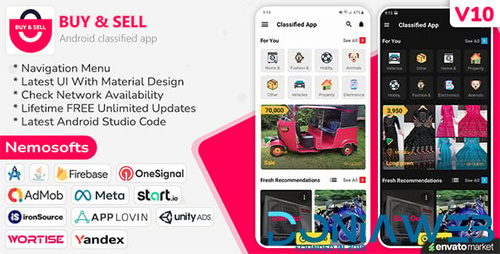


.png)


.jpg.ffbd4cc7df2937d674e4070c214b2b69.jpg)
.thumb.jpg.159dbdda99e21bb5ad167f82eb845223.jpg)