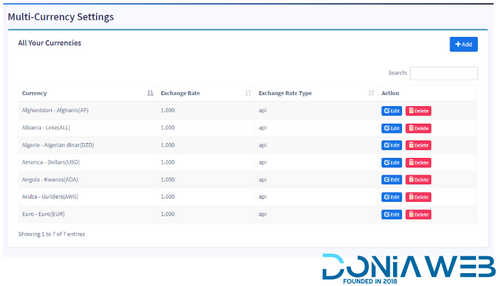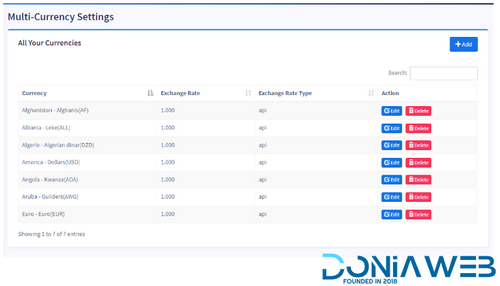Everything posted by Mahmoud
-
HiTech - University Management System, Institute And College v3.1
- CrypVen - Crypto Vendor Platform
- CrypVen - Crypto Vendor Platform v
- Installment Management Module for UltimatePOS v1.1
- Installment Management Module for UltimatePOS
- Grupo Chat - Chat Room & Private Chat - Video Chat & Audio Chat - Group Video Chat - PHP Chat Code v3.10 NULLED
- HungryHub - On Demand Food Ordering Platform v1.0
- HungryHub - On Demand Food Ordering Platform
- Isotope Gallery - Filter and Sorting v1.2.0
- Isotope Gallery - Filter and Sorting
- Translation Post & Comments for WoWonder & Sngine
- Translation Post & Comments for WoWonder & Sngine v2.8
- DriveMond - Ride Sharing & Parcel Delivery Solution [Agency Plus Pack] v2.8
- POSpro - POS Inventory Flutter App with Laravel Admin Panel SAAS v2.4
- PlayLab - On Demand Movie Streaming Platform vv3.2 NULLED
- User-Point Plugin for RKHM
- User-Point Plugin for RKHM v1.0.07
- Bus365 - Bus Reservation System with Website v6.2
- Smart Tenant SaaS - Property Management System v2.2
- Smart Tenant SaaS - Property Management System
- MultiCurrency Module for UltimatePOS v1.0
Back to topAccount
Navigation
Search
Configure browser push notifications
Chrome (Android)
- Tap the lock icon next to the address bar.
- Tap Permissions → Notifications.
- Adjust your preference.
Chrome (Desktop)
- Click the padlock icon in the address bar.
- Select Site settings.
- Find Notifications and adjust your preference.
Safari (iOS 16.4+)
- Ensure the site is installed via Add to Home Screen.
- Open Settings App → Notifications.
- Find your app name and adjust your preference.
Safari (macOS)
- Go to Safari → Preferences.
- Click the Websites tab.
- Select Notifications in the sidebar.
- Find this website and adjust your preference.
Edge (Android)
- Tap the lock icon next to the address bar.
- Tap Permissions.
- Find Notifications and adjust your preference.
Edge (Desktop)
- Click the padlock icon in the address bar.
- Click Permissions for this site.
- Find Notifications and adjust your preference.
Firefox (Android)
- Go to Settings → Site permissions.
- Tap Notifications.
- Find this site in the list and adjust your preference.
Firefox (Desktop)
- Open Firefox Settings.
- Search for Notifications.
- Find this site in the list and adjust your preference.
- CrypVen - Crypto Vendor Platform






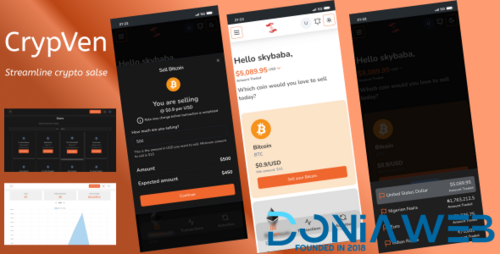






Preview(1).png.5b28c6800891c2e82ce70b31c650cf64.png)
Preview(1).thumb.png.d219763a9b9815ac19daff05ca2406e5.png)
.gif)
.jpg.ff208cc66838ea1b95da9178e9f922f6.jpg)
.thumb.jpg.55118d5014f6f54054ce7a188ce4c1d2.jpg)
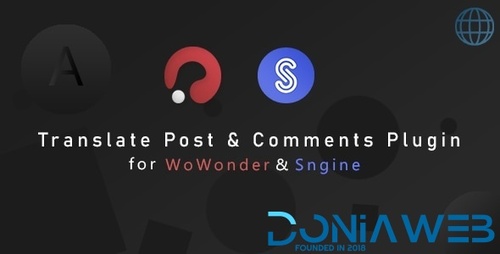



.jpeg.2fbeaca73cd08001d2567e4a4f34e5d6.jpeg)
.thumb.jpeg.9c4da52c49c6f4f811921743a61719ae.jpeg)