
Everything posted by Mahmoud
- Secure GPS Tracker using Traccar
-
6amMart - Multivendor Food, Grocery, eCommerce, Parcel, Pharmacy delivery app with Admin & Website v3.4 NULLED
- Astra Pro - Extend Astra Theme With Pro Addon v4.11.2
- MailChimp Module for Perfex CRM v1.0
- MonsterTools: The All-in-One SEO & Web Toolkit, like a Swiss Army Knife v2.1.0 NULLED
- Bazaar Pro - Multipurpose Next.js Ecommerce Template ( Material UI Template )
- Monero (XMR) Blockchain for Ecosystem Addon Bicrypto v
- Monero (XMR) Blockchain for Ecosystem Addon Bicrypto
- Tron (TRX) Blockchain for Ecosystem Addon Bicrypto v
- Tron (TRX) Blockchain for Ecosystem Addon Bicrypto
- Solana Blockchain for Ecosystem Addon Bicrypto v
- Solana Blockchain for Ecosystem Addon Bicrypto
- 6amMart - Store App
- Islamic Dua - Hijri Calendar - Hijri Islamic Calendar - YThe Islamic Calendar - Muslim Apps v1.1
- XT Exchange Provider For Bicrypto Trading Platform v1.0.0
- XT Exchange Provider For Bicrypto Trading Platform
- Earning Master - Android Rewards Earning App With Admin Panel v1.0.5
- Earning Master - Android Rewards Earning App With Admin Panel
- Bicrypto - Crypto Trading Platform, Binary Trading, Investments, Blog, News & More! v5.6.8 + All Add-ons
- Bicrypto - Crypto Trading Platform, Binary Trading, Investments, Blog, News & More! v5.6.8 + All Add-ons
- Bicrypto - Crypto Trading Platform, Binary Trading, Investments, Blog, News & More! v5.6.8 + All Add-ons
- Bicrypto - Crypto Trading Platform, Binary Trading, Investments, Blog, News & More! v5.6.8 + All Add-ons
Back to topAccount
Navigation
Search
Configure browser push notifications
Chrome (Android)
- Tap the lock icon next to the address bar.
- Tap Permissions → Notifications.
- Adjust your preference.
Chrome (Desktop)
- Click the padlock icon in the address bar.
- Select Site settings.
- Find Notifications and adjust your preference.
Safari (iOS 16.4+)
- Ensure the site is installed via Add to Home Screen.
- Open Settings App → Notifications.
- Find your app name and adjust your preference.
Safari (macOS)
- Go to Safari → Preferences.
- Click the Websites tab.
- Select Notifications in the sidebar.
- Find this website and adjust your preference.
Edge (Android)
- Tap the lock icon next to the address bar.
- Tap Permissions.
- Find Notifications and adjust your preference.
Edge (Desktop)
- Click the padlock icon in the address bar.
- Click Permissions for this site.
- Find Notifications and adjust your preference.
Firefox (Android)
- Go to Settings → Site permissions.
- Tap Notifications.
- Find this site in the list and adjust your preference.
Firefox (Desktop)
- Open Firefox Settings.
- Search for Notifications.
- Find this site in the list and adjust your preference.
- Astra Pro - Extend Astra Theme With Pro Addon v4.11.2





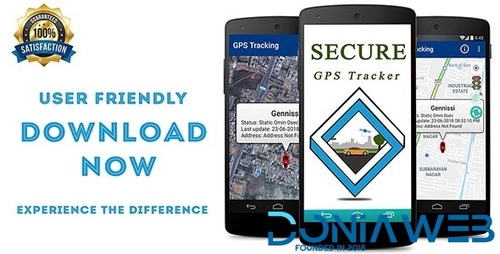


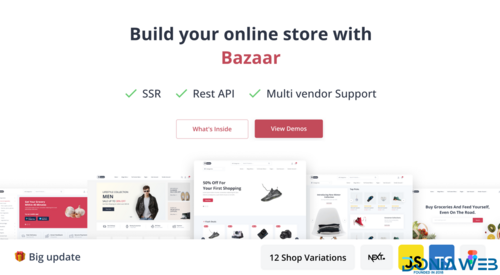
.png.dc8565a2ad4f27155f046d19a229ce38.png)
.thumb.png.d775a854bc4b8014178854ffdbc3aaa7.png)
.png.0779f62239f8cfeb9b50a9d26d80175d.png)
.thumb.png.125c6b21cb248038df8ee51e0f78d9bf.png)
.png.73b8034785173138637c23ce33472f4a.png)
.thumb.png.f470041405e1dae6fb030d82e1f29d55.png)




.thumb.png.e4484706d816c8257afbf8270080749b.png)