
Everything posted by Mahmoud
-
MiniPOS Offline - Xamarin.Forms Mobile POS Application with License System v2.2.0
- MiniPOS Offline - Xamarin.Forms Mobile POS Application with License System
- Bicrypto - Crypto Trading Platform, Binary Trading, Investments, Blog, News & More!
- 115 comments
- 5 reviews
- Bicrypto - Crypto Trading Platform, Binary Trading, Investments, Blog, News & More! v5.5.3 + All Add-ons
- Kiranime theme v3.4.4 [Nulled Req]
- Bicrypto - Crypto Trading Platform, Binary Trading, Investments, Blog, News & More! v5.5.3 + All Add-ons
- Bicrypto - Crypto Trading Platform, Binary Trading, Investments, Blog, News & More! v5.5.3 + All Add-ons
- Bicrypto - Crypto Trading Platform, Binary Trading, Investments, Blog, News & More! v5.5.3 + All Add-ons
- Bicrypto - Crypto Trading Platform, Binary Trading, Investments, Blog, News & More! v5.5.3 + All Add-ons
- Mobile App ( iOS and Android ) for WhatsBox v
- Mobile App ( iOS and Android ) for WhatsBox
- AgentPay - PayMoney Agent Addon & Mobile App v1.0
- AgentPay - PayMoney Agent Addon & Mobile App
- PayMoney - WooCommerce Addon v2.0
- PayMoney - WooCommerce Addon
- Cpocket - Best Cryptocurrency Web Wallet - Crypto Wallet v2.5
- Cpocket - Best Cryptocurrency Web Wallet - Crypto Wallet
- BellooRed - Adult Premium Content Creator Software + Models [Extended License]
- Yetishare - File Hosting Script + 30 Plugins v5.6
- Yetishare - File Hosting Script + 30 Plugins
- Movers : Online Load, Truck Booking & Lorry, Bid, Cargo, Logistics Transport Services Full Solution v1.1
- Movers : Online Load, Truck Booking & Lorry, Bid, Cargo, Logistics Transport Services Full Solution
- Inventario - Inventory & Billing Management Application v1.5.0
Back to topAccount
Navigation
Search
Configure browser push notifications
Chrome (Android)
- Tap the lock icon next to the address bar.
- Tap Permissions → Notifications.
- Adjust your preference.
Chrome (Desktop)
- Click the padlock icon in the address bar.
- Select Site settings.
- Find Notifications and adjust your preference.
Safari (iOS 16.4+)
- Ensure the site is installed via Add to Home Screen.
- Open Settings App → Notifications.
- Find your app name and adjust your preference.
Safari (macOS)
- Go to Safari → Preferences.
- Click the Websites tab.
- Select Notifications in the sidebar.
- Find this website and adjust your preference.
Edge (Android)
- Tap the lock icon next to the address bar.
- Tap Permissions.
- Find Notifications and adjust your preference.
Edge (Desktop)
- Click the padlock icon in the address bar.
- Click Permissions for this site.
- Find Notifications and adjust your preference.
Firefox (Android)
- Go to Settings → Site permissions.
- Tap Notifications.
- Find this site in the list and adjust your preference.
Firefox (Desktop)
- Open Firefox Settings.
- Search for Notifications.
- Find this site in the list and adjust your preference.
- MiniPOS Offline - Xamarin.Forms Mobile POS Application with License System





.thumb.jpg.8500a2a651b88db344a720c339fbf2b9.jpg)



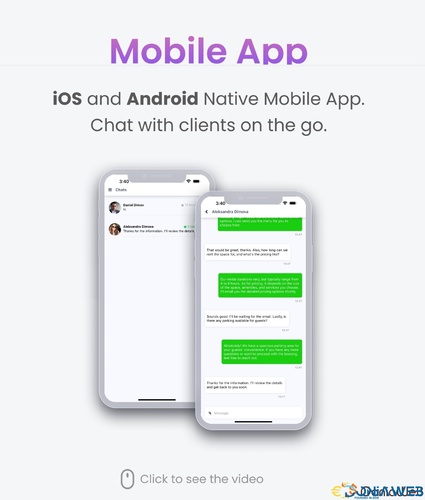
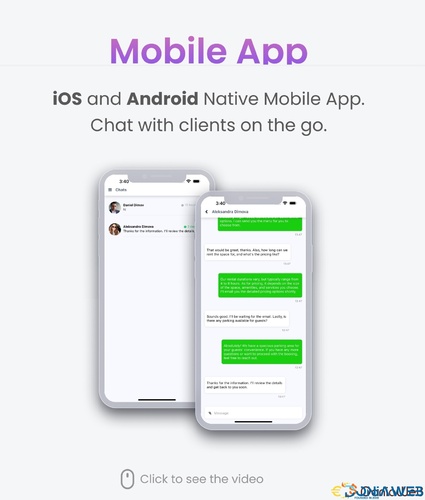






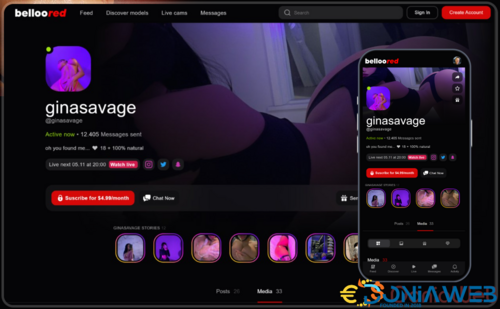
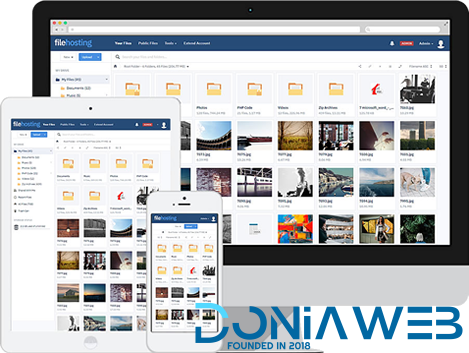
.thumb.jpeg.dba01cf04b86e888b2cfc3ad80051abe.jpeg)
.jpg.83c52fe024f51759f80792c448136dbe.jpg)
.thumb.jpg.f52ed33f302190011851034430910d89.jpg)

.png)