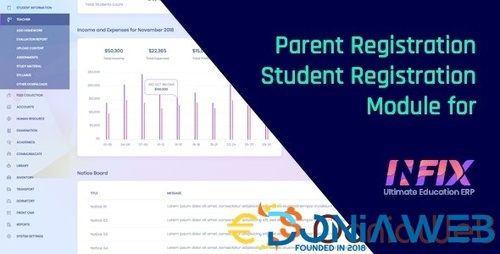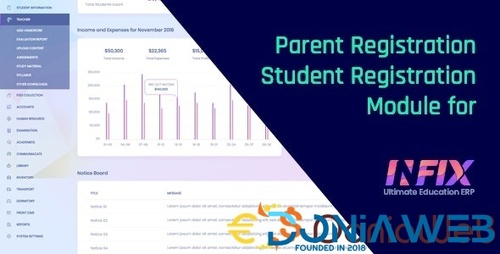Everything posted by Mahmoud
- Academy LMS - Learning Management System
-
Academy LMS - Learning Management System vv6.9.1 NULLED
- eRestro - Single Vendor Restaurant Flutter App | Food Ordering App with Admin Panel | Web Version v1.0.7
- eRestro - Single Vendor Restaurant Flutter App | Food Ordering App with Admin Panel | Web Version
- Dooo - Movie & Web Series Portal App v2.9.5a NULLED
- CubeJekX 2020 Advanced GoJek Clone App - V3cube v4 v
- Gblicense – licensing system (Open Source) | Supports cPanel, Plesk, Imunify360 and 22+ more! v15.1.2
- TailorPos - Pos and Order Management System v1.3.0
- TailorPos - Pos and Order Management System
- BigBlueButton - InfixEdu Module v
- BigBlueButton - InfixEdu Module
- Whatsapp Support Module | InfixEdu School - School Management System Software v1.0.0
- Whatsapp Support Module | InfixEdu School - School Management System Software
- Certificate Pro Module | InfixEdu School - School Management System Software v1.0.0
- Certificate Pro Module | InfixEdu School - School Management System Software
- AI Content Module | InfixEdu School - School Management System Software v1.0.0
- AI Content Module | InfixEdu School - School Management System Software
- Parent Registration or Student Registration Module for InfixEdu v2.0
- Parent Registration or Student Registration Module for InfixEdu
- MNS - Perfex CRM Application para MacOS, Windows, Linux v2.0.0
- MNS - Perfex CRM Application para MacOS, Windows, Linux
- Streamlab - Video Streaming WordPress Theme vV3.1
Back to topAccount
Navigation
Search
Configure browser push notifications
Chrome (Android)
- Tap the lock icon next to the address bar.
- Tap Permissions → Notifications.
- Adjust your preference.
Chrome (Desktop)
- Click the padlock icon in the address bar.
- Select Site settings.
- Find Notifications and adjust your preference.
Safari (iOS 16.4+)
- Ensure the site is installed via Add to Home Screen.
- Open Settings App → Notifications.
- Find your app name and adjust your preference.
Safari (macOS)
- Go to Safari → Preferences.
- Click the Websites tab.
- Select Notifications in the sidebar.
- Find this website and adjust your preference.
Edge (Android)
- Tap the lock icon next to the address bar.
- Tap Permissions.
- Find Notifications and adjust your preference.
Edge (Desktop)
- Click the padlock icon in the address bar.
- Click Permissions for this site.
- Find Notifications and adjust your preference.
Firefox (Android)
- Go to Settings → Site permissions.
- Tap Notifications.
- Find this site in the list and adjust your preference.
Firefox (Desktop)
- Open Firefox Settings.
- Search for Notifications.
- Find this site in the list and adjust your preference.
- eRestro - Single Vendor Restaurant Flutter App | Food Ordering App with Admin Panel | Web Version v1.0.7






.png)






.jpg.b68089001ac9f55a8ac802e64b5d6f0c.jpg)
.thumb.jpg.20b37d443f0b4be1d8a4d0583415a4fd.jpg)