
Everything posted by Mahmoud
-
CPS – Licensing System (Open Source) | Supports cPanel, Plesk, Imunify360 and 20+ more! v20.1
- FMovies WordPress Clone Theme With Plugins Unlimited v4.0.6
- Belloo - Complete Premium Dating Software vv4.4.4.2
- CPS – Licensing System (Open Source) | Supports cPanel, Plesk, Imunify360 and 20+ more!
- CPS – Licensing System (Open Source) | Supports cPanel, Plesk, Imunify360 and 20+ more! v20.1
- DigitalHR- Face Recognition Attendance System(Online) vOctober 29, 2024
- DigitalHR- Face Recognition Attendance System(Online)
- ShopKing - eCommerce App with Laravel Website & Admin Panel with POS | Inventory Management vv1.7
- Garage Master - Garage Management System vv4.0.0 NULLED
- Flutter Application for UltimatePOS v2.3.0
- WhatsCloud - Seamless Cloud API Integration SAAS vv8.3
- Cyberscap License Key Manager Web Application v1.5
- Cyberscap License Key Manager Web Application
- 66Analytics [Extended License] - Website Traffic Analytics Platform v41.0.0
- Ready eCommerce - Complete Multi Vendor eCommerce Mobile App, Customer Website with Store POS
- Ready eCommerce - Complete Multi Vendor eCommerce Mobile App, Customer Website with Store POS v3.7.0
- BellooRed - Adult Premium Content Creator Software [Extended License] v
- Beefly - PHP Search Engine v1.0
- Beefly - PHP Search Engine
- ptcLAB - Pay Per Click Platform
- 2 comments
- 4 reviews
-
-

-

- 3
-
- ptcLAB - Pay Per Click Platform v4.0 NULLED
Back to topAccount
Navigation
Search
Configure browser push notifications
Chrome (Android)
- Tap the lock icon next to the address bar.
- Tap Permissions → Notifications.
- Adjust your preference.
Chrome (Desktop)
- Click the padlock icon in the address bar.
- Select Site settings.
- Find Notifications and adjust your preference.
Safari (iOS 16.4+)
- Ensure the site is installed via Add to Home Screen.
- Open Settings App → Notifications.
- Find your app name and adjust your preference.
Safari (macOS)
- Go to Safari → Preferences.
- Click the Websites tab.
- Select Notifications in the sidebar.
- Find this website and adjust your preference.
Edge (Android)
- Tap the lock icon next to the address bar.
- Tap Permissions.
- Find Notifications and adjust your preference.
Edge (Desktop)
- Click the padlock icon in the address bar.
- Click Permissions for this site.
- Find Notifications and adjust your preference.
Firefox (Android)
- Go to Settings → Site permissions.
- Tap Notifications.
- Find this site in the list and adjust your preference.
Firefox (Desktop)
- Open Firefox Settings.
- Search for Notifications.
- Find this site in the list and adjust your preference.
- FMovies WordPress Clone Theme With Plugins Unlimited v4.0.6





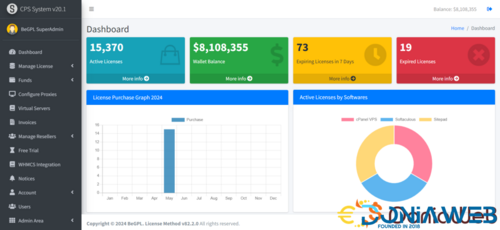
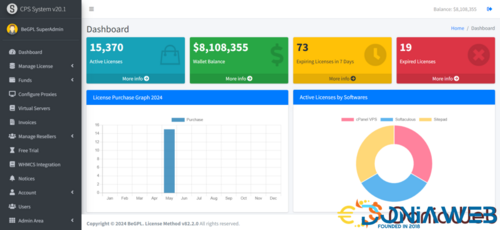
.thumb.jpg.5440012167f27e6363c13ce671c52c95.jpg)

.jpg.89029ab1121bb9075428c56a2fd64f83.jpg)
.thumb.jpg.9f916ffa95e022f274e7919cac21f3d4.jpg)

.jpg.221338099db49b401a1c571ab141cd7b.jpg)
.thumb.jpg.bc2618a24d9890b1bce39569e7c70226.jpg)
(1).thumb.jpeg.61df4b7b0c1997399dd7e2287b12a23a.jpeg)
(1).jpeg.3384d42a7ac330a06d6b59bb7175958b.jpeg)

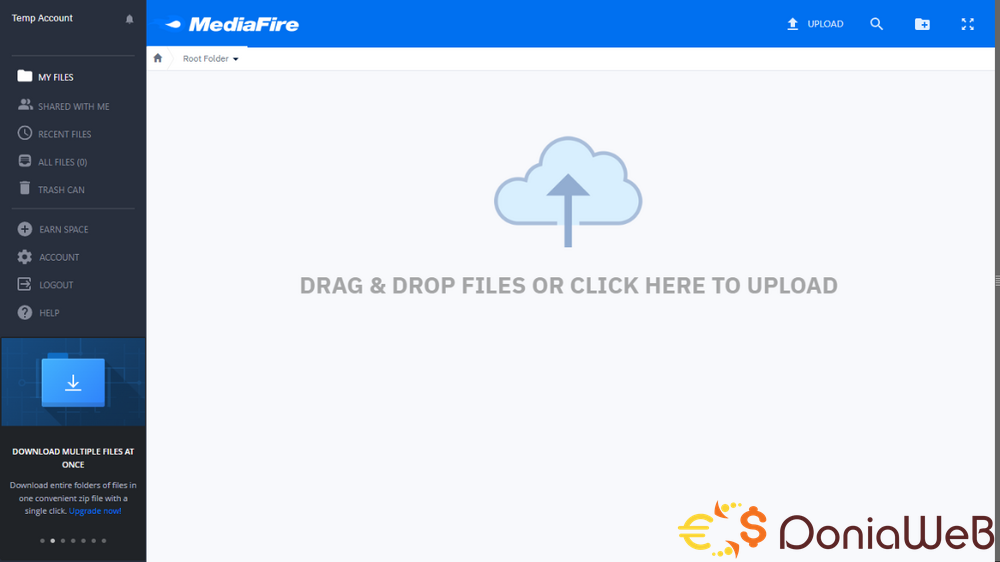
.png)
.thumb.jpg.97bd94d901828c173d241041df48716b.jpg)