
Everything posted by Mahmoud
-
Insta Saver - Instagram Videos, Images, Stories & Reels Downloader | ADMOB, FIREBASE, ONESIGNAL
-
eClass - Learning Management System With Add-ons, Blizzard theme and both IOS and Android apps v6.7
- eClass - Learning Management System With Add-ons, Blizzard theme and both IOS and Android apps
- FMovies WordPress Clone Theme With Plugins Unlimited v4.0.6
- Facebook Analytics Tool For Stackposts v5.0.1
- Facebook Analytics Tool For Stackposts
- Profilex - Portfolio Website Builder SAAS (Multitenant)
- Profilex - Portfolio Website Builder SAAS (Multitenant) v2.5.1
- Taskify SaaS - Project Management System in Laravel v1.0.3
- Taskify SaaS - Project Management System in Laravel
- FoodAppi - PWA Food Delivery System and WhatsApp Menu Ordering with Admin Panel | Restaurant POS
- FoodAppi - PWA Food Delivery System and WhatsApp Menu Ordering with Admin Panel | Restaurant POS v1.8
- PixShop – E-Commerce Shopping Platform v1.0
- PixShop – E-Commerce Shopping Platform
- Flangapp - SAAS Online app builder from website [Unlimited license]
- 71 comments
- 3 reviews
- Cooking Fest : Cooking Games
- Cooking Fest : Cooking Games v1.1
- Flangapp - SAAS Online app builder from website [Unlimited license]
- 71 comments
- 3 reviews
- Flangapp - SAAS Online app builder from website [Unlimited license]
- 71 comments
- 3 reviews
- Flangapp - SAAS Online app builder from website [Unlimited license]
- 71 comments
- 3 reviews
- Interspire Email Marketer v8.3.3
Back to topAccount
Navigation
Search
Configure browser push notifications
Chrome (Android)
- Tap the lock icon next to the address bar.
- Tap Permissions → Notifications.
- Adjust your preference.
Chrome (Desktop)
- Click the padlock icon in the address bar.
- Select Site settings.
- Find Notifications and adjust your preference.
Safari (iOS 16.4+)
- Ensure the site is installed via Add to Home Screen.
- Open Settings App → Notifications.
- Find your app name and adjust your preference.
Safari (macOS)
- Go to Safari → Preferences.
- Click the Websites tab.
- Select Notifications in the sidebar.
- Find this website and adjust your preference.
Edge (Android)
- Tap the lock icon next to the address bar.
- Tap Permissions.
- Find Notifications and adjust your preference.
Edge (Desktop)
- Click the padlock icon in the address bar.
- Click Permissions for this site.
- Find Notifications and adjust your preference.
Firefox (Android)
- Go to Settings → Site permissions.
- Tap Notifications.
- Find this site in the list and adjust your preference.
Firefox (Desktop)
- Open Firefox Settings.
- Search for Notifications.
- Find this site in the list and adjust your preference.
- eClass - Learning Management System With Add-ons, Blizzard theme and both IOS and Android apps





.thumb.jpg.97bd94d901828c173d241041df48716b.jpg)
.png.25affbdf09daafafaf0bcdcc61dd6663.png)

.thumb.png.c3017d5d0c2fa63dc6fba6cbf1286e97.png)






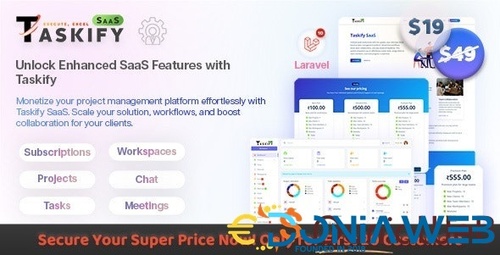
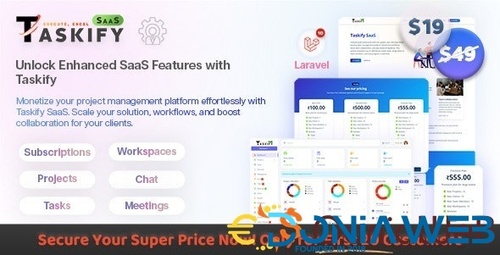


.jpg.63b8af4d0650b105f593c6ae74b981ae.jpg)
.thumb.jpg.8916af9e1241a9b28f80b4bb3af38a68.jpg)



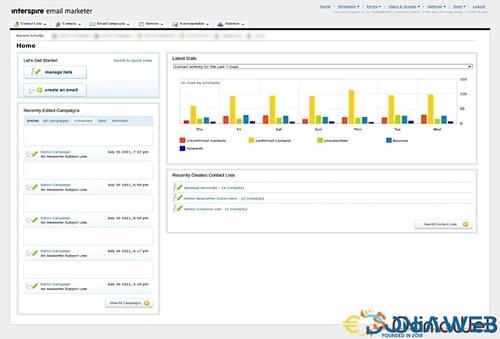
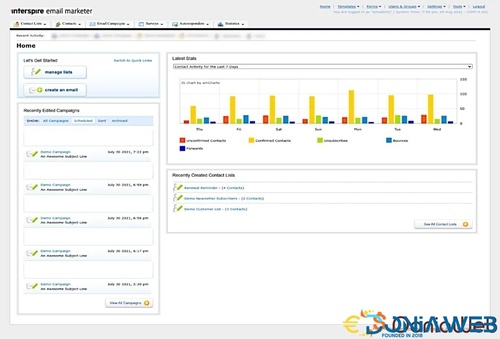
.thumb.jpg.2545e767989d43e849b349aa6f0e951d.jpg)
