
Everything posted by Mahmoud
- GoMeet - Complete Social Dating Mobile App | Online Dating | Match, Chat & Video Dating | Dating App
-
GoMeet - Complete Social Dating Mobile App | Online Dating | Match, Chat & Video Dating | Dating App v1.4
- Xaxino - Ultimate Casino Platform v3.4 NULLED
- Goldsvet Pro sports - 1win.pro Clone Script v9.0
- Bicrypto - Crypto Trading Platform, Binary Trading, Investments, Blog, News & More!
- 115 comments
- 5 reviews
- AdFox - PWA Classified Ads with App-Like Mobile & Web Interface | Multi-Purpose Marketplace Solution + Modules v2.0
- CryptoAdvert - Faucet Script with Comprehensive Earning Features v2.1
- CryptoAdvert - Faucet Script with Comprehensive Earning Features
- Cloudify - Self-Hosted File Manager and Cloud Storage v1.0.8
- Cloudify - Self-Hosted File Manager and Cloud Storage
- Lion POS - SaaS Point Of Sale Script for Restaurants and Bars with floor plan
- Lion POS - SaaS Point Of Sale Script for Restaurants and Bars with floor plan v4.0.0
- Imgbob - Upload And Share Images Platform
- Imgbob - Upload And Share Images Platform v1.6
- Swipgle - Easy File Transfer (SAAS)
- Swipgle - Easy File Transfer (SAAS) v2.5
- Playbob - Simple Video Sharing v31 January 2025
- Playbob - Simple Video Sharing
- Bicrypto - Crypto Trading Platform, Binary Trading, Investments, Blog, News & More! v5.5.3 + All Add-ons
- Stackposts V6.5 - Social Marketing Tool + All Modules (Extended version)
- 20 comments
-
- All
- Extended
- Last version
- Module
-
Tagged with:
- Bespoke - Financial solution platform v2024
Back to topAccount
Navigation
Search
Configure browser push notifications
Chrome (Android)
- Tap the lock icon next to the address bar.
- Tap Permissions → Notifications.
- Adjust your preference.
Chrome (Desktop)
- Click the padlock icon in the address bar.
- Select Site settings.
- Find Notifications and adjust your preference.
Safari (iOS 16.4+)
- Ensure the site is installed via Add to Home Screen.
- Open Settings App → Notifications.
- Find your app name and adjust your preference.
Safari (macOS)
- Go to Safari → Preferences.
- Click the Websites tab.
- Select Notifications in the sidebar.
- Find this website and adjust your preference.
Edge (Android)
- Tap the lock icon next to the address bar.
- Tap Permissions.
- Find Notifications and adjust your preference.
Edge (Desktop)
- Click the padlock icon in the address bar.
- Click Permissions for this site.
- Find Notifications and adjust your preference.
Firefox (Android)
- Go to Settings → Site permissions.
- Tap Notifications.
- Find this site in the list and adjust your preference.
Firefox (Desktop)
- Open Firefox Settings.
- Search for Notifications.
- Find this site in the list and adjust your preference.
- Xaxino - Ultimate Casino Platform v3.4 NULLED





.thumb.jpeg.619c767cce4713b9b9ec227d7b42810a.jpeg)
.gif)




.jpg.30af2314dab3df2853de287d34b02a9e.jpg)
.thumb.jpg.c475a5c86f5f4fe25fa98c8daf88139a.jpg)

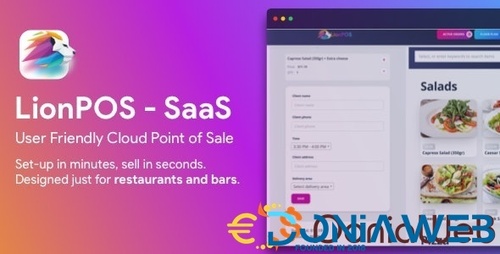
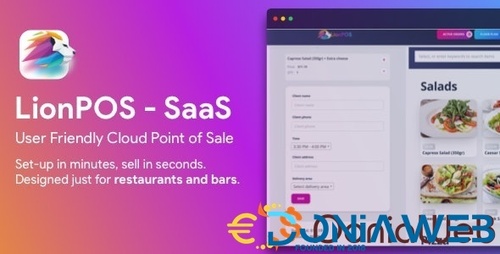








.png)

.jpg.bc81d1bda10f9bc93e649233c46658c7.jpg)
.thumb.jpg.d87b135436a22a37b4710b755daba706.jpg)
