
Everything posted by Mahmoud
-
ViserPay - Complete Mobile Financial Service | MFS
-
ViserPay - Complete Mobile Financial Service | MFS v1.0 NULLED
- CodePlus - Code And Template Marketplace v2.0 NULLED
- Booking.Garden Subscription System v1.0
- Booking.Garden Subscription System
- Geometric Star Logo Template v1.0
- Geometric Star Logo Template
- Line Circle Logo Design v1.0
- Line Circle Logo Design
- Shapical Photo Editor - Abstracta - Edit Photos
- Shapical Photo Editor - Abstracta - Edit Photos v1.0
- AdFox - PWA Classified Ads with App-Like Mobile & Web Interface | Multi-Purpose Marketplace Solution + Modules
- Enefti - NFT Marketplace Core
- Enefti - NFT Marketplace Core v5.0.8
- Foodyman - Single (Multi-Branch) Restaurant & Grocery Food Ordering & Delivery Platform vv 2025 -4
- Foodyman - Single (Multi-Branch) Restaurant & Grocery Food Ordering & Delivery Platform
- Pexeer - A Complete Peer to Peer Cryptocurrency Exchange Platform v2.1
- Pexeer - A Complete Peer to Peer Cryptocurrency Exchange Platform
- BellooRed - Adult Premium Content Creator Software [Extended License]
- Metalance - Metamask Based Freelancing Platform v2.0
Back to topAccount
Navigation
Search
Configure browser push notifications
Chrome (Android)
- Tap the lock icon next to the address bar.
- Tap Permissions → Notifications.
- Adjust your preference.
Chrome (Desktop)
- Click the padlock icon in the address bar.
- Select Site settings.
- Find Notifications and adjust your preference.
Safari (iOS 16.4+)
- Ensure the site is installed via Add to Home Screen.
- Open Settings App → Notifications.
- Find your app name and adjust your preference.
Safari (macOS)
- Go to Safari → Preferences.
- Click the Websites tab.
- Select Notifications in the sidebar.
- Find this website and adjust your preference.
Edge (Android)
- Tap the lock icon next to the address bar.
- Tap Permissions.
- Find Notifications and adjust your preference.
Edge (Desktop)
- Click the padlock icon in the address bar.
- Click Permissions for this site.
- Find Notifications and adjust your preference.
Firefox (Android)
- Go to Settings → Site permissions.
- Tap Notifications.
- Find this site in the list and adjust your preference.
Firefox (Desktop)
- Open Firefox Settings.
- Search for Notifications.
- Find this site in the list and adjust your preference.
- CodePlus - Code And Template Marketplace v2.0 NULLED






.gif)
.jpg.3154602c535d59830377d6f8ae26e4ec.jpg)

.thumb.jpg.91e3291436fc2e122300dd31d4a38061.jpg)
.thumb.jpg.d88a685bfc10de319ba18383d7f1137f.jpg)
.thumb.jpg.fc0447c7a1672a50c69460e415ab5cea.jpg)
.thumb.jpg.66bd7e2cb4e6c0cef409b69710205239.jpg)
.thumb.jpg.8ba9894b0cd329c55c0cced2debb758a.jpg)

(2).jpg.348885cd237ad0d2ae7d3b0a6d9bbd4c.jpg)

(2).thumb.jpg.ccfad56426f2a8beaac36bf080e61cdf.jpg)
.jpg.e09b77f587eef6bdb11b9b2d71be57ab.jpg)
.thumb.jpg.9cf6e355f7a212ed0824af1b4f42012b.jpg)
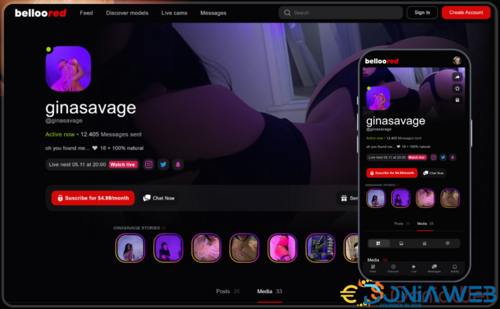
.png)