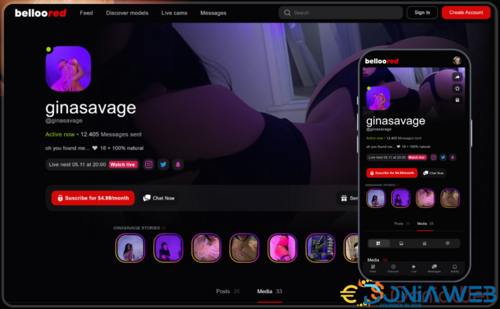Everything posted by Mahmoud
-
User & Vendor App for Zomox Grocery, Food, Pharmacy Courier Delivery v2.2.0
- Crowdfunding - Fund raising platform / Charity / Donation v2.0.1
- Crowdfunding - Fund raising platform / Charity / Donation
- Gratech – IT Service And Technology With Component Page Builder vv3.1
- Gratech – IT Service And Technology With Component Page Builder
- Bicrypto - Crypto Trading Platform, Binary Trading, Investments, Blog, News & More! v5.5.3 + All Add-ons
- PlayTubeVideo - Live Streaming and Video CMS Platform
- PlayTubeVideo - Live Streaming and Video CMS Platform v4.4
- BellooRed - Adult Premium Content Creator Software [Extended License]
- Bicrypto - Crypto Trading Platform, Binary Trading, Investments, Blog, News & More! v5.5.3 + All Add-ons
- Bicrypto - Crypto Trading Platform, Binary Trading, Investments, Blog, News & More! v5.5.3 + All Add-ons
- CodePlus - Code And Template Marketplace v2.0 NULLED
- BellooRed - Adult Premium Content Creator Software [Extended License]
- Zomox Grocery, Food, Pharmacy Courier & Service Provider + Backend + Driver app
- Zomox Grocery, Food, Pharmacy Courier & Service Provider + Backend + Driver app v2.1
- Raido Carpooling – Taxi Booking App Template Flutter v1.0
- Raido Carpooling – Taxi Booking App Template Flutter
- Astrofuse - Astrology App for Live Streaming, Audio Video Calls and Chat with Backend v1.0
- Astrofuse - Astrology App for Live Streaming, Audio Video Calls and Chat with Backend
- Dooo - Movie & Web Series Portal App v2.9.5a NULLED
- Bicrypto - Crypto Trading Platform, Binary Trading, Investments, Blog, News & More!
- 115 comments
- 5 reviews
- Bicrypto - Crypto Trading Platform, Binary Trading, Investments, Blog, News & More!
- 115 comments
- 5 reviews
- Flirtzy - Live streaming, Video Call, Chat, Host | Android | iOS | Node JS | React JS with Backend v1.5.0
Back to topAccount
Navigation
Search
Configure browser push notifications
Chrome (Android)
- Tap the lock icon next to the address bar.
- Tap Permissions → Notifications.
- Adjust your preference.
Chrome (Desktop)
- Click the padlock icon in the address bar.
- Select Site settings.
- Find Notifications and adjust your preference.
Safari (iOS 16.4+)
- Ensure the site is installed via Add to Home Screen.
- Open Settings App → Notifications.
- Find your app name and adjust your preference.
Safari (macOS)
- Go to Safari → Preferences.
- Click the Websites tab.
- Select Notifications in the sidebar.
- Find this website and adjust your preference.
Edge (Android)
- Tap the lock icon next to the address bar.
- Tap Permissions.
- Find Notifications and adjust your preference.
Edge (Desktop)
- Click the padlock icon in the address bar.
- Click Permissions for this site.
- Find Notifications and adjust your preference.
Firefox (Android)
- Go to Settings → Site permissions.
- Tap Notifications.
- Find this site in the list and adjust your preference.
Firefox (Desktop)
- Open Firefox Settings.
- Search for Notifications.
- Find this site in the list and adjust your preference.
- Crowdfunding - Fund raising platform / Charity / Donation v2.0.1







.jpeg.bea48a8182b6e31d4d461fb41e2c079d.jpeg)
.thumb.jpeg.c22997cd8ae0ebc95339982719bc626e.jpeg)




.png)