
Everything posted by Mahmoud
-
Doctor.io : Doctor App for Doctors Appointments Managements, Online Diagnostics
-
Meta Radio - Two Station Radio App | ADMOB, FIREBASE, ONESIGNAL v2.4.0
- Meta Radio - Two Station Radio App | ADMOB, FIREBASE, ONESIGNAL
- My Radio - Android Radio App (Single Station) v28 February 2024
- My Radio - Android Radio App (Single Station)
- IPTV - IPTV with Admin Panel v1.2
- IPTV - IPTV with Admin Panel
- Zabi Islamic Flutter & Android ISO App v1.3
- Zabi Islamic Flutter & Android ISO App
- VFLIX - Movies, TV Shows, Live TV Streaming App with Admin Panel v2 December 2022
- VFLIX - Movies, TV Shows, Live TV Streaming App with Admin Panel
- Period Tracker - Clue Period - My Calendar - Ovulation Tracker - Fertilo Period - Health Tracker
- Period Tracker - Clue Period - My Calendar - Ovulation Tracker - Fertilo Period - Health Tracker v16 March 2024
- Audalee v1.5 - Unlimited Music Streaming App | Flutter & Getx | Android & iOS v
- Audalee v1.5 - Unlimited Music Streaming App | Flutter & Getx | Android & iOS
- Zigaform - PHP Calculator & Cost Estimation Form Builder
- Zigaform - PHP Calculator & Cost Estimation Form Builder v6.0.9
- SaleStation - Point of Sale & Business Management System
- SaleStation - Point of Sale & Business Management System v1.0.0
- Bicrypto - Crypto Trading Platform, Binary Trading, Investments, Blog, News & More! v5.5.3 + All Add-ons
Back to topAccount
Navigation
Search
Configure browser push notifications
Chrome (Android)
- Tap the lock icon next to the address bar.
- Tap Permissions → Notifications.
- Adjust your preference.
Chrome (Desktop)
- Click the padlock icon in the address bar.
- Select Site settings.
- Find Notifications and adjust your preference.
Safari (iOS 16.4+)
- Ensure the site is installed via Add to Home Screen.
- Open Settings App → Notifications.
- Find your app name and adjust your preference.
Safari (macOS)
- Go to Safari → Preferences.
- Click the Websites tab.
- Select Notifications in the sidebar.
- Find this website and adjust your preference.
Edge (Android)
- Tap the lock icon next to the address bar.
- Tap Permissions.
- Find Notifications and adjust your preference.
Edge (Desktop)
- Click the padlock icon in the address bar.
- Click Permissions for this site.
- Find Notifications and adjust your preference.
Firefox (Android)
- Go to Settings → Site permissions.
- Tap Notifications.
- Find this site in the list and adjust your preference.
Firefox (Desktop)
- Open Firefox Settings.
- Search for Notifications.
- Find this site in the list and adjust your preference.
- Meta Radio - Two Station Radio App | ADMOB, FIREBASE, ONESIGNAL










.thumb.jpg.098a223bcc24890059b94f8d355b2f90.jpg)
.thumb.jpg.d1b3b4b20caa8f328f8e641bb456886d.jpg)

.thumb.jpg.10f6e3fdf5153650cdc7a722a678fa81.jpg)
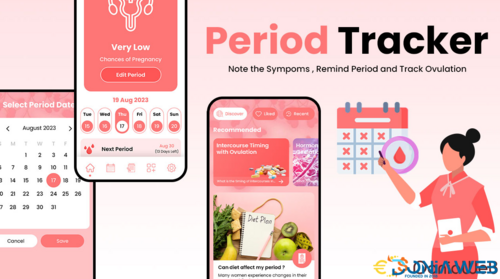

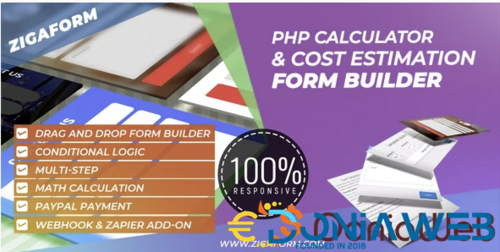
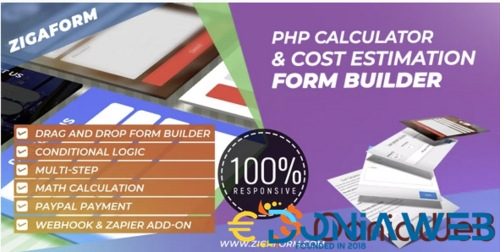


.thumb.jpg.2c96fd516754a9b3c7b037bfca06385f.jpg)
.jpg.ffe9602c942495cfb66fd5573691c289.jpg)
(6).thumb.jpg.7694224557c6e57be9cbac649652f50c.jpg)
(6).jpg.3b77a2575d450719ffe603ca9ff9edd5.jpg)