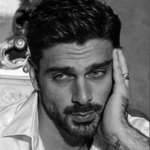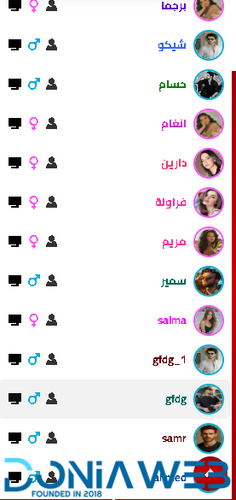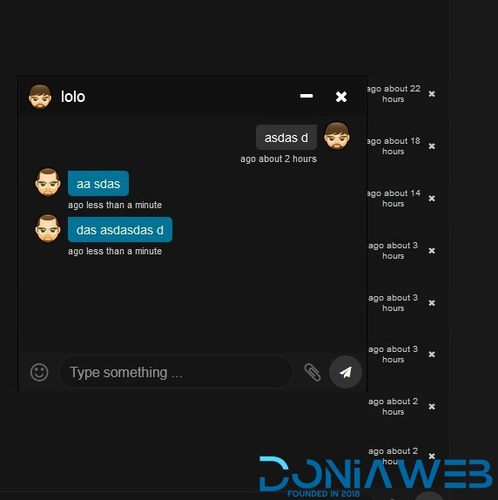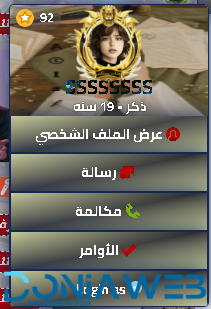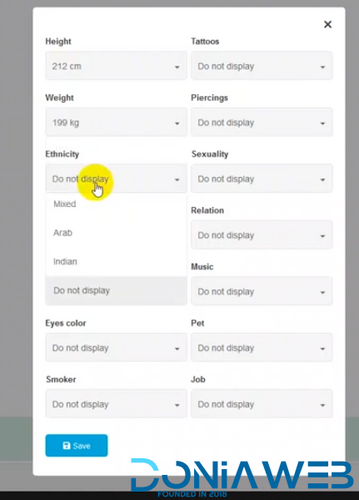Files posted by 𝕮𝖔𝖓𝖘𝖙𝖆𝖓𝖙𝖎𝖓𝖊
-
This add-on introduces a convenient ‘Back to Top’ button in the menus, letting users return to the top effortlessly—no more endless scrolling.
- Free
- 1 Downloads
-
"With this add-on, time is displayed with greater detail and accuracy, enabling users to clearly see and track the exact timing of messages."
- Free
- 1 Downloads
-
This feature prevents users listed as developers from accessing the F12 console on your site, ensuring a safer and more secure browsing experience.
- Free
- 1 Downloads
-
This add-on allows you to manage members’ wallets directly within the chat, enabling you to increase, decrease, or set a specific balance for each user.
- Free
- 2 Downloads
-
This add-on allows the site owner to securely access suspicious user accounts for the purpose of monitoring unusual activities and addressing potential security risks. Access to this feature is strictly limited to the highest administrator level—the site owner only.
- Free
- 2 Downloads
-
This addon allows you to add more details to your profile, such as hair color, job, favorite music, and more.
- Free
- 4 Downloads