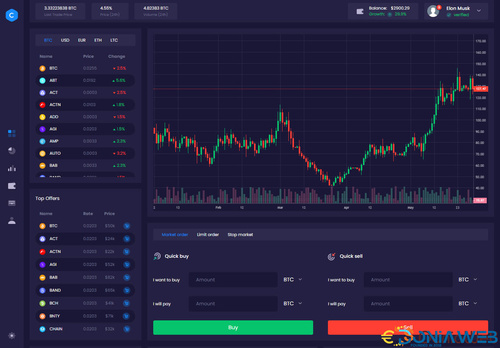Everything posted by Yusuf Duru
- Tradexpro Exchange - Crypto Buy Sell and Trading platform, ERC20 and BEP20 Tokens Supported
-
Telegram Marketing Tools-Scraper/Extract/Add/Search/Invite Member V3.1.2
- ExchangeNow - Cryptocurrency Exchange Script v1.0
- Vinance - Digital Trading Platform
- Pupple Cloud Mining Modified v3.2.0
- Pupple Cloud Mining Modified v3.2.0
- Adminifix - Creative Dashboard Admin Template v1.0.0
- NettaAdChip : Crypto Bootstrap Admin Template v1.0.0
- Coinly - Cryptocurrency Exchange Control Panel HTML Template Admin Template v1.0.0
- Rental smm panel latest version v4.2
- MTDb V3.0.8 - Ultimate Movie&TV Database
- Fmovies CMS Script 2021 v
- CredCrypto - HYIP & Trading PHP Script v3.1
- Pupple Cloud Mining Modified v3.2.0
- Script system betting site V1
- Stake - Online Casino Gaming Platform | Laravel Single Page Application | PWA v1.21.0
- Prophecy - Sports Betting Platform v6.0 NULLED
- Bicrypto - Crypto Trading Platform, Binary Trading, Investments, Blog, News & More! v5.6.8 + All Add-ons
- Adminifix - Creative Dashboard Admin Template
- NettaAdChip : Crypto Bootstrap Admin Template
- Coinly - Cryptocurrency Exchange Control Panel HTML Template Admin Template
- Goldsvet Pro sports - 1win.pro Clone Script
- Goldsvet Pro sports - 1win.pro Clone Script
- Script system betting site V1
Back to topAccount
Navigation
Search
Configure browser push notifications
Chrome (Android)
- Tap the lock icon next to the address bar.
- Tap Permissions → Notifications.
- Adjust your preference.
Chrome (Desktop)
- Click the padlock icon in the address bar.
- Select Site settings.
- Find Notifications and adjust your preference.
Safari (iOS 16.4+)
- Ensure the site is installed via Add to Home Screen.
- Open Settings App → Notifications.
- Find your app name and adjust your preference.
Safari (macOS)
- Go to Safari → Preferences.
- Click the Websites tab.
- Select Notifications in the sidebar.
- Find this website and adjust your preference.
Edge (Android)
- Tap the lock icon next to the address bar.
- Tap Permissions.
- Find Notifications and adjust your preference.
Edge (Desktop)
- Click the padlock icon in the address bar.
- Click Permissions for this site.
- Find Notifications and adjust your preference.
Firefox (Android)
- Go to Settings → Site permissions.
- Tap Notifications.
- Find this site in the list and adjust your preference.
Firefox (Desktop)
- Open Firefox Settings.
- Search for Notifications.
- Find this site in the list and adjust your preference.
- ExchangeNow - Cryptocurrency Exchange Script v1.0







.thumb.jpeg.24c29912c5f8543122891273b10e94f9.jpeg)