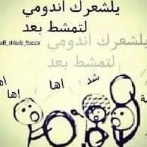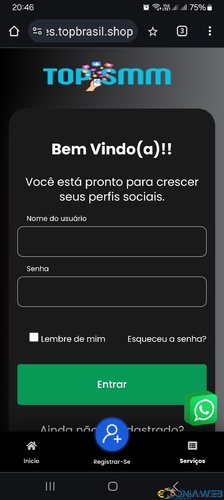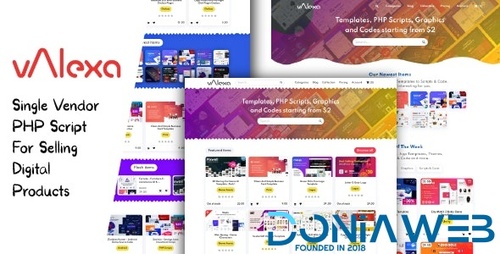- Panel smm 100%
-
vojohix523 started following Mrcyber
-
Perfect Panel Smm Panel Script v3.3
- phpRank v2.0.0 - SEO Reports & Tools Platform (SaaS)
- phpRank v2.0.0 - SEO Reports & Tools Platform (SaaS)
- SmartPanel v4.0 - SMM Panel Script
- Apk Download Google Play Store - Laravel Admin v2.1
- YN Bundle v6.6 - Most Advanced HTML5 Banner Bundle made with Google Web Designer
- Valexa PHP Script For Selling Digital Products And Digital Downloads
- Booking Core v2.3.0 - Ultimate Booking System
- YN Bundle v6.6 - Most Advanced HTML5 Banner Bundle made with Google Web Designer
Back to topAccount
Navigation
Search
Configure browser push notifications
Chrome (Android)
- Tap the lock icon next to the address bar.
- Tap Permissions → Notifications.
- Adjust your preference.
Chrome (Desktop)
- Click the padlock icon in the address bar.
- Select Site settings.
- Find Notifications and adjust your preference.
Safari (iOS 16.4+)
- Ensure the site is installed via Add to Home Screen.
- Open Settings App → Notifications.
- Find your app name and adjust your preference.
Safari (macOS)
- Go to Safari → Preferences.
- Click the Websites tab.
- Select Notifications in the sidebar.
- Find this website and adjust your preference.
Edge (Android)
- Tap the lock icon next to the address bar.
- Tap Permissions.
- Find Notifications and adjust your preference.
Edge (Desktop)
- Click the padlock icon in the address bar.
- Click Permissions for this site.
- Find Notifications and adjust your preference.
Firefox (Android)
- Go to Settings → Site permissions.
- Tap Notifications.
- Find this site in the list and adjust your preference.
Firefox (Desktop)
- Open Firefox Settings.
- Search for Notifications.
- Find this site in the list and adjust your preference.
- phpRank v2.0.0 - SEO Reports & Tools Platform (SaaS)
View in the app
A better way to browse. Learn more.