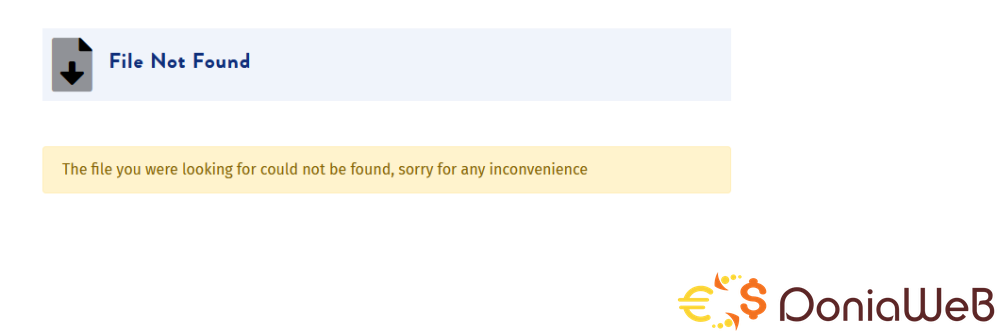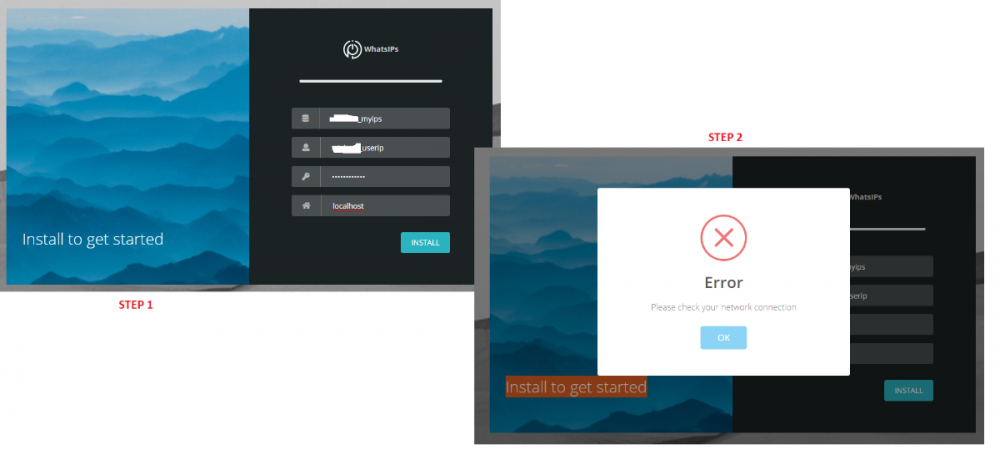Everything posted by wtsHost Datacenter
-
Hostbill Enterprise 10 (2019-02-25) NULLED - billing for hosters
- Client Login Verify [NULLED] v2024.1.0
- Client Login Verify [NULLED] v2024.1.0
- Lagom v2.2.2 - Simple, intuitive and fully responsive WHMCS Theme
- SMM Panel Script NULLED
- SMM Panel Script NULLED
- SMM Panel Script NULLED
- SMM Panel Script NULLED
- SMM Panel Script NULLED
- Multi-Vendor ebook Android App (Paid book app, PDF, ePub, payment gateway) + admin panel + author pa v2.0
- TheSocialGrowth v1.1 - SMM Panel Script
- WHMCS Release v8.6.1 Nulled
- Hostbill Enterprise 10 (2019-02-25) NULLED - billing for hosters
- Hostbill Enterprise 10 (2019-02-25) NULLED - billing for hosters
- CHEF v8.2.1 - SaaS - Contactless Multi-restaurant QR Menu Maker
- CHEF v8.2.1 - SaaS - Contactless Multi-restaurant QR Menu Maker
- CHEF v8.2.1 - SaaS - Contactless Multi-restaurant QR Menu Maker
- QuickQR - Saas - Contactless Restaurant QR Menu Maker v6.3.7
- 41 replies
-
-

- 1
-
-
- Contactless
- Maker
- QR Menu
- QuickQR
-
Tagged with:
- Superv v1.4 - Restaurant Website Management with QR Code Menu & Food Order
- Architect v2.2.2 - HTML and Site Builder
Back to topAccount
Navigation
Search
Configure browser push notifications
Chrome (Android)
- Tap the lock icon next to the address bar.
- Tap Permissions → Notifications.
- Adjust your preference.
Chrome (Desktop)
- Click the padlock icon in the address bar.
- Select Site settings.
- Find Notifications and adjust your preference.
Safari (iOS 16.4+)
- Ensure the site is installed via Add to Home Screen.
- Open Settings App → Notifications.
- Find your app name and adjust your preference.
Safari (macOS)
- Go to Safari → Preferences.
- Click the Websites tab.
- Select Notifications in the sidebar.
- Find this website and adjust your preference.
Edge (Android)
- Tap the lock icon next to the address bar.
- Tap Permissions.
- Find Notifications and adjust your preference.
Edge (Desktop)
- Click the padlock icon in the address bar.
- Click Permissions for this site.
- Find Notifications and adjust your preference.
Firefox (Android)
- Go to Settings → Site permissions.
- Tap Notifications.
- Find this site in the list and adjust your preference.
Firefox (Desktop)
- Open Firefox Settings.
- Search for Notifications.
- Find this site in the list and adjust your preference.
- Client Login Verify [NULLED] v2024.1.0