Everything posted by Airnry
-
BinaryEcom v1.1 - Ecommerce Based MLM Platform
- Ed School: Education WordPress Theme v3.22.0
- StyleShop - Responsive Clothing/ Fashion Store WordPress WooCommerce Theme (Mobile Layout Ready) v1.7.7
- Android Application For BeMusic v11.1
- StyleShop - Responsive Clothing/ Fashion Store WordPress WooCommerce Theme (Mobile Layout Ready)
- Android Application For BeMusic
- ReEstate - Real Estate with MLS IDX Listing Realtor Theme v2.6.3.3
- SaleBot - WhatsApp And Telegram Marketing SaaS - ChatBot & Bulk Sender
- Ed School: Education WordPress Theme
- ReEstate - Real Estate with MLS IDX Listing Realtor Theme
- RevPTC - Multilevel Binary PTC Platform
- 66qrcode - QR Codes & Barcodes Generator & URL Shortener (SAAS) [Extended License]
- Tradexpro Exchange - Crypto Buy Sell and Trading platform, ERC20 and BEP20 Tokens Supported
- Crea8social V7.3.2 + Premium Plugins and Themes
- Bespoke - Financial solution platform
- 26 comments
- 1 review
- AdFox - PWA Classified Ads with App-Like Mobile & Web Interface | Multi-Purpose Marketplace Solution + Modules
- RevPTC - Multilevel Binary PTC Platform
- Vinance - Digital Trading Platform
- Script adlinkfly v5.3.0 + activation code
- 30 comments
- 4 reviews
- Script system betting site V1
- DOKANS - Multitenancy Based Ecommerce Platform (SAAS)
- Script system betting site V1
- BinaryEcom v1.1 - Ecommerce Based MLM Platform
- Ed School: Education WordPress Theme v3.22.0
Back to top
Account
Navigation
Search
Configure browser push notifications
Chrome (Android)
- Tap the lock icon next to the address bar.
- Tap Permissions → Notifications.
- Adjust your preference.
Chrome (Desktop)
- Click the padlock icon in the address bar.
- Select Site settings.
- Find Notifications and adjust your preference.
Safari (iOS 16.4+)
- Ensure the site is installed via Add to Home Screen.
- Open Settings App → Notifications.
- Find your app name and adjust your preference.
Safari (macOS)
- Go to Safari → Preferences.
- Click the Websites tab.
- Select Notifications in the sidebar.
- Find this website and adjust your preference.
Edge (Android)
- Tap the lock icon next to the address bar.
- Tap Permissions.
- Find Notifications and adjust your preference.
Edge (Desktop)
- Click the padlock icon in the address bar.
- Click Permissions for this site.
- Find Notifications and adjust your preference.
Firefox (Android)
- Go to Settings → Site permissions.
- Tap Notifications.
- Find this site in the list and adjust your preference.
Firefox (Desktop)
- Open Firefox Settings.
- Search for Notifications.
- Find this site in the list and adjust your preference.








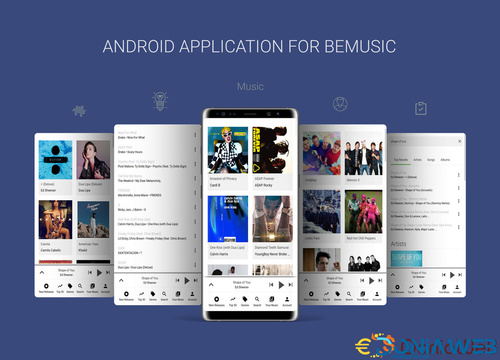

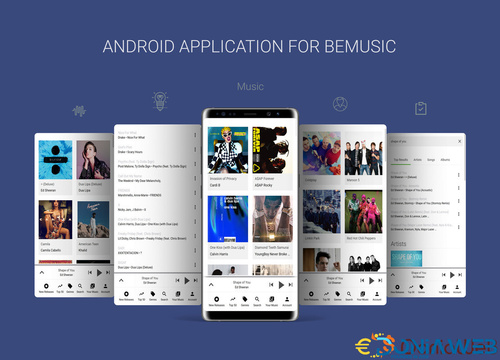


.thumb.jpeg.623f5156a107de52cf7394bdba2730f9.jpeg)

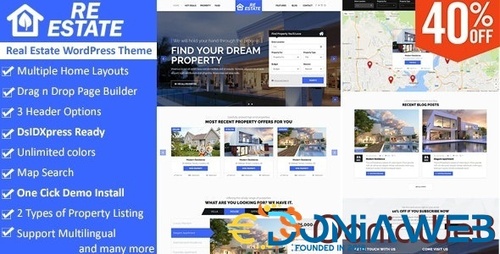
.thumb.jpg.f16c0b20dc424e2e930f468a822fe4cb.jpg)


.thumb.jpeg.02fb89eb3d9b3bbde536b77102d44b9d.jpeg)
.thumb.jpg.d87b135436a22a37b4710b755daba706.jpg)
.thumb.jpg.8ba9894b0cd329c55c0cced2debb758a.jpg)
.thumb.jpeg.24c29912c5f8543122891273b10e94f9.jpeg)


.thumb.jpg.38e76c958454099a7bc5850bc3299936.jpg)