
Posts posted by angga turki
-
-
2 minutes ago, Magd Almuntaser said:
It's nice that you understand programming and know what heartbeat is.. The problem with this script is that it doesn't contain heartbeat (ping & pong) to keep the socket open all day without idle. Before I solve your problem, I want you to wait just for a few hours because I will release my new version today and it contains the heartbeat solution for the socket and there will be no need to run cornjob 👍
i think you always give us more than heartbeat in the next release with big change and bugfix,
-
-
2 minutes ago, Magd Almuntaser said:
It already exists:
Or do you mean adding a time in hours and minutes to start?
==================================================
If you mean time.. I will add it in the future and not in the next version because I am late for this version..
Currently I am trying to solve the socket idle problem so that you do not use cronjob .. There is a possibility that the new version will be released today.i create a command in shell scripting (pm2.sh) and input at crontab, after periodic time, the crontab didn't run anyway, but if i test the script it work for making heartbeat of node js,
here is the command:
cd /yourpath/ && pm2 stop server.js --name MPWA && pm2 start server.js --name WAPI && clearis that any suggest sir @Magd Almuntaser any idea for making it work?
-
-
31 minutes ago, Upal said:
@Magd Almuntaser Hey the server stops responding and this comes. But the node is still running.
After restart it starts working fine for a day or two and then stops again. I've replaced it version 7.0.0.2 server.js let's see how it plays along.is there posible to restart pm2 on terminal with cronjob? I think it solusion it can make great device connection,
-
2 minutes ago, Unicode said:
Yes, i am using mpwa and not disconnect more than 1 week already.
I just use shared hosting and node js v19.
btw can you share onesender script bro?
pm pls
one sender have license verification with their panel for license, i send the resource with master in here that hope posible to null it,
-
1 minute ago, Unicode said:
My whatsapp mpwa by magd i have 3 users and i connect 4 number.
all connected without issues, this issues only happen when first using this script.
overall I am happy using this custom by master @Magd Almuntaser
i mean dc issue after 24 hour sir, only walix and onesender that live not disconected.
-
3 hours ago, Gusik Prasetyo said:
Sir, i have 2 numbers that connected to mpwa. First number always connect but second number still connect but iddle, so i have to login to "wake up" qrcode second number.
I try to make new account but the result is same. Always iddle.
Help me please.
old issue of this script.. i decide to check older version that issue is same from source code or not, i actually do with another wa gateway (MPWA, Wasender, Walix, Onesender) but only walix and onesender the issue not showing..
-
9 minutes ago, Magd Almuntaser said:
Alright, this has exhausted me. I've created a file that will install everything needed for the script to work fully without you having to do anything. This process will install PHP, phpMyAdmin, Apache, GD, Node.js, and more. It will also install the MPWA latest version, create a database, set up the database automatically, and install PM2.
First, make sure you have a domain ready and linked to your IP address.
Second, since you are using Proxmox, you can install:
https://mirror.almalinux.ikoula.com/8/isos/x86_64/AlmaLinux-8.9-x86_64-minimal.isoAfter the installation, login and complete the setup until it finishes. Do not install any additional tools; just complete the initial setup until it reboot by itself.
Then, run the following command and follow the prompts. This will complete the server and script setup:
cd /home && curl -o mpwa -L https://onexgen.com/mpwa/download/mpwa && bash mpwa
Features of automatic installation:
- It will install everything needed for the script with a single command.
- It will automatically start the WhatsApp server even if you reboot the entire server.
- You can access the database via the link: yoursite.com/phpmyadmin
- No need to install a control panel like aaPanel, cPanel, or others, as you won’t need them.Works on:
AlmaLinux 8.x
Rocky Linux 8.x
It may take a lot of time because it installs all the programs within the server, so be patient and drink coffee until it's done.It has been tested on these versions. However, in the future, I might develop the script to work on Ubuntu or newer versions of AlmaLinux and Rocky Linux.
Warning to others: This file is only for those who have a dedicated server, proxmox or empty vps or local virtual machine. Do not try it on your site unless you are a professional.Is that support for debian 11 or latest?
-
10 minutes ago, Enno The Explorer said:
Alhamdulillah, saya sdh berhasil mendapatkan email untuk lupa passwordnya 😇 , ternyata ada bbrp langkah yang harus dilakukan untuk mengaktifkan smtp gmail di .envy nya :
1. Aktifkan terlebih dahulu 2-Factor Authentication (2FA), klo ga diaktifkan kita ga bisa mengenerate password untuk smtp pada kolom Mail_Password
2. masuk ke link https://myaccount.google.com/apppasswords, lalu masukkan nama aplikasi (bebas mau diberi nama apa aja)
3. setelah itu otomatis google akan memberikan app password yang akan dimasukkan ke Mail_Password dengan format seperti ini : rfgh psde zvbg xeew
4. Hilangkan spasi pada passwordnya menajdi seperti ini : rfghpsdezvbgxeew
5. masukkan passwod tersebut ke Mail_Password
sehingga menjadi seperi ini :
MAIL_MAILER=smtp
MAIL_HOST=smtp.gmail.com
MAIL_PORT=587
MAIL_USERNAME=indomie@gmail.com
MAIL_PASSWORD=rfghpsdezvbgxeew
MAIL_ENCRYPTION=tls
MAIL_FROM_ADDRESS=indomie@gmail.com
MAIL_FROM_NAME="${APP_NAME}"great tutorial dude, nice work..
-
24 minutes ago, Enno The Explorer said:
MAIL_MAILER=smtp
MAIL_HOST=smtp.gmail.com
MAIL_PORT=587
MAIL_USERNAME=indomie@gmail.com
MAIL_PASSWORD=indomie123
MAIL_ENCRYPTION=tls
MAIL_FROM_ADDRESS=indomie@gmail.com
MAIL_FROM_NAME="${APP_NAME}"tetap ga bisa..apa ada yg perlu di restart?
port nya udah open belum tuh, 587,
-
25 minutes ago, Magd Almuntaser said:
o errors in the new versio
25 minutes ago, Magd Almuntaser said:It seems that I forgot to update the api-docs in 7.0.0.6 for user info and device info..
I will add it later in the next version 7.0.0.7. If you want to use it right now, I can explain it to youBut I don't think anyone will use it right now, it will help me create plugins for wordpress and whmcs.
EDIT:
I forgot to mention that the languages are currently available:
English: 100%
Arabic: 100%
Indonesian: 100%
Hindi: Pending
Spanish: No translator found
Those who can translate into Spanish or Hindi will find the translation file in this path resources\lang\es.json You can send me the file after you finish translating it
=================
I'm off to celebrate Indonesian Independence Day. I hope there are no errors in the new version.
Happy Independence Day
Selamat Hari Kemerdekaan
Dirgahayu IndonesiaThank you so much sir,
-
4 minutes ago, MarCoVar01 said:
@Magd Almuntaser Master, I congratulate you for your new versions and great development. I have been following this system since it was created and I have used it. I notice that you have made great adjustments and I believe that it is very useful for all of us who use it. I have become a big fan of yours, since in just a few months you have made great changes and improvements. I would like to ask you if it is possible to add the Spanish language for your next update. If possible, many more thanks to you.
If add spanish language, you should to help translate with it as contributor, it benefit would be yours again,
-
1 hour ago, Magd Almuntaser said:
I will review the issue and fix it in the next version if I find any.
i wil contribute to translate origin languange with standart format, let me be contibutor of this app sir.. @Magd Almuntaser
-
Edited by angga turki
4 minutes ago, Magd Almuntaser said:The file that I put for you is not the same as 7.0.0.5 or 7.0.0.2, it is a file for the new version 7.0.0.6, which does not have pm2 and does not take up any server resources.
Anyway, you can use whatever you see fit.i will upgrade as fresh installation on that version 7.0.0.6 after release, it now more stable an rich feature of this app, thank you brother @Magd Almuntaser
-
-
14 minutes ago, Magd Almuntaser said:
Kamu bisa menjalankan script di XAMPP. Instal XAMPP dengan PHP versi 8.x. Lalu, instal Node.js di Windows menggunakan PowerShell atau instal sebagai MSI. Jika ingin menginstalnya melalui PowerShell, akan lebih mudah dengan perintah berikut:
winget install Schniz.fnm fnm env --use-on-cd | Out-String | Invoke-Expression fnm use --install-if-missing 18Setelah menjalankan perintah ini, kamu akan memiliki Node.js versi 18, yang merupakan versi stabil. Setelah menginstal XAMPP, pergi ke C:\xampp\htdocs dan letakkan folder script, misalnya 'mpwa'.
Masuk ke folder tersebut dan buka dua jendela Command Prompt (CMD).
Di jendela pertama, jalankan perintah ini untuk menjalankan server secara langsung dan biarkan jendela tetap terbuka, jangan ditutup:
php artisan servDi jendela kedua, tulis perintah berikut dan jangan tutup jendela:
node server.jsSetelah menjalankan kedua perintah di kedua jendela tersebut, jangan tutup karena jika ditutup, koneksi akan terputus.
Lalu, buka:
http://localhost:8000Kamu akan menemukan situsmu di sana dan bisa mencoba semuanya kecuali mengirim (media message) karena memerlukan situs langsung, bukan server lokal.
with this actually disconect issue will resolve, hope it work, version 7.0.0.1
thanks @Magd Almuntaser for develop this apps,
-
-
3 hours ago, Magd Almuntaser said:
For those looking for a new installation
Whatsapp Gateway Multi Device (Magd Version) v7.0.0.5Selalu ada kejutan luar biasa dari brothe kita @Magd Almuntaser terimakasih banyak sebelumnya,
-
-
8 minutes ago, badas said:
Saya install dari versi 7 sampai update ke versi 7.0.0.2 versi bro @Magd Almuntaser sampai sekarang tidak pernah terputus nodejs nya.
VPS idcloud
port berapa yang kamu gunakan mas untuk node js nya? dan kalau boleh share spesifikasi software yang digunakan mulai dari os, php versi, mysql atau mariaDB versi, dan versi node js nya?
-
-
3 minutes ago, Enno The Explorer said:
iya mas, sebelumnya saya pakai Automation google appsheet untuk menjaga pesan terkirim 1 jam 1x agar Nodejs tetap standby (aktif), Alhamdulillah lancar jaya 24 jam,
tapi kemarin2 saya dengar ada Cronjob ini di Cpanel shared hosting yang fungsinya sama dengan automation google appsheet jd sy fikir akan lebih baik langsung menggunakan fitur bawaan dari shared hostingnya.
hosting dimana mas? mpwa buat aplikasi apa tuh? Apa hanya buat native app saja?
-
5 minutes ago, Enno The Explorer said:
Cronjobnya sudah berhasil, wow luar biasa..terima kasih banyak mas..akhirnya Nodejsnya bs aktif 24 jam tanpa pakai aplikasi luar lagi..😍🙏
mantap tuh, semoga awet, ini juga sedang riset supaya bisa konek terus, yang saya uji masih dengan cronjob external, jika dirasa kurang nanti pakai cronjob internal pakai command crontab,







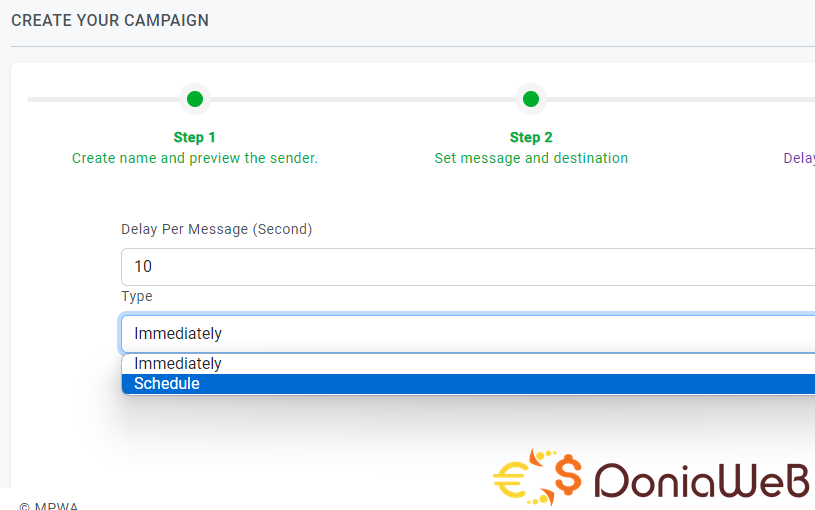
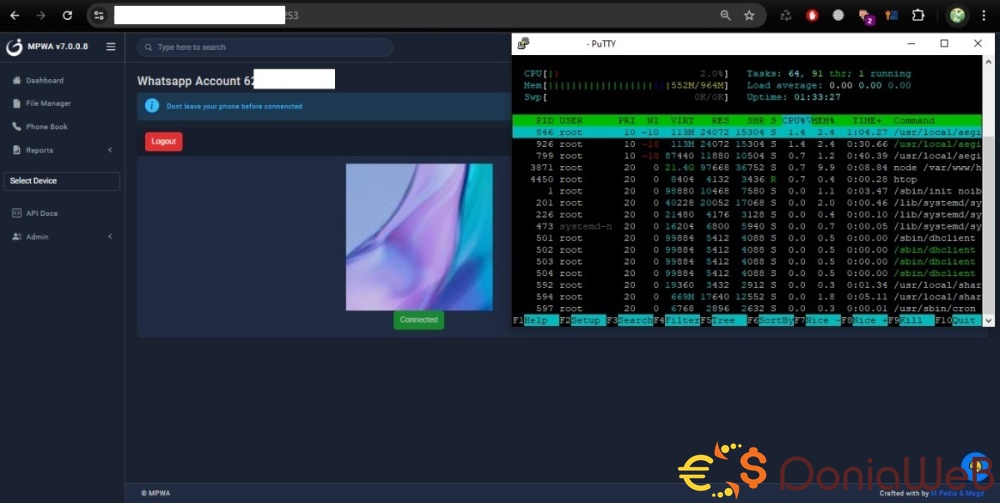


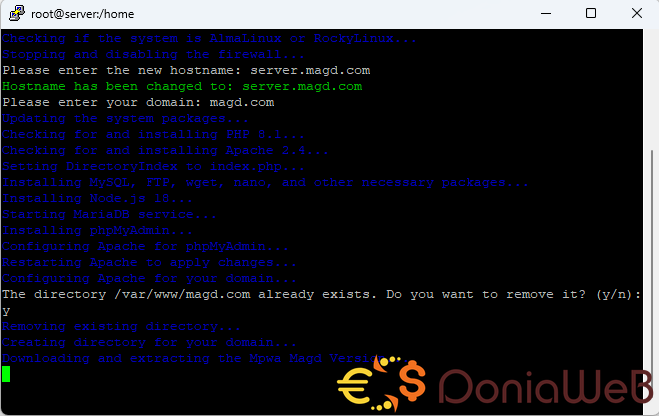
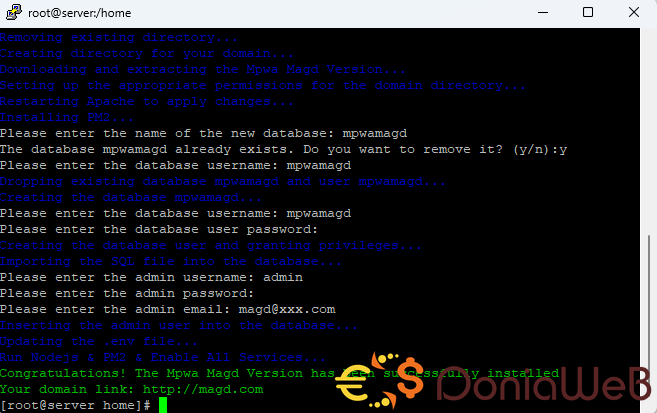
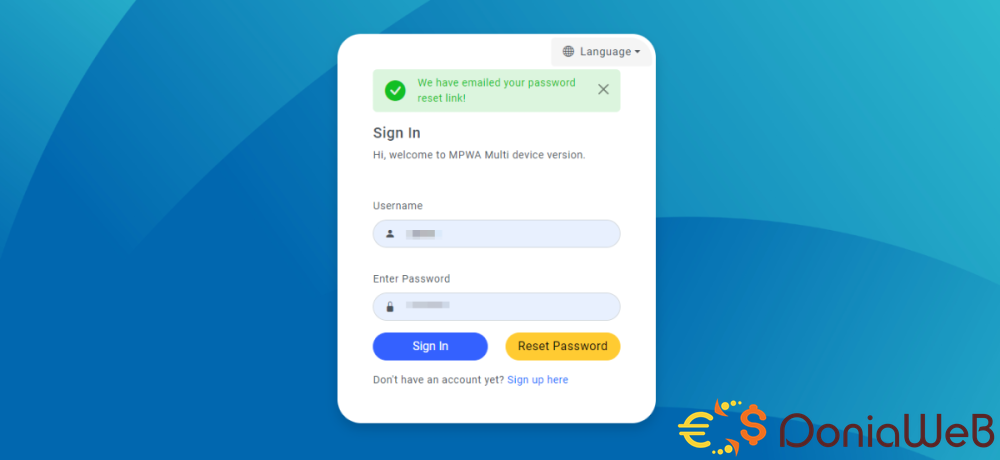
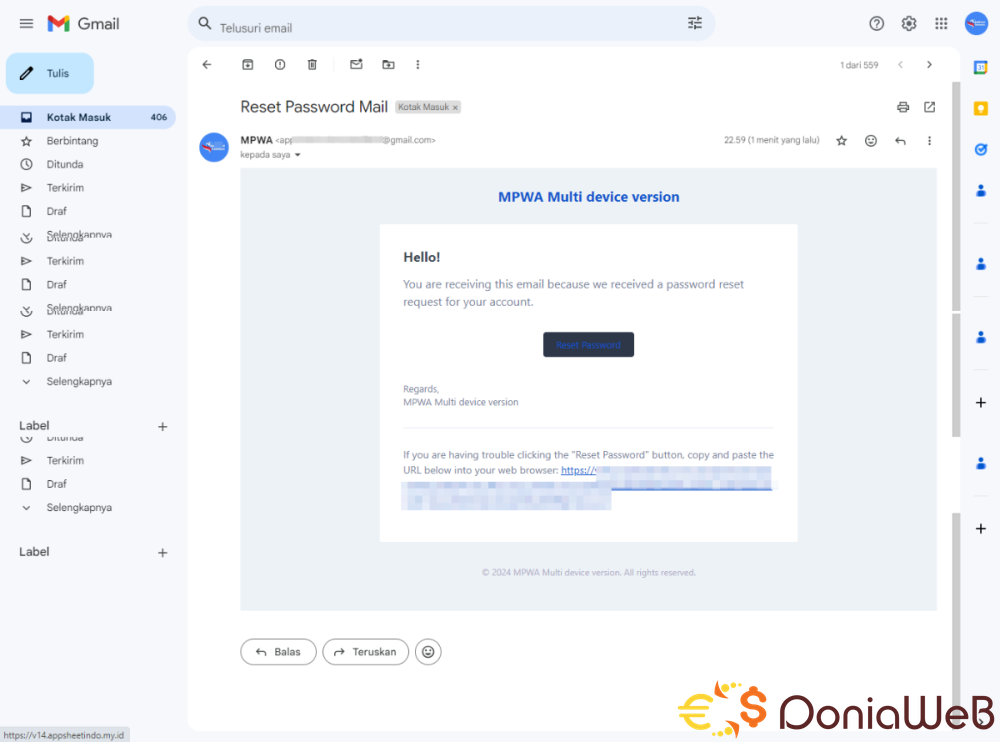
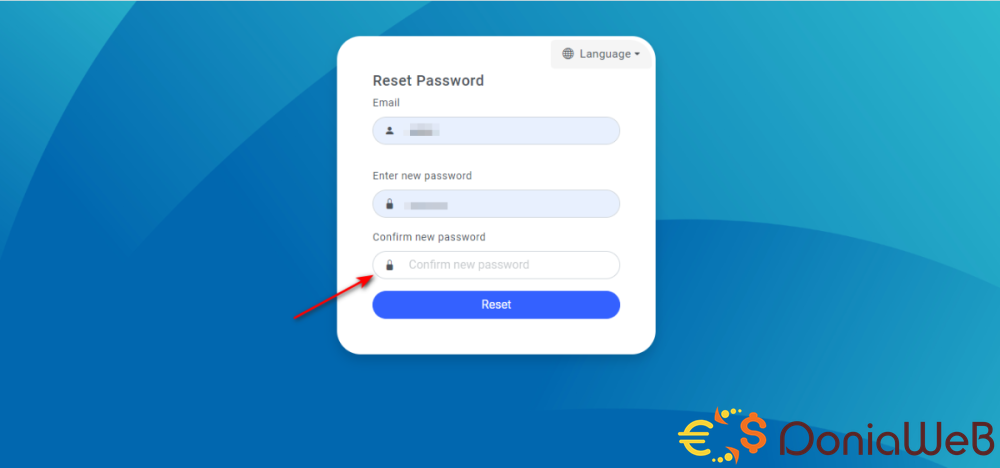
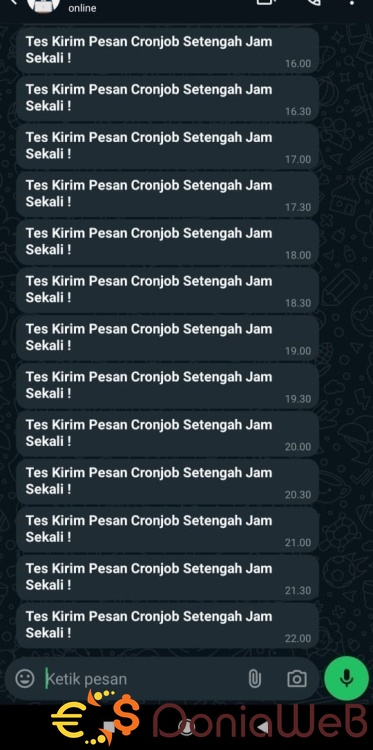

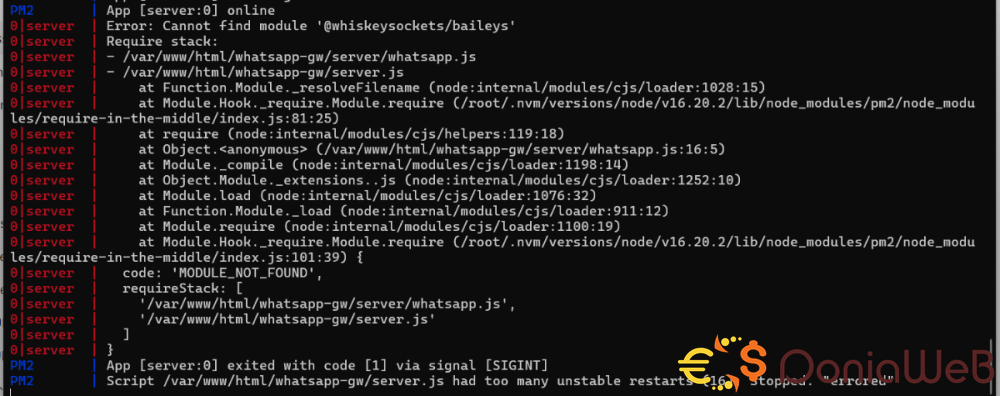
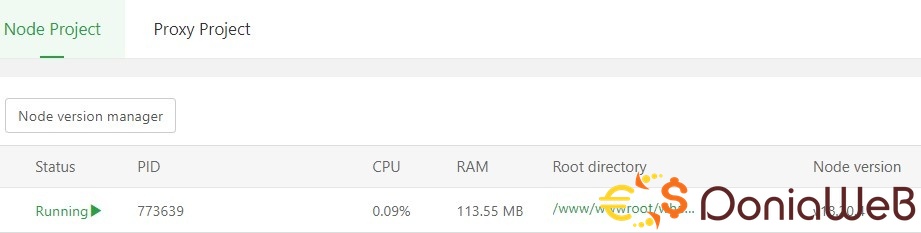
Whatsapp Gateway | Multi Device v10.0.0
in Scripts
well it come with new fresh theme, again we say big thank for features you give in this apps sir, so many many thank you.