
Everything posted by Ahmed Essam
-
Builo - Construction WordPress Theme v1.0.2
- Route - Responsive Multi-Purpose WordPress Theme v7.6
- Neoton - News Magazine WordPress Theme v4.0.8
- Impeka - Creative Multi-Purpose WordPress Theme v2.0.5
- SwissEagle - Watch Store WordPress Theme vv2.9
- Lezada - Fashion WooCommerce WordPress Theme v2.7.7
- Huka - Shisha Bar & Hookah Lounge WordPress Theme v1.09
- Seargin - Business Consulting WordPress Theme v1.0.0
- Fonix | Newspaper & Magazine WordPress Theme v3.1
- WPC Smart Linked Products – Upsells & Cross-sells for WooCommerce Premium By WPClever v1.3.4
- LearnDash Certificate Verification Unique ID Generator Plugin v3.7.6
- eDemand - Multi Vendor On Demand Handy Services, Handyman with Flutter App & Admin Panel v2.9.0
- S3 Media Maestro - Amazon S3 WordPress Plugin v4.6.0
- JoomUnited WP Table Manager - The WordPress Table Editor Plugin v4.1.3
- WHMCS Sync - WHMCS Integration Plugin for WordPress v2.1.8
- Labotrex - Laboratory & Science Research WordPress Theme v1.0.1
- Legacy - White label WordPress Admin Theme v9.7
- Exon - Gaming and eSports WordPress Theme v1.0
- Golo - City Guide WordPress Theme vv1.7.1
- Agrofood - Elementor WooCommerce WordPress Theme v1.3.0
Back to topAccount
Navigation
Search
Configure browser push notifications
Chrome (Android)
- Tap the lock icon next to the address bar.
- Tap Permissions → Notifications.
- Adjust your preference.
Chrome (Desktop)
- Click the padlock icon in the address bar.
- Select Site settings.
- Find Notifications and adjust your preference.
Safari (iOS 16.4+)
- Ensure the site is installed via Add to Home Screen.
- Open Settings App → Notifications.
- Find your app name and adjust your preference.
Safari (macOS)
- Go to Safari → Preferences.
- Click the Websites tab.
- Select Notifications in the sidebar.
- Find this website and adjust your preference.
Edge (Android)
- Tap the lock icon next to the address bar.
- Tap Permissions.
- Find Notifications and adjust your preference.
Edge (Desktop)
- Click the padlock icon in the address bar.
- Click Permissions for this site.
- Find Notifications and adjust your preference.
Firefox (Android)
- Go to Settings → Site permissions.
- Tap Notifications.
- Find this site in the list and adjust your preference.
Firefox (Desktop)
- Open Firefox Settings.
- Search for Notifications.
- Find this site in the list and adjust your preference.
- Route - Responsive Multi-Purpose WordPress Theme v7.6






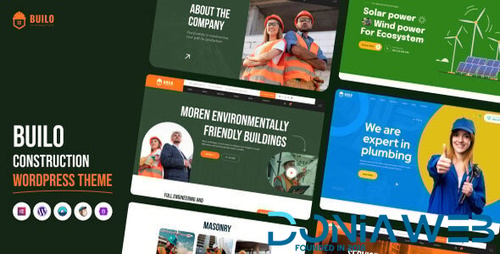


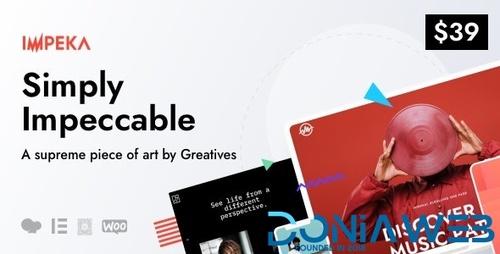



---T..jpg.38f701da00b26701d673c1ff1e7ce2df.jpg)








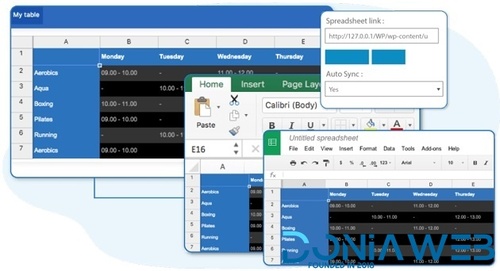

(5).jpg.8727af205c42c379de801c63b106b550.jpg)
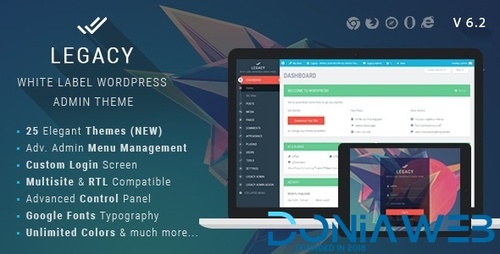
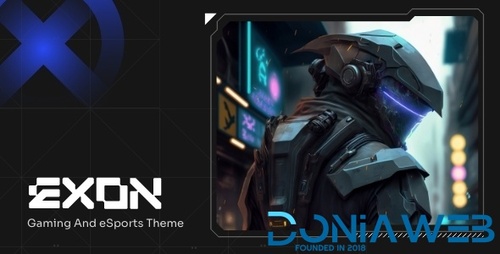

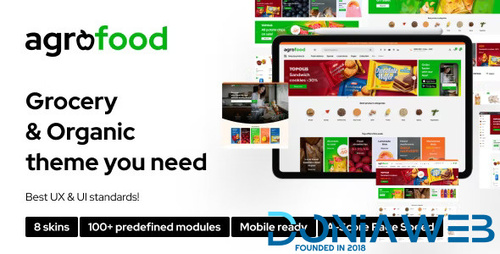


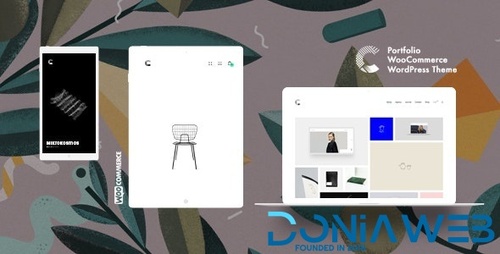
---T..thumb.jpg.f7c73840b7e4e1371a1f9bf1b2267ec8.jpg)
