
Everything posted by Ahmed Essam
-
VendBase (Formerly WooBase) v1.0.14
- Download Monitor Advanced Access Manager Extension v4.3.2
- Order Delivery Date Pro for WooCommerce By TycheSoftwares v11.5.0
- BuddyPress Polls v4.3.8
- Xootix Side Cart For WooCommerce v4.3
- BuddyPress Member Blog Pro v1.8.6
- WhatsCart - Whatsapp Abandoned Cart Recovery, Order Notifications, Chat Box, OTP for WooCommerce v1.1.0
- Meow Apps Ollama (AI Engine) v0.0.8
- Houzi real estate app | Flutter Android iOS | Houzez v1.4.2
- Dashmix - Bootstrap 5 Admin Dashboard Template & Laravel 11 Starter Kit v5.10
- Jobster App Assets PSD Templates v1.2
- Dashmix - Bootstrap 5 Admin Dashboard Template & Laravel 11 Starter Kit
- Jobster App Assets PSD Templates
- Houzi real estate app | Flutter Android iOS | Houzez
- Meow Apps Ollama (AI Engine)
- WhatsCart - Whatsapp Abandoned Cart Recovery, Order Notifications, Chat Box, OTP for WooCommerce
- BuddyPress Member Blog Pro
- SalesKing - Ultimate Sales Team, Agents & Reps Plugin for WooCommerce v1.7.70
- SalesKing - Ultimate Sales Team, Agents & Reps Plugin for WooCommerce
- Xootix Side Cart For WooCommerce
- BuddyPress Polls
- Leopard - WordPress Offload Media
- WPML Media Translation Addons
- WooCommerce PDF Vouchers - Ultimate Gift Cards WordPress Plugin
- WooCommerce PDF Vouchers - Ultimate Gift Cards WordPress Plugin v5.2.1
Back to topAccount
Navigation
Search
Configure browser push notifications
Chrome (Android)
- Tap the lock icon next to the address bar.
- Tap Permissions → Notifications.
- Adjust your preference.
Chrome (Desktop)
- Click the padlock icon in the address bar.
- Select Site settings.
- Find Notifications and adjust your preference.
Safari (iOS 16.4+)
- Ensure the site is installed via Add to Home Screen.
- Open Settings App → Notifications.
- Find your app name and adjust your preference.
Safari (macOS)
- Go to Safari → Preferences.
- Click the Websites tab.
- Select Notifications in the sidebar.
- Find this website and adjust your preference.
Edge (Android)
- Tap the lock icon next to the address bar.
- Tap Permissions.
- Find Notifications and adjust your preference.
Edge (Desktop)
- Click the padlock icon in the address bar.
- Click Permissions for this site.
- Find Notifications and adjust your preference.
Firefox (Android)
- Go to Settings → Site permissions.
- Tap Notifications.
- Find this site in the list and adjust your preference.
Firefox (Desktop)
- Open Firefox Settings.
- Search for Notifications.
- Find this site in the list and adjust your preference.
- Download Monitor Advanced Access Manager Extension v4.3.2






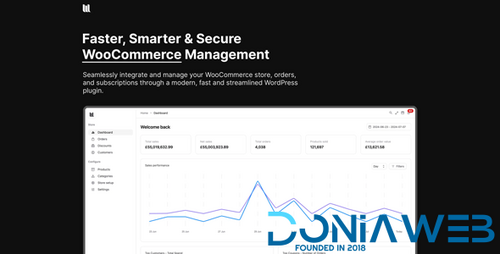
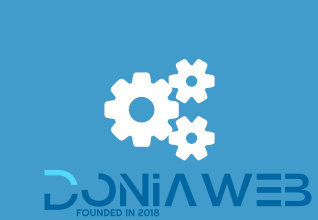

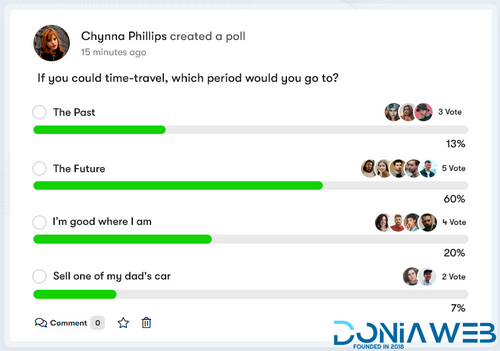

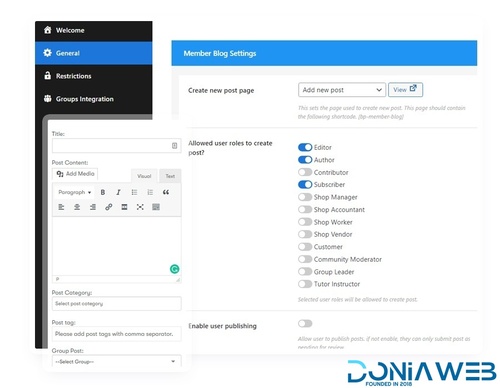

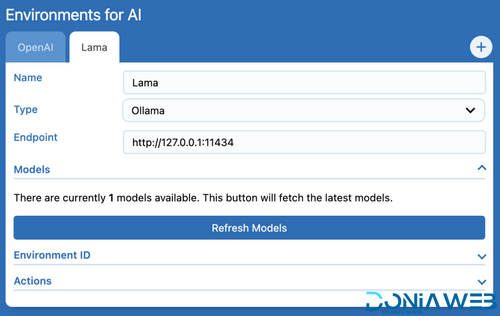
.thumb.jpg.d3acc331a37ae672210302ca8a878924.jpg)

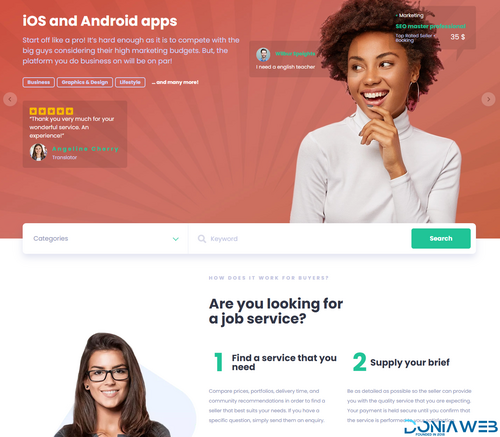



---T..thumb.jpg.f7c73840b7e4e1371a1f9bf1b2267ec8.jpg)

