
Everything posted by Ahmed Essam
-
BuddyPress Schedule Activity v1.1.0
- BuddyPress Maps & Check-ins Pro v1.8.1
- Wifi Analyzer app with Admob Ads - Android 13 Supported v1.0.0
- WC Vendors Stripe Connect v2.2.2.4
- Wifi Analyzer app with Admob Ads - Android 13 Supported
- WC Vendors Stripe Connect
- VPN X - Pro VPN - VPN Unlimited Proxy | Super Fast Free VPN & Secure Hotspot v1.0.15
- BuddyPress Maps & Check-ins Pro
- BuddyPress Schedule Activity
- WP Stories for BuddyPress and BuddyBoss
- WP Stories for BuddyPress and BuddyBoss v2.2.1
- WPML BuddyPress Multilingual Addons v1.7.1
- BuddyPress Who Viewed My Profile
- Green Forms - WordPress Form Builder
- Elegant Themes Divi Builder - Visual Drag & Drop Page Builder
- WooCommerce User Registration Plugin: Custom Fields, Validate Login & Customer Roles
- VPN X - Pro VPN - VPN Unlimited Proxy | Super Fast Free VPN & Secure Hotspot
- WPML BuddyPress Multilingual Addons
- Wordpress Auto Spinner - Articles Rewriter By ValvePress v3.23.1
- Taxopress - Create and Manage Tags v3.27.0
- Extended Widget Options - The #1 WordPress Widget Control Plugin v5.1.7
Back to topAccount
Navigation
Search
Configure browser push notifications
Chrome (Android)
- Tap the lock icon next to the address bar.
- Tap Permissions → Notifications.
- Adjust your preference.
Chrome (Desktop)
- Click the padlock icon in the address bar.
- Select Site settings.
- Find Notifications and adjust your preference.
Safari (iOS 16.4+)
- Ensure the site is installed via Add to Home Screen.
- Open Settings App → Notifications.
- Find your app name and adjust your preference.
Safari (macOS)
- Go to Safari → Preferences.
- Click the Websites tab.
- Select Notifications in the sidebar.
- Find this website and adjust your preference.
Edge (Android)
- Tap the lock icon next to the address bar.
- Tap Permissions.
- Find Notifications and adjust your preference.
Edge (Desktop)
- Click the padlock icon in the address bar.
- Click Permissions for this site.
- Find Notifications and adjust your preference.
Firefox (Android)
- Go to Settings → Site permissions.
- Tap Notifications.
- Find this site in the list and adjust your preference.
Firefox (Desktop)
- Open Firefox Settings.
- Search for Notifications.
- Find this site in the list and adjust your preference.
- BuddyPress Maps & Check-ins Pro v1.8.1






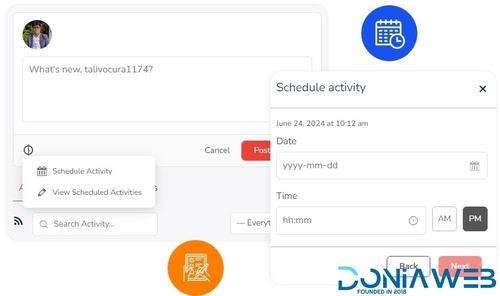
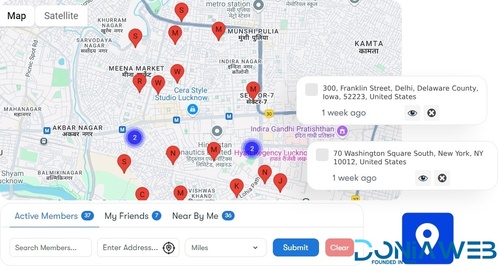
inline(1)(1).thumb.jpg.b7f86cb14def40417b07b34f3f5755e5.jpg)


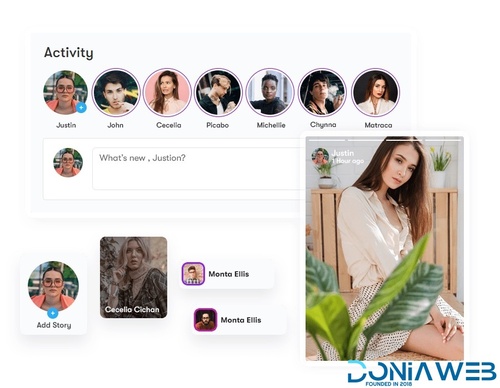

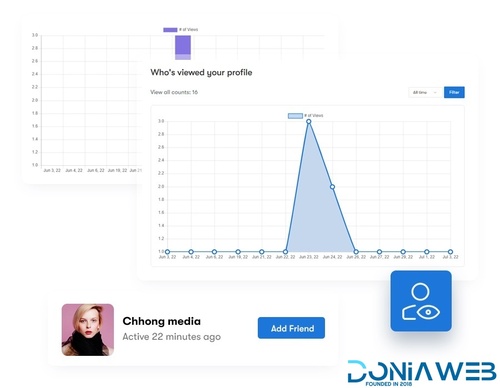

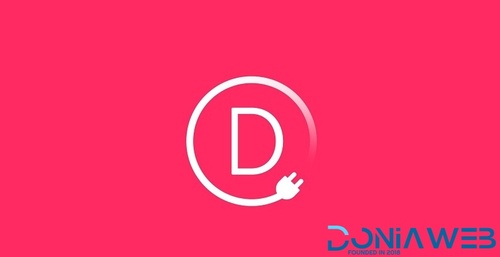
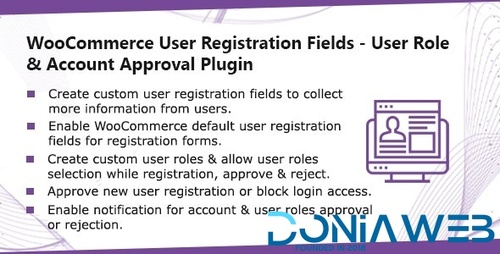

.thumb.jpg.dd06557b307f1c7ca8237b4834550f97.jpg)
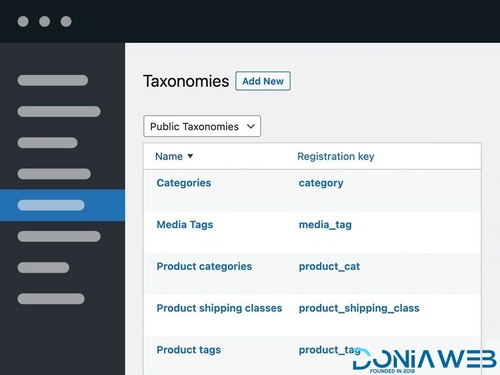

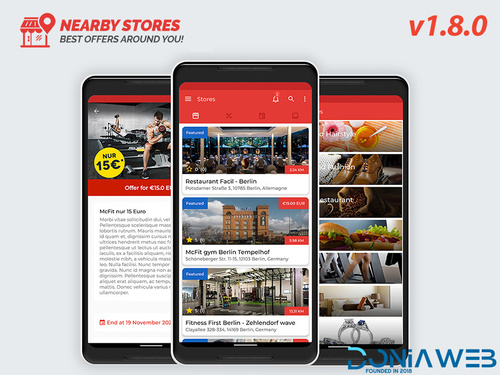
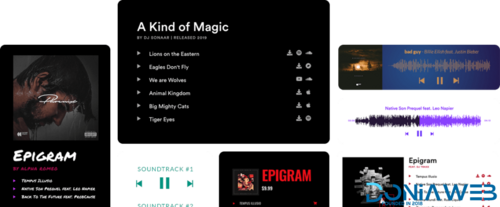


01_preview.__large_preview(2).jpg.19392fd1463d82a4c8cdde415ad8f2d7.jpg)