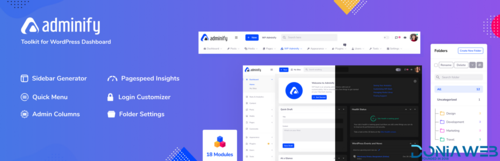Everything posted by Ahmed Essam
-
The7 - Website and eCommerce Builder for WordPress v12.8.1.1
- Gon | Responsive Multi-Purpose WordPress Theme v2.5.0
- Rey - Fashion & Clothing, Furniture WordPress Theme v3.1.7
- SolTeck - Software, Startup & SaaS Landing WordPress Theme v1.0.4
- Paid Memberships Pro All Addons v3.5.5
- Rise - Business & Consulting WordPress Theme v4.2.1
- WooCommerce Checkout Field Editor and Manager Pro By Acowebs v5.0.0
- WP Rocket - Best WordPress Caching Plugin v3.19.4
- WP Simple Pay Pro v4.15.0
- MailPoet Premium - Email and Newsletters in WordPress v5.14.0
- JetMenu - Mega Menu for Elementor Page Builder v2.4.14.1
- MapSVG - The Last WordPress Map Plugin You'll Ever Need v8.7.9
- MapSVG - The Last WordPress Map Plugin You'll Ever Need
- BetterLinks Pro Shorten, Track and Manage any URL v2.3.2
- Brizy Pro - WordPress Builder Plugin v2.7.7
- Beaver Builder Plugin (Pro Version) v2.9.4
- Agile Store Locator (Google Maps) For WordPress v5.0.1
- Agile Store Locator (Google Maps) For WordPress
- GPT AI Power: Complete AI Pack Pro [Nulled] v2.3.40
- WP Adminify Pro - Powerhouses Toolkit for WordPress Dashboard v4.0.5.2
Back to topAccount
Navigation
Search
Configure browser push notifications
Chrome (Android)
- Tap the lock icon next to the address bar.
- Tap Permissions → Notifications.
- Adjust your preference.
Chrome (Desktop)
- Click the padlock icon in the address bar.
- Select Site settings.
- Find Notifications and adjust your preference.
Safari (iOS 16.4+)
- Ensure the site is installed via Add to Home Screen.
- Open Settings App → Notifications.
- Find your app name and adjust your preference.
Safari (macOS)
- Go to Safari → Preferences.
- Click the Websites tab.
- Select Notifications in the sidebar.
- Find this website and adjust your preference.
Edge (Android)
- Tap the lock icon next to the address bar.
- Tap Permissions.
- Find Notifications and adjust your preference.
Edge (Desktop)
- Click the padlock icon in the address bar.
- Click Permissions for this site.
- Find Notifications and adjust your preference.
Firefox (Android)
- Go to Settings → Site permissions.
- Tap Notifications.
- Find this site in the list and adjust your preference.
Firefox (Desktop)
- Open Firefox Settings.
- Search for Notifications.
- Find this site in the list and adjust your preference.
- Gon | Responsive Multi-Purpose WordPress Theme v2.5.0






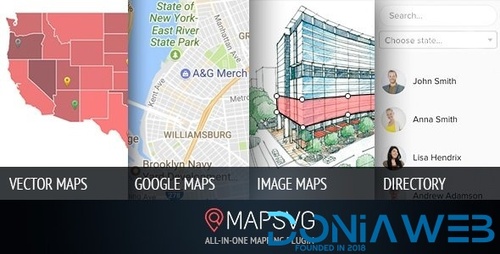
ForWordPress.thumb.jpg.18a413bd931700f3e5c68a53089de29e.jpg)