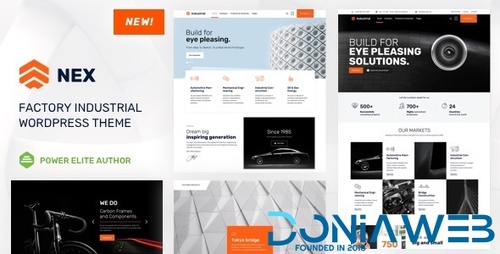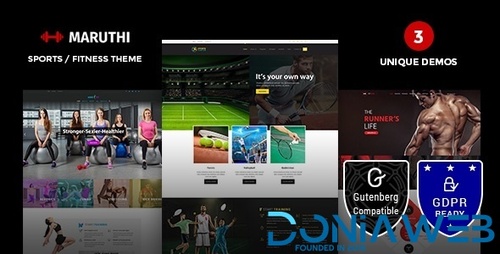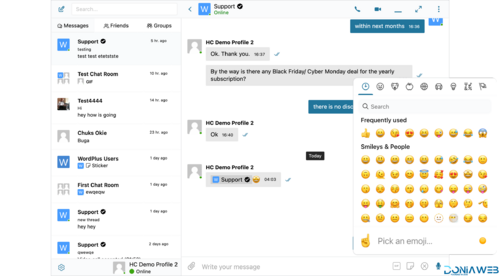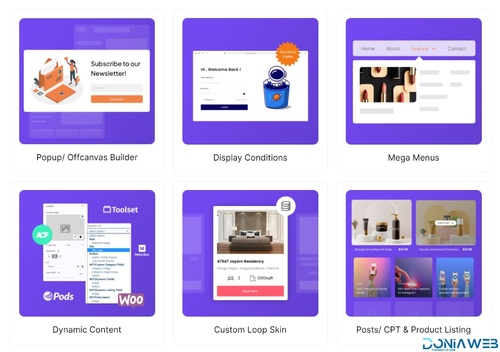Files posted by Ahmed Essam
-
WPC Added to Cart Notification is a useful plugin for completing a smooth shopping flow in your online store. It displays an added to cart notification popup in a beautiful way when a product is added to the cart from the single product page or shop/archive page. This tool boosts the user experience for your site and helps customers acknowledge what’s been added to cart while giving prompts of what to do next.
- Free
- 1 Downloads
-
is a premium, trendy and modern WordPress Theme for multipurpose like startups, consultancy businesses and companies operating in the finance, consulting, investing company, legal, corporate, accounting, insurance industries and all modern technology company and software development websites and outstanding features, full responsive and mobile-friendly.
- Free
- 16 Downloads
-
SkyHaus’ theme is the perfect solution for One Page Single Property Theme. With the help of this theme will provide best details where you can present your luxurious apartments, modern house, penthouses very well. The theme comes with a great design style that allow you to showcase properties and provide information about the property to create a single property real estate website.
- Free
- 5 Downloads
-
Abstrak is a Digital Agency & modern WordPress theme that is specifically designed to make modern websites. You can use it to build an agency, digital agency, startup agency, creative agency, creative business, creative multipurpose website, or freelance website.
- Free
- 11 Downloads
-
Hara is a WordPress Theme will suit any natural beauty or cosmetics store. It can also work well for any organic website or healthy food blog.
Hara rocks a handy mobile menu which will take your shoppers to their desired product effortlessly. In total, you receive a whopping three hundred pages and get to benefit from the one-click demo content import. Enjoy the multiple contents now and have an eCommerce page up in close to no time.
From mesmerizing home and product pages to several contact sections, a nifty checkout process and even a blog system, it is all there. And no, you do not need to be an experienced coder to be able to work with Hara. You do not even need to touch a single line of code, Hara makes customizing super newbie-friendly.
- Free
- 49 Downloads
-
minute. Really! Presenting you with super user-friendly data and gorgeous charts. Suddenly, you’re seeing your website visitors like never before. Look at our remarkable feature list.
Social Media Stats
Want to know the effectiveness of your social media efforts? Get easy to understand reports inside your WordPress dashboard.
RealTime Stats
Who is online? And what are they doing? RealTime stats keep you in the know in the now.
Universal Tracking
Simplify the management of your (PPC? SEO? ?) marketing campaigns. All without leaving WordPress.
Enhanced Ecommerce Tracking
Setting up e-commerce tracking in WordPress is easy with Analytify, compared to the headaches of doing it on your own.
Custom Post Types
You have portfolio, gallery, testimonials and other custom post types. We track them nicely and provide detailed stats.
Page Level Analytics
Every post and page has its own metrics, that can be organized under each post/page.
Stats that makes sense
Have you always wondered why Google Analytics is so hard to understand? With so many options and reports, it’s now cleaner and inside your WordPress dashboard.
Front End Reporting
You can even view detailed per post stats on your front end, without even logging in to your dashboard.
Updated:
2018-12-11
Normal price:
39
Note: Technical support not included. If you’d like to be supported, please purchase the full version.
What version do you want us to update to? *
- Free
- 5 Downloads
-
Drag & Drop WordPress Form Builder
The World’s Best WordPress Forms Plugin. Join 6,000,000+ Professionals Who Build Smarter Forms and Surveys with WPForms.
- Free
- 148 Downloads
-
Riode WooCommerce theme is an ultimate WooCommerce WordPress theme that is suitable for any type of ecommerce business sites. Riode provides plenty elements and powerful features that can configure all you want. Compared to other multi-purpose themes’ general ecommerce features, Riode provides ultimate WooCommerce features with exclusive skins & layouts and features. Riode guarantees super fast performance which is essential for your WooCommerce shops. Please check below to see more features from Riode. Enjoy Riode Business & WooCommerce Theme!
Riode Multi Purpose WooCommerce Theme Main Features
- Free
- 13 Downloads
-
Perfectly suitable for: agency artist beauty car church clinic conference consulting online courses digital real estate fashion hotel interior it landing life magazine medical mobile app nature news personal photographer portrait rental restaurant school shop store tech wedding addon block buy click complete design develop drag drop drive global grid guide header helpdesk illustrate import include install market most multiple one page optimize option partial powerful premium rate reusable sale sell seo simple speed test top update visual web architect studio government fitness
- Free
- 51 Downloads
-
passion meets performance! Elevate your online retail experience with a theme meticulously crafted to cater specifically to the dynamic world of sports and athletic gear. Whether you’re a sports equipment retailer, a fitness enthusiast, or a team merchandise seller, our theme is designed to empower your e-commerce journey with style and functionality.
Immerse your customers in the adrenaline-pumping essence of sports through a visually captivating design that showcases the vigor and excitement associated with their favorite activities. Natsy Sports Store WooCommerce theme is more than just a template; it’s a gateway to a seamless and immersive shopping experience.
From responsive design that adapts to every device to customizable elements that allow you to tailor your storefront to your unique brand identity, our theme ensures that your online presence is as dynamic as the sports world itself. Explore an array of features designed to enhance the presentation of your sports products, making them irresistible to your target audience.
With a carefully chosen color palette, striking visuals, and intuitive navigation, Natsy Sports Store WooCommerce theme is not only aesthetically pleasing but also highly functional. Dive into product pages that are thoughtfully organized, ensuring that customers can easily access essential details, reviews, and specifications.
- Free
- 3 Downloads
-
The Ultimate Niche WordPress Theme for the Industrial Sector
This lovely niche theme is built and suitable for any business operating in the goods-producing segment of the economy, including agriculture, construction, fisheries, forestry, and manufacturing. It has purpose oriented design and it is suitable for users with zero programming skills as well as advanced developers
- Free
- 4 Downloads
-
Are you in search of the perfect WooCommerce theme that effortlessly adapts to your diverse business needs? Look no further! Naturya Minimalist WooCommerce Theme is a powerful, adaptable, and highly customizable solution that empowers your online store with endless possibilities.
Naturya is a creative drag & drop theme created and designed with love for passionate web lovers. The key features of Miniture are the front-end builders, so you have the Elementor as page builder and live Customizer as the theme options, both of them are flawless and work in an amazing way. Unique design and powerful options offers hundred of creative elements to choose from. The goal was to design something that offers all the possible features you need to create your amazing website without having to add extra customization, the demo can be imported easily in only one click, it won’t take more than two minutes to be ready for use. The theme is a very user-friendly platform and is suitable for eCommerce Stores, Fashion Store, Furniture Store, Mega Store, Electronic Store, Pets Store, Shoes Store, Bags Store and much more on in fewer words it’s Multipurpose WordPress Theme.
Key Features
Elementor – Elementor is a frontend page builder that will win you over as your favorite page builder because of three reasons: how easy it is to use, how fast it works and the fact that you can reach a higher level of design than other page builders. This higher level of design is reached because you get a wide variety of widgets, effects and templates to choose from, right on the free page builder.
- Free
- 5 Downloads
-
Easilon is a modern Loan & Finance WordPress Theme. We specially designed this theme for quick loans, finance business, loan calculator, credit card loan, home loan, car loan, mortgage, financial, banking and all other loan and finance related business.
- Free
- 15 Downloads
-
Welcome to PixelPier NYC, The Ultimate Niche WordPress Theme for Creative Agency
Time to create something truly great with PixelPier NYC a modern Creative Agency Theme. With this astounding theme, you get to present your portfolio projects in truly unique and contemporary manner that will surely set you apart from the rest! If you like, you can even create an appealing single page website.
- Free
- 15 Downloads
-
Welcome to Maruthi theme, which is a dazzling sports & fitness center theme.
Maruthi comes in 3 dazzling demos namely Default, Aerobics, and Sports. Each demo offers astonishing homepages that are sure to catch your clients attention totally. All the three variants of Home Pages offer you gorgeous layout and attractive sliders to showcase your fitness centers, sports clubs, gym and other physical exercise oriented sites.
THE DEFAULT HOME:
The default Maruthi home page offers the unique BMI calculator. When you input your height in cm and weight in kg along with age and se*, you will get your BMI number, that gives a clear indication of your health index. Apart from the BMI, the home page offers you various modules like Appointment Booking, Pricing Tables, Trainers Profiles, Fee Structure and Forms For Enrolling to the site, besides Newsletter Subscription. Maruthi offers an astonishing number of pages like Packages, Programs, Shop, About Us, Services Page and Contact Us Page. Build up your Services and Special Packages through these pages to impress your clients effortlessly.
MARUTHI AEROBICS DEMO:
The Aerobics home page is cute and beautiful for displaying your fitness center activities. Offering the About Us, Services and a FAQ SECTION to house your routine queries apart from a Schedule of Classes, wherein you can display the entire week’s program at a glance. Other Sections like Nutritional tips, Clients Testimonials, Pricing Tables and Appointment Forms are provided to complete the functionalities so relevant to the day to day functioning of a Gym-oriented website.
MARUTHI SPORTS DEMO:
The Sports Center demo offers a delightful Revolution Slider with Parallax effect which will enthrall your visitors, as the screen is divided into 2 parts, each displaying a different scenario of Sports like Football, Skating or Tennis. Using the Single Click Demo Import, you would be able to download all the demo content and use it as your own after adding your logo and customizing it to suit your Sports Center requirements.
PLUGINS:
UNYSON ONE CLICK IMPORTER:
If you like the demo content in Maruthi theme, no problems. You can easily import the demo content using the Unyson One Click Importer. Not only that, it saves you time as you need not create content from the scratch for your site. Your site would look exactly like the theme demo page. You only need to customize and modify it to suit your requirements such as adding your logo and your content. It is simple to import the demo content using the Unyson One Click Importer. Identify the demo you want to import, click install to import the dummy content like in demo.
- Free
- 3 Downloads
-
Better Messages
Realtime private messaging system for WordPress
Integrated with BuddyPress, BuddyBoss Platform, Ultimate Member, PeepSo out of the box
- Free
- 35 Downloads
-
The Most Advanced WordPress Form builder
Turn Dreams Into Reality With
Solution-Focused Forms
- Free
- 24 Downloads
-
W3 Total Cache Pro builds upon the Community (free) version of W3 Total Cache and adds features that will be interesting to any publisher who’s serious about running a successful website.
W3 Total Cache Pro features
Fragment Caching Social layer, personalization and e-commerce etc are common elements of highly dynamic web sites. That means that caching entire pages to improve user experience and performance is not a solution. Fragment Caching bridges the gap between no caching at all and the “ideal,” full page caching. By extending the WordPress Transient API, W3TC allows developers to bring both horizontal and vertical scale to bear without doing anything differently.
Extension Framework As mentioned above, extensions / add-ons represent a great opportunity to both de-bloat projects that solve many problems or address many use cases. It also allows for innovation as 3rd parties can make contributions without having to be a core project developer to contribute or solve their problems while maintaining the control they need. We’re excited for you to try this first iteration of our extension framework, and documentation can be found (for now) inside the plugin’s FAQ.
- Free
- 1 Downloads
-
Why have I been blocked?
This website is using a security service to protect itself from online attacks. The action you just performed triggered the security solution. There are several actions that could trigger this block including submitting a certain word or phrase, a SQL command or malformed data.
- Free
- 4 Downloads
-
WooCommerce Photo Review helps you increase social proof which will lead to increase sales.
Send emails asking for reviews (offer coupon)
Allows customers posting reviews include product pictures
Send coupon to customers who posted a review
FEATURES:
REVIEWS: let customers leave beautiful reviews including product pictures with flexible settings and designs.
Photo review: allowing customers post review include product pictures.
Max picture size: set a maximum picture size that can be attached to a review.
Max picture quantity: set a maximum picture quantity that can be attached to a review.
Photos are required: select if reviews must include pictures?
2 front-end style: select to display reviews on front-end as Grid or WooCommerce default.
Display by time: select to display newest or oldest review first on front-end.
Rating count: display review rating count table on front-end.
Review filter: allow customers to sort reviews by ratings, contain pictures, verified owners.
IMPORT ALIEXPRESS REVIEWS: Import product reviews from AliExpress by using product URLs or SKUs.
Import using product links: using an Aliexpress product link to import reviews from that products to a selected WooCommerce product.
Import using product SKUs: the plugin will use SKU of your WooCommerce products and then search for that product in AliExpress. Then import reviews from that product to your WooCommerce product.
Selected Ratings: choose which review ratings will be imported All reviews, only 5-stars reviews, only 4-stars reviews, only 3-stars reviews, only 2-stars review or only 1-star reviews.
Included pictures: select to import only reviews that include pictures
Translate to English: AliExpress has a feature to translate reviews into English. This option of WooCommerce Photo Review allows you to select to import translated reviews or import original reviews.
Mark imported review as Verified owner: the imported reviews will be marked with a “Verified owner” badge, that means the reviews come from people who purchased.
Download picture: if you select the download picture option, review pictures will be download to your website database. If not, the plugin will use the AliExpress pictures (with URLs to AliExpress.com) to display review pictures.
Country: select a country to import only reviews from that selected country.
Number of reviews: select a number of reviews will be imported. A product on AliExpress.com can have thousands of reviews and you may not want to import all of that reviews. So this option will help you to set a limit of reviews will be imported.
Import all: An option allows you to import all reviews for selected products inDashboard/ Products. This option only works with products that have SKU same with AliExpress SKU.
REVIEW REMINDER: offering coupons to encourage customers posting reviews.
Review reminder email: send emails to customers who purchased products, offering them coupons to encourage them posting review
Products Restriction: select which products will the review reminder works.
Schedule reminder email: select when will the plugin send reminder emails to customers.
REVIEW NOW button: include a review now button with the link lead to the single product page.
Configure review reminder email: configure the review reminder email sending to customers using shortcode {customer_name}
COUPON FOR REVIEW: send coupon email to customers who posted reviews
Photos required: only reviews include photos can get a coupon.
Minimum rating required: set a minimum rating review can get a coupon.
Verified owners required: the only reviews from the verified owner can get a coupon.
Specified products required: only selected products review can get a coupon.
Auto generate unique coupon: select to send existing coupon or auto generate unique coupons.
Configure coupon email: configure the coupon email sending to customers using shortcode {customer_name} {coupon_code} {date_expires}
OTHERS:
Automatically update: by entering your purchase code in plugin settings, you can auto-update it in your Dashboard whenever there is a new version. You can use only update automatically in support time that is working
Fully design: design the photo review front-end to make it compatible with your theme.
- Free
- 2 Downloads
-
" title="Wrench :wrench:" data-shortname=":wrench:" data-cfsrc="https://cdn.jsdelivr.net/joypixels/assets/8.0/png/unicode/64/1f527.png" src="https://cdn.jsdelivr.net/joypixels/assets/8.0/png/unicode/64/1f527.png" style="box-sizing: border-box; border-style: none; max-width: none; height: auto; vertical-align: text-bottom; width: 1.467em; color: rgb(224, 230, 240); font-family: -apple-system, BlinkMacSystemFont, "Segoe UI", Oxygen, Ubuntu, Cantarell, "Fira Sans", "Droid Sans", "Helvetica Neue", sans-serif; font-size: 13px; font-style: normal; font-variant-ligatures: normal; font-variant-caps: normal; font-weight: 400; letter-spacing: normal; orphans: 2; text-align: start; text-indent: 0px; text-transform: none; widows: 2; word-spacing: 0px; -webkit-text-stroke-width: 0px; white-space: normal; background-color: rgb(49, 55, 66); text-decoration-thickness: initial; text-decoration-style: initial; text-decoration-color: initial;"> Modular Addon System
EA4V ships with multiple independently toggleable addons—all are disabled by default, so you can only enable exactly what your project needs.
🚀" title="Rocket :rocket:" data-shortname=":rocket:" data-cfsrc="https://cdn.jsdelivr.net/joypixels/assets/8.0/png/unicode/64/1f680.png" src="https://cdn.jsdelivr.net/joypixels/assets/8.0/png/unicode/64/1f680.png" style="box-sizing: border-box; border-style: none; max-width: none; height: auto; vertical-align: text-bottom; width: 1.467em; color: rgb(224, 230, 240); font-family: -apple-system, BlinkMacSystemFont, "Segoe UI", Oxygen, Ubuntu, Cantarell, "Fira Sans", "Droid Sans", "Helvetica Neue", sans-serif; font-size: 13px; font-style: normal; font-variant-ligatures: normal; font-variant-caps: normal; font-weight: 400; letter-spacing: normal; orphans: 2; text-align: start; text-indent: 0px; text-transform: none; widows: 2; word-spacing: 0px; -webkit-text-stroke-width: 0px; white-space: normal; background-color: rgb(49, 55, 66); text-decoration-thickness: initial; text-decoration-style: initial; text-decoration-color: initial;"> Highlighted Addon Features
Advanced Create Post Widget– Enhances the built-in functionality of Voxel’s post submission form:
Selectively display or hide fields
Disable multi-step forms
Auto‑save drafts, custom success screens, live previews, scheduling, and actions after submission (redirects, user creation, FluentCRM integration)
Advanced Search Form Widget– Adds rich filter capabilities:
Full UI for Post Relation filters
Control which taxonomy terms show or hide in search forms (without affecting query results)
Compare Listing– Allows users to compare posts of any Voxel CPT:
Easy setup via Elementor: add button widget, popup listing, select post type, fields, and styling options
Popup Widget– Build dynamic pop-up content for your site:
Server-side or client-side rendering
Auto-reloading content each time the popup opens
Load content using current or custom URL parameters
Support for both Elementor templates and Voxel CPT posts with preview cards
Advanced Media Addon– Improves file and media management:
Share Voxel media library among users or administrators
Automatically delete attached files when a post is deleted
🧰" title="Toolbox :toolbox:" data-shortname=":toolbox:" data-cfsrc="https://cdn.jsdelivr.net/joypixels/assets/8.0/png/unicode/64/1f9f0.png" src="https://cdn.jsdelivr.net/joypixels/assets/8.0/png/unicode/64/1f9f0.png" style="box-sizing: border-box; border-style: none; max-width: none; height: auto; vertical-align: text-bottom; width: 1.467em; color: rgb(224, 230, 240); font-family: -apple-system, BlinkMacSystemFont, "Segoe UI", Oxygen, Ubuntu, Cantarell, "Fira Sans", "Droid Sans", "Helvetica Neue", sans-serif; font-size: 13px; font-style: normal; font-variant-ligatures: normal; font-variant-caps: normal; font-weight: 400; letter-spacing: normal; orphans: 2; text-align: start; text-indent: 0px; text-transform: none; widows: 2; word-spacing: 0px; -webkit-text-stroke-width: 0px; white-space: normal; background-color: rgb(49, 55, 66); text-decoration-thickness: initial; text-decoration-style: initial; text-decoration-color: initial;"> Other Useful Addons & Utilities
Advanced Tools– A toolkit to streamline management tasks, such as:
EA4V Index All tool: bulk index posts across all CPTs in one click
And others like:
Quick Change Post Fields, Button Change Post Field, QR Code widget, Advanced Timeline, AI content generator, Prevent Duplicate Title, OneSignal integration, SuperPWA integration, notifications, visibility rules and more
Highly modular: Toggle on/off each addon via EA4V → Settings in the WP dashboard. Unused features stay entirely inactive.
- Free
- 5 Downloads
-
Frequently Asked Questions
What is the difference between Page Builder and Beaver Themer?Collapse
With our WordPress Page Builder, you've always been able to build single pages. With this WordPress theme builder, you can create a template and apply it to multiple posts, products, or custom post types.
A good example is blog posts. With Page Builder, you can lay out a single blog post. In Beaver Themer, you can lay out a template and apply it to all of your blog posts.
Beaver Themer brings the power of Page Builder to your site's headers and footers with compatible themes.
What is the difference between the Beaver Builder Theme and Beaver Themer?Expand
- Free
- 5 Downloads
-
Download Wolmart | Multi-Vendor Marketplace WooCommerce Theme ThemeForest 32947681
Wolmart Multi-Vendor Marketplace WooCommerce theme is an ultimate WooCommerce Multi-Vendor Marketplace WordPress theme that is suitable for building marketplace such as Amazon, eBay etc. Wolmart provides plenty of elements and powerful features that can configure all you want for multi-vendor marketplace. Compared to other marketplace themes’ general multi-vendor features, Wolmart provides ultimate Marketplace features with exclusive skins & layouts and powerful marketplace features. Wolmart guarantees super fast performance which is essential for your Marketplace. Please check below to see more features from Wolmart. Enjoy Wolmart Multi-Vendor Marketplace & WooCommerce Theme!
- Free
- 149 Downloads
-
S2W – Import Shopify to WooCommerce help you to import data from Shopify to WooCommerce easily. With only 2 steps your Shopify store data will be imported included store settings, shipping zones, taxes, pages, blogs, coupons, customers, products and orders. The plugin uses Shopify API key to transfer data from Shopify to WooCommerce store directly, your data is kept private.
Unlimited import with no extra pay: You’re free to import all your data from Shopify to WooCommerce. There is no limit on how many products, data… you can import. You don’t need to pay any extra fee to import, just import as many as you want.
Commit import successful: We commit that you will import data successfully. Please follow our guiding document and video to know how to use the plugin to import data from Shopify to WooCommerce. If you have any trouble in the import progress, feel free to contact us.
IMPORT 9 DATA TYPES
You can select to import 9 types of data from Shopify to WooCommerce. Including STORE SETTINGS, SHIPPING ZONES, TAXES, PAGES, BLOGS, COUPONS, CUSTOMERS, PRODUCTS and ORDERS.
STORE SETTINGS: site title, admin email, store address, city, country, state, postcode, timezone, weight unit, currency code and currency format.
SHIPPING ZONES: shipping zones and shipping methods.
TAXES: tax name, tax rate, country, province, zip and shipping.
PAGES: title, content.
BLOGS: blog title, blog content, categories, tags and featured image.
COUPONS: coupon types that WooCommerce support, coupon amount, usage limit, expiry date and minimum amount.
CUSTOMERS: first name, last name, phone, company, address, city, province, zip and country.
PRODUCTS: title, content, excerpt, variations, product image, variations images, product gallery, SKU, stock, regular price, sale price, weight, categories and tags.
ORDERS: payment method, shipping method, first name, last name, company, country, address, zip, city, province, phone, total, subtotal, tax, discount, shipping cost, currency, date create, browser IP, customer user agent, line items, discount code, order number and order fulfillment.
- Free
- 7 Downloads
-
It’s Time Ahead Phenomenal Block Builder Addon Plugin
Massive collection of Blocks, Features and what not. Being a user of Elementor from long and coming to Gutenberg for performance with customisability. My end is over with The Plus Blocks, I must say It’s one of the best gutenberg addons in the WordPress
Smart Optimized CSS & JS
Cross-Domain Copy & Paste
1-Click Unused Block Scanner
Clean Coded
In-Built Lazy Loading
RTL & Multi-lingual Support
Works with Popular Themes
Regular 3rd Party Security Audits
Carousel Anything & Remote
Tabs, Accordion & Switcher
Data Tables, Table of Content & Charts
Preloader, Dark Mode & Parallax
Grid, Metro, Carousel & Masonry Layout
Magazine Filters & Sliders
Paginations, Load More & Lazy load
Image & Video Gallery
It requires the FREE version to be installed first.
- Free
- 3 Downloads







.thumb.jpg.da0dd691af0f994651ae5887890f93be.jpg)

.thumb.jpg.d03052b08aa140690881fa2440e21d68.jpg)




.thumb.jpg.ca6fc378f3a67f03c7a01bd11e75f616.jpg)