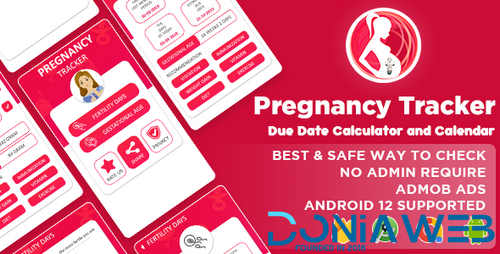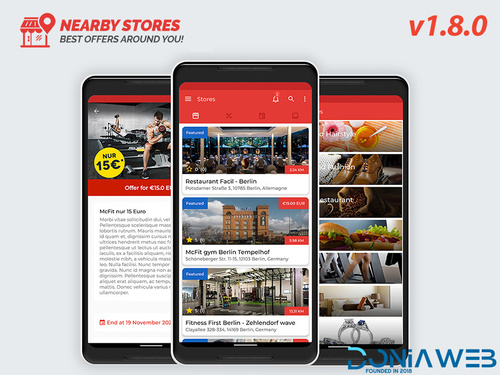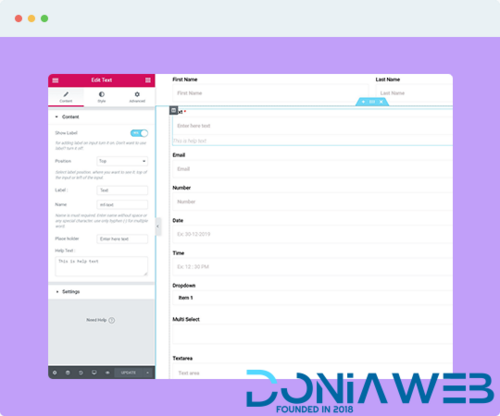Everything posted by Ahmed Essam
-
Seraphinite Accelerator (Full, Premium) v2.27.41
- Real Estate Manager Pro - WordPress Plugin
- Real Estate Manager Pro - WordPress Plugin v12.7.4
- WP Courseware - WordPress LMS Plugin by Fly Plugins v4.16.0
- LifterLMS Universe Bundle v7.8.3
- WP Courseware - WordPress LMS Plugin by Fly Plugins
- LifterLMS Universe Bundle
- ShopMagic - WooCommerce Marketing Automation, Workflows and More
- ShopMagic - WooCommerce Marketing Automation, Workflows and More v4.5.9
- Blackhole Pro
- AndroTV - Android Multiple TV Channels App (Live Streaming) 7
- Guard Patrolling System v1.0.0
- Caller ID Tools - Android app | Admob v25 November 2023
- Pregnancy Test Pro - Pregnancy Test Checker | Know if Your Pregnant - Test 6 v6 August 2022
- Pregnancy Test Pro - Pregnancy Test Checker | Know if Your Pregnant - Test 6
- Caller ID Tools - Android app | Admob
- Guard Patrolling System
- Nearby Stores Android - Offers, Events, Multi-Purpose, Restaurant, Market - Subscription & WEB Pane
- MetForm Pro - Advanced Elementor Form Builder
- MetForm Pro - Advanced Elementor Form Builder v3.9.1
Back to topAccount
Navigation
Search
Configure browser push notifications
Chrome (Android)
- Tap the lock icon next to the address bar.
- Tap Permissions → Notifications.
- Adjust your preference.
Chrome (Desktop)
- Click the padlock icon in the address bar.
- Select Site settings.
- Find Notifications and adjust your preference.
Safari (iOS 16.4+)
- Ensure the site is installed via Add to Home Screen.
- Open Settings App → Notifications.
- Find your app name and adjust your preference.
Safari (macOS)
- Go to Safari → Preferences.
- Click the Websites tab.
- Select Notifications in the sidebar.
- Find this website and adjust your preference.
Edge (Android)
- Tap the lock icon next to the address bar.
- Tap Permissions.
- Find Notifications and adjust your preference.
Edge (Desktop)
- Click the padlock icon in the address bar.
- Click Permissions for this site.
- Find Notifications and adjust your preference.
Firefox (Android)
- Go to Settings → Site permissions.
- Tap Notifications.
- Find this site in the list and adjust your preference.
Firefox (Desktop)
- Open Firefox Settings.
- Search for Notifications.
- Find this site in the list and adjust your preference.
- Real Estate Manager Pro - WordPress Plugin








.thumb.png.6ee13cf42fa91c7991bda41883136722.png)
.thumb.png.fee22c1af8bb476e93c9c3992b942af6.png)

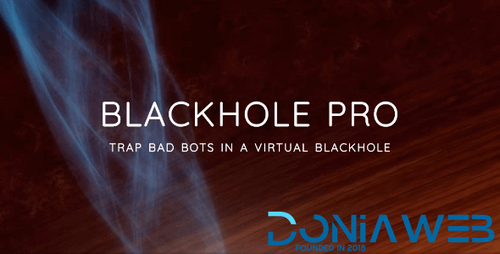
.thumb.jpg.d110f9165b6ab196c89b9f8fb5242832.jpg)

03_preview(1).thumb.png.8a79279d75e1b9815e68890db55f33a9.png)