
Everything posted by Ahmed Essam
- Free Gifts for WooCommerce
-
Free Gifts for WooCommerce v12.4.0
- FOX - Currency Switcher Professional for WooCommerce
- FOX - Currency Switcher Professional for WooCommerce v2.4.3.1
- Wordpress Auto Spinner - Articles Rewriter By ValvePress
- Taxopress - Create and Manage Tags
- SWIS Performance v2.2.2
- Payment Method Based Fee & Discounts for WooCommerce v1.1.1
- WHMpress - WHMCS WordPress Integration Plugin v6.3
- GrassBlade xAPI Companion v6.2.10
- Solarglow - Solar & Renewable Energy WordPress Theme v1.3.0
- Lawnshaper - Gardening & Landscaping WordPress Theme v1.1.1
- Lawnshaper - Gardening & Landscaping WordPress Theme
- Listihub - Listing WordPress Theme v1.0.6
- Axtronic - Electronics WooCommerce WordPress Theme v1.9.2
- Crysa - IT Solutions WordPress Theme v2.0
- Axtronic - Electronics WooCommerce WordPress Theme
- Arkdin - Air Conditioning Services WordPress Theme v1.1
- Musik - Responsive Music WordPress Theme v4.2
Back to topAccount
Navigation
Search
Configure browser push notifications
Chrome (Android)
- Tap the lock icon next to the address bar.
- Tap Permissions → Notifications.
- Adjust your preference.
Chrome (Desktop)
- Click the padlock icon in the address bar.
- Select Site settings.
- Find Notifications and adjust your preference.
Safari (iOS 16.4+)
- Ensure the site is installed via Add to Home Screen.
- Open Settings App → Notifications.
- Find your app name and adjust your preference.
Safari (macOS)
- Go to Safari → Preferences.
- Click the Websites tab.
- Select Notifications in the sidebar.
- Find this website and adjust your preference.
Edge (Android)
- Tap the lock icon next to the address bar.
- Tap Permissions.
- Find Notifications and adjust your preference.
Edge (Desktop)
- Click the padlock icon in the address bar.
- Click Permissions for this site.
- Find Notifications and adjust your preference.
Firefox (Android)
- Go to Settings → Site permissions.
- Tap Notifications.
- Find this site in the list and adjust your preference.
Firefox (Desktop)
- Open Firefox Settings.
- Search for Notifications.
- Find this site in the list and adjust your preference.
- FOX - Currency Switcher Professional for WooCommerce








.thumb.jpg.dd06557b307f1c7ca8237b4834550f97.jpg)
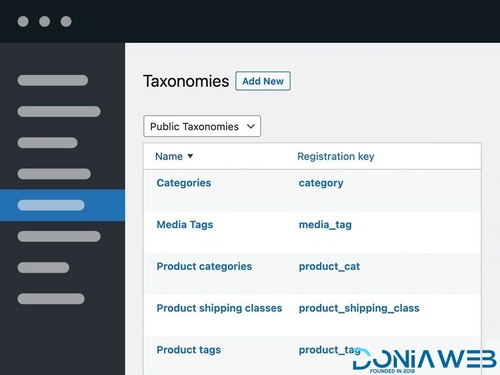

.thumb.jpg.0e20449a0bcc882d9cf3d483b6f28973.jpg)


(7)---T..jpg.b323a9dde5fbe844902aa75b5db32769.jpg)
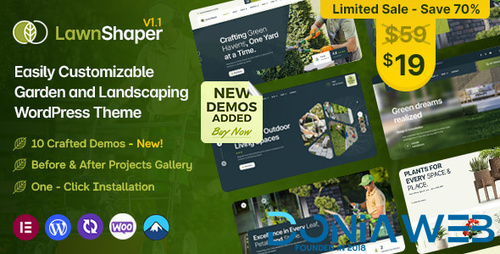
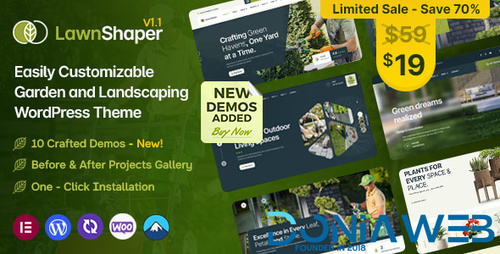



.jpg.815cc43707f72f5d49d0ead8b148c2dd.jpg)

---T..jpg.3b53b7ea5cb22006cfb33c37973e5380.jpg)
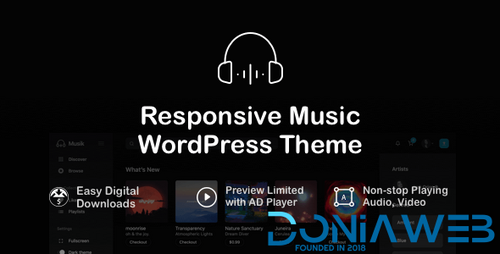
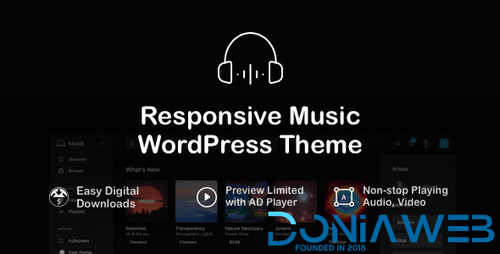

---T..thumb.jpg.83eaa077678d7e7688749158b3411dfe.jpg)
.thumb.jpg.a1bc30e7b5f1858d0ff4ab6d37cb6c08.jpg)
