
Everything posted by Ahmed Essam
-
Ecomus - Multipurpose WooCommerce Theme
-
Ecomus - Multipurpose WooCommerce Theme v2.2.0
- Ceremony - Wedding Planner WordPress Theme
- Exclusive Addons For Elementor v1.5.9.2
- Hide My WP Ghost Premium For WP v8.0.19
- WooCommerce Product Batch Numbers By WPoverNight v3.2.5
- KLEO - Pro Community Focused, Multi-Purpose BuddyPress WordPress Theme v5.4.3
- Plan My Day | Wedding / Event Planning Agency WordPress Theme v1.1.14
- Piko-Construct - Construction WordPress Theme v2.7.3
- PrintSpace - Printing Services & Design Online WooCommerce WordPress Theme v1.2.5
- Consultio - Corporate Consulting WordPress Theme v3.2.3
- Novela - Book Landing & Reading WordPress Theme v1.3.0
- Kadence Woocommerce Elementor Pro v1.1.9
- Alico - Insurance WordPress Theme v1.2.0
- Gravity Forms Geolocation Add-on v1.3.1
- WooCommerce Purchase Order Gateway v1.5.4
- Kadence Theme Pro - Extends Kadence Theme With Premium Features and Addons v1.0.22
- Alico - Insurance WordPress Theme
- WooCommerce Support Ticket System By Vanquish v17.8
- FiboSearch Pro - WooCommerce Live Search to Power Your Sales v1.29.0
Back to topAccount
Navigation
Search
Configure browser push notifications
Chrome (Android)
- Tap the lock icon next to the address bar.
- Tap Permissions → Notifications.
- Adjust your preference.
Chrome (Desktop)
- Click the padlock icon in the address bar.
- Select Site settings.
- Find Notifications and adjust your preference.
Safari (iOS 16.4+)
- Ensure the site is installed via Add to Home Screen.
- Open Settings App → Notifications.
- Find your app name and adjust your preference.
Safari (macOS)
- Go to Safari → Preferences.
- Click the Websites tab.
- Select Notifications in the sidebar.
- Find this website and adjust your preference.
Edge (Android)
- Tap the lock icon next to the address bar.
- Tap Permissions.
- Find Notifications and adjust your preference.
Edge (Desktop)
- Click the padlock icon in the address bar.
- Click Permissions for this site.
- Find Notifications and adjust your preference.
Firefox (Android)
- Go to Settings → Site permissions.
- Tap Notifications.
- Find this site in the list and adjust your preference.
Firefox (Desktop)
- Open Firefox Settings.
- Search for Notifications.
- Find this site in the list and adjust your preference.
- Ceremony - Wedding Planner WordPress Theme








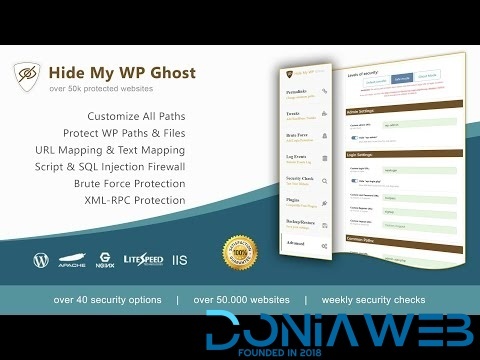
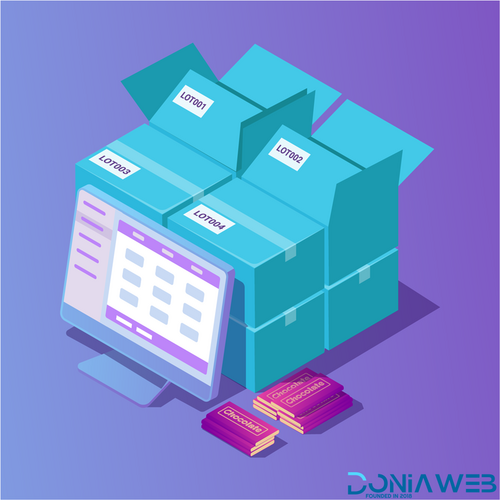


(10).jpg.f8e7ef02ed0510998c105791fa3111e1.jpg)
.jpg.1be59c463d4031a71b8cb08a62c7993f.jpg)


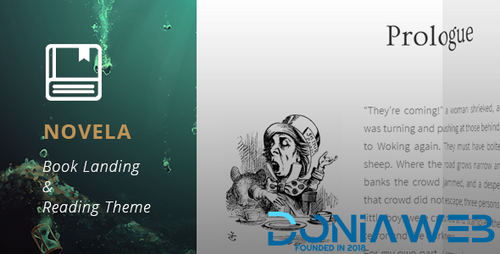


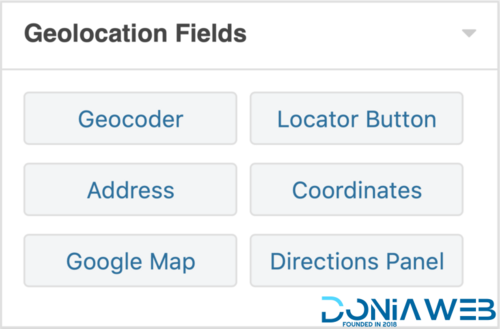
.jpg.aad637ba827713c789cf9cf049cab7ba.jpg)
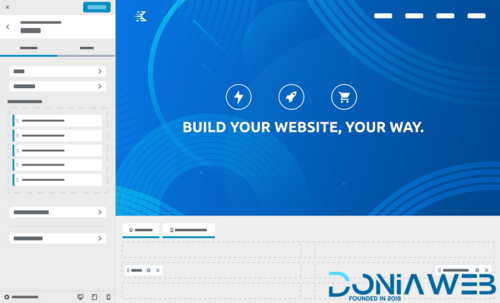

.thumb.jpg.4264e3c98c60a6ac629fe2355464f5ad.jpg)
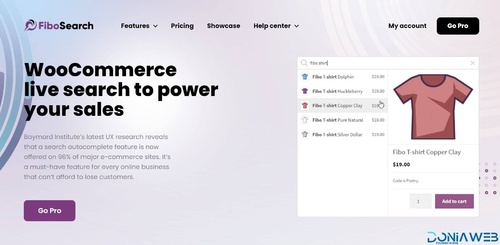
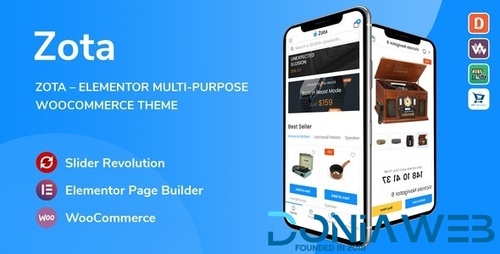
.thumb.jpg.b3f01005ed19ae88231813176c58f385.jpg)
