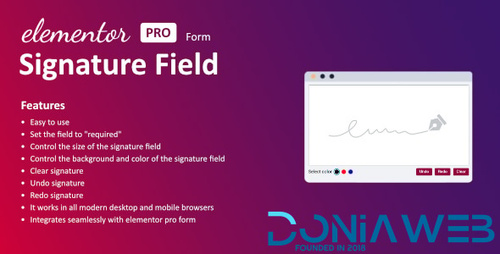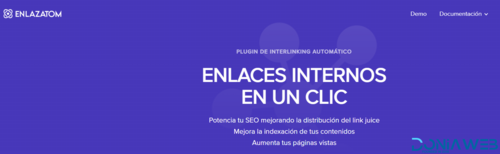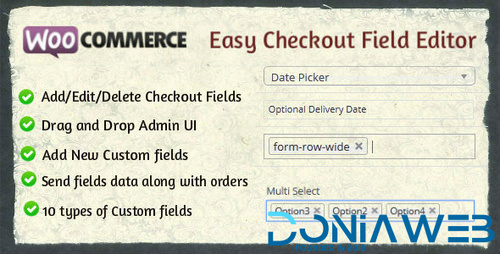Everything posted by Ahmed Essam
-
Lumilux - Jewelry and Accessories WooCommerce Theme v1.0.4
- Listivo - Classified Ads & Directory Listing v2.3.74
- Acnoo Admin - Flutter Admin Panel Dashboard with PWA v2.0
- Acnoo Admin - Flutter Admin Panel Dashboard with PWA
- Listivo - Classified Ads & Directory Listing
- Lumilux - Jewelry and Accessories WooCommerce Theme
- Juristo - Lawyer & Attorney WordPress Theme
- Ecofa - Environment Protection Nonprofits WordPress Theme
- Mixtape - Music Theme for Artists & Festivals v2.1
- LadyPress - Woman Magazine Blog HTML Template v1.0.0
- Marketo - ECommerce & Multivendor A Woocommerce WordPress Theme v5.3.0
- Harry - Creative Agency & Portfolio WordPress Theme
- Marketo - ECommerce & Multivendor A Woocommerce WordPress Theme
- GutenPano - 360 Panorama Viewer for Gutenberg v1.1.0
- Spirit - Domain for Sale WordPress Plugin v1.0.0
- Signature Field for Elementor form v1.2.0
- wpDiscuz - WordPress Comment Plugin Addons v7.6.26
- All In One Seo Pack Pro - Best WP SEO Plugin and Toolkit v4.7.3
- Enlazatom - Plugin de enlazado interno en 1 clic. v4.0.4
Back to topAccount
Navigation
Search
Configure browser push notifications
Chrome (Android)
- Tap the lock icon next to the address bar.
- Tap Permissions → Notifications.
- Adjust your preference.
Chrome (Desktop)
- Click the padlock icon in the address bar.
- Select Site settings.
- Find Notifications and adjust your preference.
Safari (iOS 16.4+)
- Ensure the site is installed via Add to Home Screen.
- Open Settings App → Notifications.
- Find your app name and adjust your preference.
Safari (macOS)
- Go to Safari → Preferences.
- Click the Websites tab.
- Select Notifications in the sidebar.
- Find this website and adjust your preference.
Edge (Android)
- Tap the lock icon next to the address bar.
- Tap Permissions.
- Find Notifications and adjust your preference.
Edge (Desktop)
- Click the padlock icon in the address bar.
- Click Permissions for this site.
- Find Notifications and adjust your preference.
Firefox (Android)
- Go to Settings → Site permissions.
- Tap Notifications.
- Find this site in the list and adjust your preference.
Firefox (Desktop)
- Open Firefox Settings.
- Search for Notifications.
- Find this site in the list and adjust your preference.
- Listivo - Classified Ads & Directory Listing v2.3.74






.png.bbc21f68ff32c692866d694c0936a7ec.png)
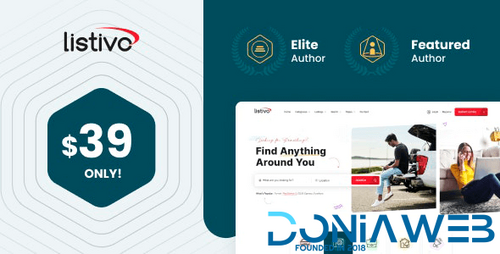

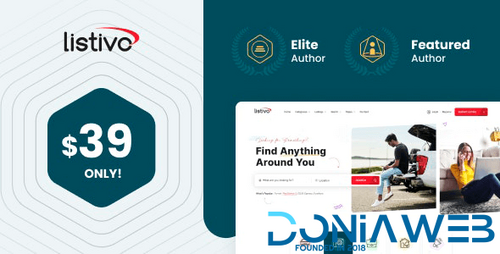
.thumb.png.096fe950fc30c3eb1725e146b00cef15.png)

(13).thumb.jpg.092c0401e4793380093e084a6e12603d.jpg)
1.png.5a9f9e6b90db7ab9e1ba07733b769cab.png)
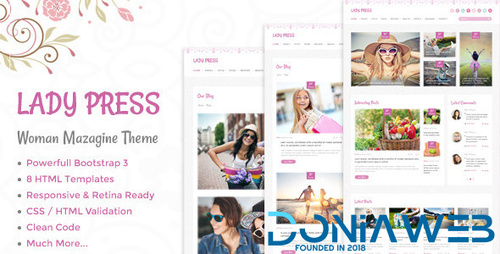

.thumb.jpg.cdf566697692490979aaec7a8a3a7592.jpg)