
Everything posted by Ahmed Essam
- WooCommerce Anti-Fraud
-
WooCommerce Anti-Fraud v7.1.0
- Bookly Customer Groups (Add-on)
- Bookly Files (Add-ons)
- Bookly Coupons (Add-on)
- Bookly Coupons (Add-on) v5.1
- GDPR Solution Bookly Customer Cabinet (Add-on)
- GDPR Solution Bookly Customer Cabinet (Add-on) v6.4
- Bookly Custom Fields (Add-on)
- Bookly Custom Fields (Add-on) v4.9
- Bookly Discounts (Add-on) v2.0
- Borlabs Cookie - Cookie Opt-in Plugin For WordPress v3.2.5
- Bookly Discounts (Add-on)
- Borlabs Cookie - Cookie Opt-in Plugin For WordPress
- AdStudio - Script to Video Content Generator Android and iOS App v2.2
- Live Wallpapers Android App - In-app Purchases v
- Penguin Jump Escape + Unity Project + IOS and Android v
- Live Wallpapers Android App - In-app Purchases
- Penguin Jump Escape + Unity Project + IOS and Android
- AdStudio - Script to Video Content Generator Android and iOS App
- Photo Editor - All In One Photo Editing App With Admob Ads (version - 4) (sdk - 30) v4.0
- Blood Center | Blood Donation App | Android & iOS | PHP admin Dashboard | Rest API v1.0
Back to topAccount
Navigation
Search
Configure browser push notifications
Chrome (Android)
- Tap the lock icon next to the address bar.
- Tap Permissions → Notifications.
- Adjust your preference.
Chrome (Desktop)
- Click the padlock icon in the address bar.
- Select Site settings.
- Find Notifications and adjust your preference.
Safari (iOS 16.4+)
- Ensure the site is installed via Add to Home Screen.
- Open Settings App → Notifications.
- Find your app name and adjust your preference.
Safari (macOS)
- Go to Safari → Preferences.
- Click the Websites tab.
- Select Notifications in the sidebar.
- Find this website and adjust your preference.
Edge (Android)
- Tap the lock icon next to the address bar.
- Tap Permissions.
- Find Notifications and adjust your preference.
Edge (Desktop)
- Click the padlock icon in the address bar.
- Click Permissions for this site.
- Find Notifications and adjust your preference.
Firefox (Android)
- Go to Settings → Site permissions.
- Tap Notifications.
- Find this site in the list and adjust your preference.
Firefox (Desktop)
- Open Firefox Settings.
- Search for Notifications.
- Find this site in the list and adjust your preference.








.thumb.jpg.a5d2df41ce85cac7186b6f3cf3efbec2.jpg)
.thumb.jpg.19cf6ed18e2bc1e075da7973759ff909.jpg)
.thumb.jpg.f8d0fbf41f74ae415420abab0720831c.jpg)
.thumb.jpg.4df5abf1b606938a196010d594fc3eea.jpg)

.thumb.png.98cf606a3203c0291152f1e02222b7fe.png)

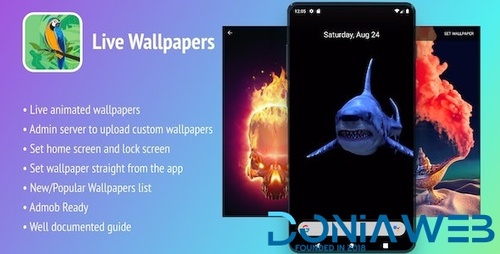

.png)

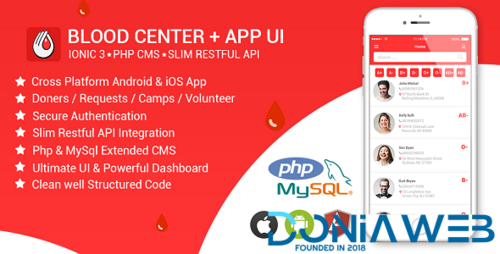
(3).jpg.8c08b9aa9da1e1040c12546f2495d64b.jpg)