
Everything posted by Ahmed Essam
-
Multibank - Business and Finance WordPress Theme v1.1.5
- Mavis - Doctor & Medical Clinic Elementor WordPress Theme v1.4
- Konstruk - Construction WordPress Theme By rs-theme v1.2.3
- Justlaw - Lawyer, Law firm, Legal & Attorney Consulting HTML Template v1.0
- Zelio - Personal Portfolio HTML Bootstrap Template v3.0.0
- Gamgun - Online Gaming HTML Template v1.0
- Footme - Football Player Portfolio HTML Templates v1.0
- Callzen - Call Center Business HTML Template v1.0
- DigiHyip - Hyip Investment Business HTML Template v1.0
- Casinous - Online Casino HTML Template v1.0
- Alasmart - Digital Products Buy Sell Marketplace App with Admin Panel v4.0.0
- Affilia - Affiliate Commerce Platform v1.0
- Product Affiliate - eCommerceGo Addon v1.4
- Product Affiliate - eCommerceGo Addon
- Affilia - Affiliate Commerce Platform
- Alasmart - Digital Products Buy Sell Marketplace App with Admin Panel
- 1 review
-
-

-

- 2
-
- Waiz - Digital Wallet and Remittance App and Website with Admin Panel
- Casinous - Online Casino HTML Template
- DigiHyip - Hyip Investment Business HTML Template
- Callzen - Call Center Business HTML Template
- Footme - Football Player Portfolio HTML Templates
- Gamgun - Online Gaming HTML Template
- Zelio - Personal Portfolio HTML Bootstrap Template
- Justlaw - Lawyer, Law firm, Legal & Attorney Consulting HTML Template
- Konstruk - Construction WordPress Theme By rs-theme
Back to topAccount
Navigation
Search
Configure browser push notifications
Chrome (Android)
- Tap the lock icon next to the address bar.
- Tap Permissions → Notifications.
- Adjust your preference.
Chrome (Desktop)
- Click the padlock icon in the address bar.
- Select Site settings.
- Find Notifications and adjust your preference.
Safari (iOS 16.4+)
- Ensure the site is installed via Add to Home Screen.
- Open Settings App → Notifications.
- Find your app name and adjust your preference.
Safari (macOS)
- Go to Safari → Preferences.
- Click the Websites tab.
- Select Notifications in the sidebar.
- Find this website and adjust your preference.
Edge (Android)
- Tap the lock icon next to the address bar.
- Tap Permissions.
- Find Notifications and adjust your preference.
Edge (Desktop)
- Click the padlock icon in the address bar.
- Click Permissions for this site.
- Find Notifications and adjust your preference.
Firefox (Android)
- Go to Settings → Site permissions.
- Tap Notifications.
- Find this site in the list and adjust your preference.
Firefox (Desktop)
- Open Firefox Settings.
- Search for Notifications.
- Find this site in the list and adjust your preference.
- Mavis - Doctor & Medical Clinic Elementor WordPress Theme v1.4








.jpg.a6a3566488f887aaa5d5be3ffb545bcc.jpg)
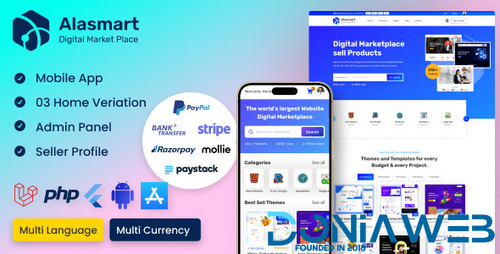
preview(3)preview(3)preview(3).jpg.b7ce6f2892cf19dd35763779a7f52329.jpg)
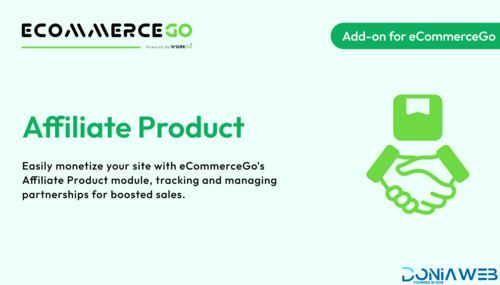
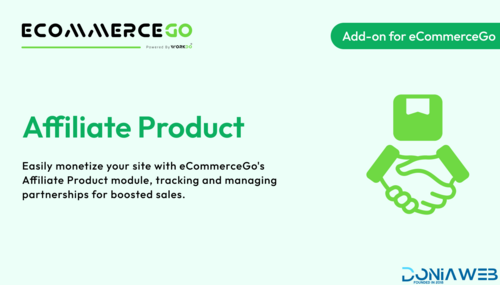

preview(3)preview(3)preview(3).thumb.jpg.ffb8999d9e40eb5c0804daf4177c355b.jpg)





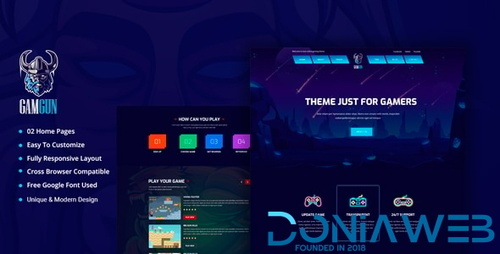

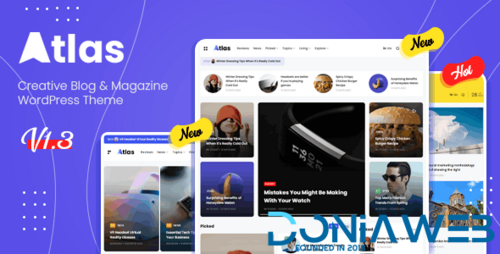
.thumb.jpg.0d3679b97ae5ef2d15caf9a1bcbc3629.jpg)