
Everything posted by Ahmed Essam
-
Mavis - Doctor & Medical Clinic Elementor WordPress Theme
-
Multibank - Business and Finance WordPress Theme
-
Cyberbank - Business and Finance WordPress Theme
-
Ceris - Magazine & Blog WordPress Theme
-
Baza - Creative MultiPurpose WordPress Theme
-
Woostify - Fast, lightweight, responsive and super flexible WooCommerce theme + Pro Addon
-
Intime - Business Consulting WordPress Theme
-
Bolby - Portfolio/CV/Resume WordPress Theme
-
BeTop - Coaching & Speaker WordPress Theme
-
Gear HTML5 Audio Player v
- RSS Feed Auto Post Tool Module For Stackposts v25 May 2023
- RSS Feed Auto Post Tool Module For Stackposts
- Gear HTML5 Audio Player
- Hourly Hiring Plugin for Xilancer – Freelancer Marketplace Platform v1.0.0
- Hourly Hiring Plugin for Xilancer – Freelancer Marketplace Platform
- DocTheBuilder - Documentation Builder & eBook Publishing SaaS Application v1.2.0
- Odrin - Book Selling WordPress Theme for Writers and Authors v1.4.3
- Secret Codes and Unlock Device - App Source Code v1.0
- DocTheBuilder - Documentation Builder & eBook Publishing SaaS Application
- Karenderia 2 - Mobile App Multi Restaurant v1.0.7
- Quick Password Generator - Android App Source Code v1.0
- BookSpot UI Template | Play Ground Booking App | Flutter | Easy Sports Venue Reservations App v1.0
Back to topAccount
Navigation
Search
Configure browser push notifications
Chrome (Android)
- Tap the lock icon next to the address bar.
- Tap Permissions → Notifications.
- Adjust your preference.
Chrome (Desktop)
- Click the padlock icon in the address bar.
- Select Site settings.
- Find Notifications and adjust your preference.
Safari (iOS 16.4+)
- Ensure the site is installed via Add to Home Screen.
- Open Settings App → Notifications.
- Find your app name and adjust your preference.
Safari (macOS)
- Go to Safari → Preferences.
- Click the Websites tab.
- Select Notifications in the sidebar.
- Find this website and adjust your preference.
Edge (Android)
- Tap the lock icon next to the address bar.
- Tap Permissions.
- Find Notifications and adjust your preference.
Edge (Desktop)
- Click the padlock icon in the address bar.
- Click Permissions for this site.
- Find Notifications and adjust your preference.
Firefox (Android)
- Go to Settings → Site permissions.
- Tap Notifications.
- Find this site in the list and adjust your preference.
Firefox (Desktop)
- Open Firefox Settings.
- Search for Notifications.
- Find this site in the list and adjust your preference.
- RSS Feed Auto Post Tool Module For Stackposts v25 May 2023












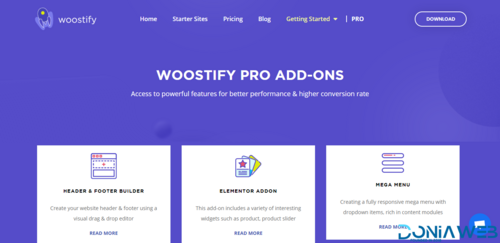

.thumb.jpg.72697c43175e2b7e7970a2305a2efbda.jpg)

.jpg.305f05337e5b20e89c5739c43508d979.jpg)
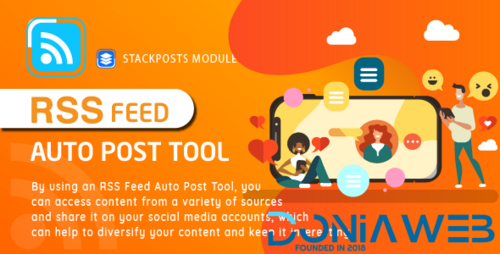
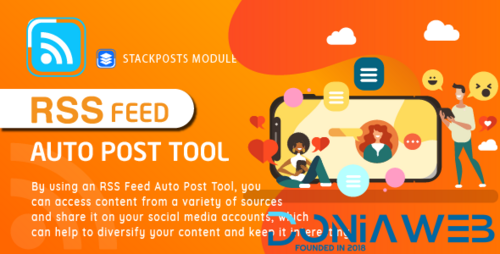

.thumb.jpg.4759f4322ae85fb7265e78350dff684c.jpg)
.jpg.ac1cd9bd0684352f5b3daadafbf3d2d6.jpg)
.thumb.jpg.7bd2a4f5a8780b67286b44ada4542fb4.jpg)

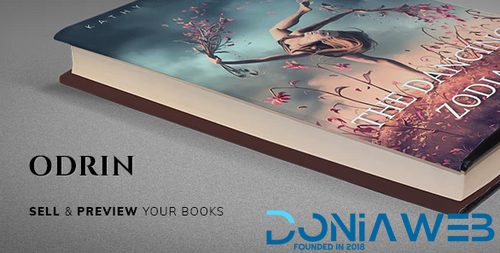
.thumb.jpg.9450de09c216e7ab532417dd05c53eff.jpg)
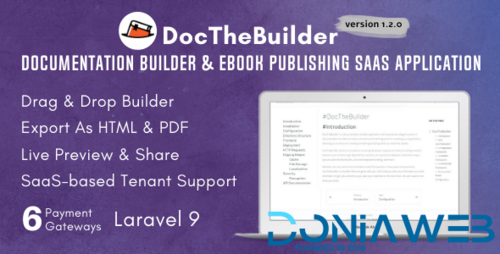

.thumb.jpg.a5aae98ea0e2168ff27318593414b1e6.jpg)

.thumb.png.089dcafc3f80933f4c8c6f4c4c626d52.png)

