
Everything posted by Ahmed Essam
-
Dynamic Lottery & Competition Platform - Online Lotteries, Lucky Draws, Raffles, and Contests v4.9
- Extensions Downloads for PHM v2.5
- Php Help Manager - PHM v6.0
- CS-CART SMS Notifications Addon v1.3
- CS-CART Auction Addon v2.2
- Larastus - Status Page Software v2.2.2
- Karenderia Location-Based Service Search Addon v1.1.9
- MeetLink Manager for Perfex CRM v1.0.0
- Idea Feedback Management System CRM - Feedback & Feature Requests for your Products / Services v1.0
- Idea Feedback Management System CRM - Feedback & Feature Requests for your Products / Services
- MeetLink Manager for Perfex CRM
- Karenderia Location-Based Service Search Addon
- Larastus - Status Page Software
- CS-CART Auction Addon
- CS-CART SMS Notifications Addon
- Php Help Manager - PHM
- Extensions Downloads for PHM
- Dynamic Lottery & Competition Platform - Online Lotteries, Lucky Draws, Raffles, and Contests
- 1 comment
- 1 review
- eMart - Worker / Service Man app for On-Demand Service
- eMart - Service Provider app for On-Demand Service
- DTLive: Movie, TV Show, OTT, Live TV, Streaming Flutter App (Android, iOS, Web) with Admin Panel
- 7 comments
- 3 reviews
-
-

-

- 4
-
- BookSpot UI Template | Play Ground Booking App | Flutter | Easy Sports Venue Reservations App
- WooCommerce Direct Checkout PRO By QuadLayer v3.2.1
Back to topAccount
Navigation
Search
Configure browser push notifications
Chrome (Android)
- Tap the lock icon next to the address bar.
- Tap Permissions → Notifications.
- Adjust your preference.
Chrome (Desktop)
- Click the padlock icon in the address bar.
- Select Site settings.
- Find Notifications and adjust your preference.
Safari (iOS 16.4+)
- Ensure the site is installed via Add to Home Screen.
- Open Settings App → Notifications.
- Find your app name and adjust your preference.
Safari (macOS)
- Go to Safari → Preferences.
- Click the Websites tab.
- Select Notifications in the sidebar.
- Find this website and adjust your preference.
Edge (Android)
- Tap the lock icon next to the address bar.
- Tap Permissions.
- Find Notifications and adjust your preference.
Edge (Desktop)
- Click the padlock icon in the address bar.
- Click Permissions for this site.
- Find Notifications and adjust your preference.
Firefox (Android)
- Go to Settings → Site permissions.
- Tap Notifications.
- Find this site in the list and adjust your preference.
Firefox (Desktop)
- Open Firefox Settings.
- Search for Notifications.
- Find this site in the list and adjust your preference.
- Extensions Downloads for PHM v2.5






(1).thumb.png.39bc7a312134ff101a1d189bf53ff485.png)

.png.02868e8fdf788c54eb794fe000733ce8.png)
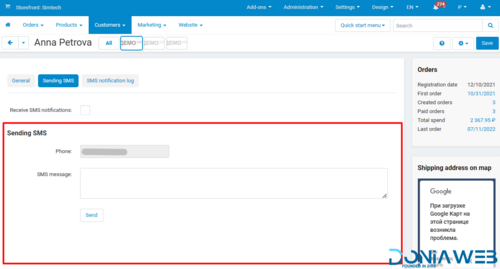
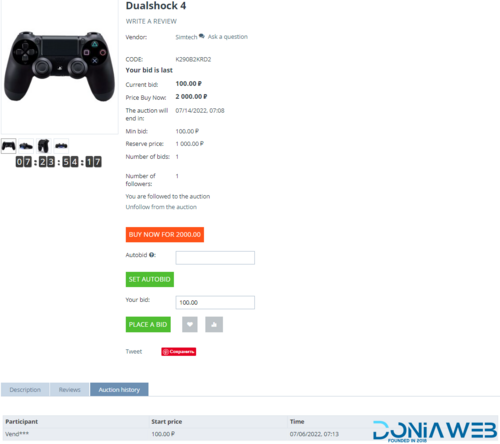
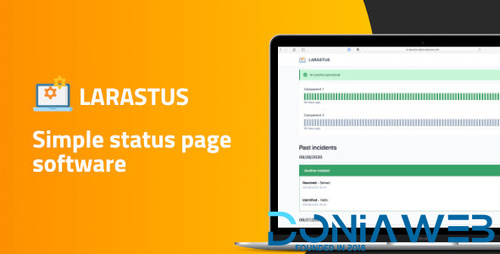
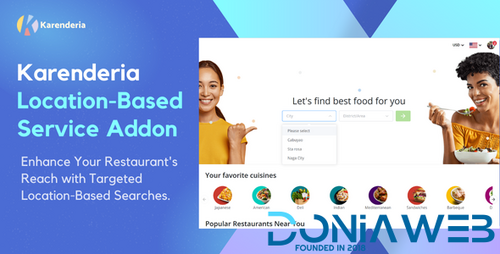

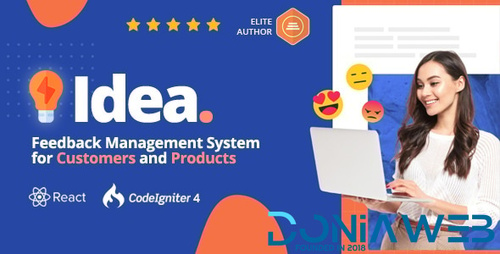
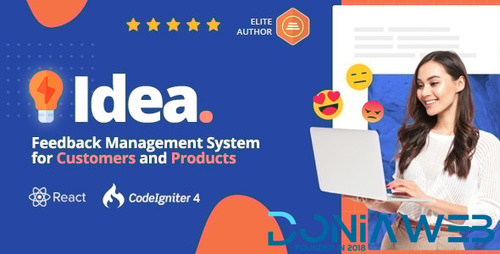

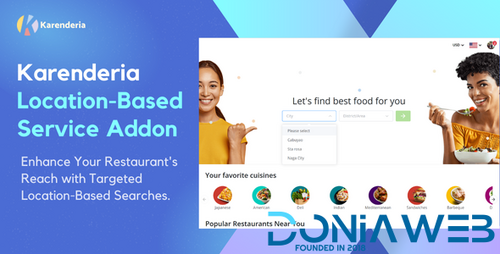
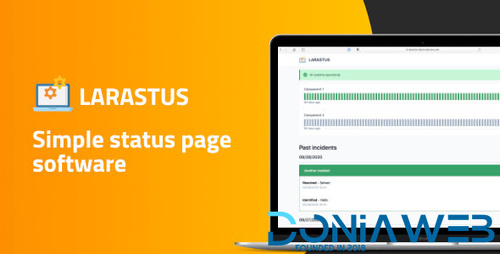
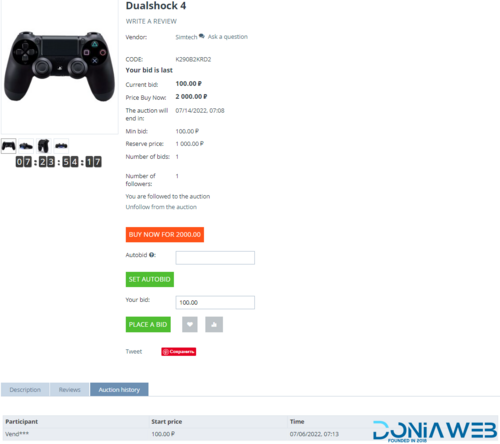
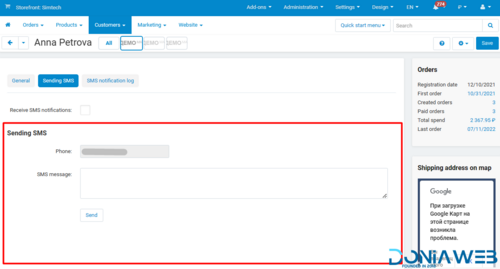
.thumb.png.c8b9cd69b82963457bf5e3c5262e50be.png)



.thumb.png.089dcafc3f80933f4c8c6f4c4c626d52.png)

.thumb.png.56e89d6fc045a621c85b93bb539eb320.png)
.thumb.jpg.a5aae98ea0e2168ff27318593414b1e6.jpg)
