
Everything posted by Ahmed Essam
-
Netfix - Broadband & Internet Services WordPress Theme + RTL
-
Pixzlo - Creative Theme for Professionals
-
Pixzlo - Creative Theme for Professionals v2.0.0
- Zephyr | Material Design Theme
- Zephyr | Material Design Theme v8.38.1
- Streamit - Live Video Streaming Player WordPress Plugin
- Contact Form 7 Add-ons Bundle
- WooCommerce Sales Count Manager
- Iconic Flux Checkout for WooCommerce
- SUMO WooCommerce Payment Plans
- SUMO WooCommerce Payment Plans v12.2.0
- JetFormBuilder - PDF Attachment v1.0.2
- Arden - Agency Business Corporation WordPress Theme v3.0.7
- Mindset - Psychology Counseling WordPress Theme v1.0.5
- Gymo - Gym & Fitness WordPress Theme v1.0.2
- Autozone - Automotive Car Dealer v6.9.9
- Imba - Esports & Gaming Coaching WordPress Theme v1.1.0
- Theratio - Architecture & Interior Design Theme For Elementor v1.3.6
- AIHub - AI Powered Startup & Technology WordPress Theme v1.3.4
Back to topAccount
Navigation
Search
Configure browser push notifications
Chrome (Android)
- Tap the lock icon next to the address bar.
- Tap Permissions → Notifications.
- Adjust your preference.
Chrome (Desktop)
- Click the padlock icon in the address bar.
- Select Site settings.
- Find Notifications and adjust your preference.
Safari (iOS 16.4+)
- Ensure the site is installed via Add to Home Screen.
- Open Settings App → Notifications.
- Find your app name and adjust your preference.
Safari (macOS)
- Go to Safari → Preferences.
- Click the Websites tab.
- Select Notifications in the sidebar.
- Find this website and adjust your preference.
Edge (Android)
- Tap the lock icon next to the address bar.
- Tap Permissions.
- Find Notifications and adjust your preference.
Edge (Desktop)
- Click the padlock icon in the address bar.
- Click Permissions for this site.
- Find Notifications and adjust your preference.
Firefox (Android)
- Go to Settings → Site permissions.
- Tap Notifications.
- Find this site in the list and adjust your preference.
Firefox (Desktop)
- Open Firefox Settings.
- Search for Notifications.
- Find this site in the list and adjust your preference.






(3).thumb.jpg.279e103793cd1397113b9972ca073ad7.jpg)




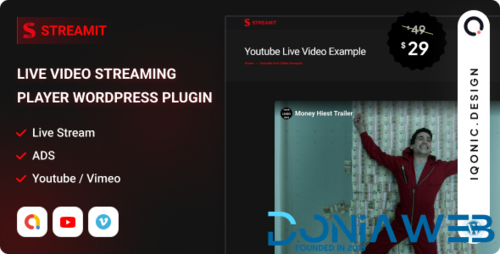
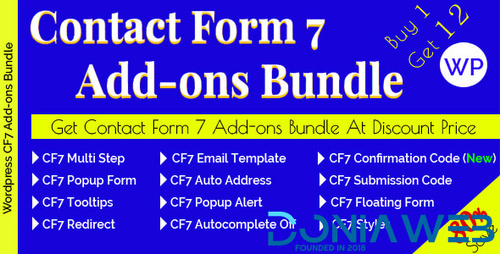
.thumb.jpg.84188c865527d132e5dc6e45adf4ca8a.jpg)
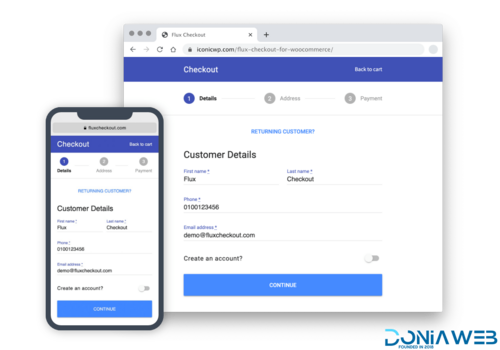

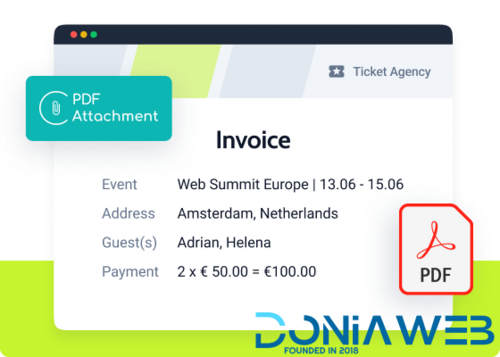
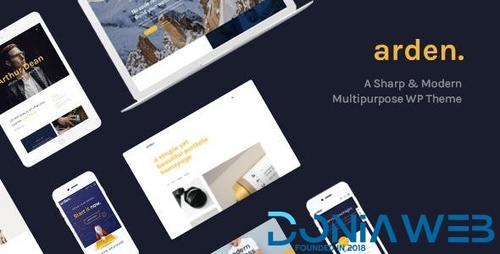
01_mindset_preview.__large_preview(1)01_mindset_preview...png.cd4817f69f0e4353c11844c34a2b8ad1.png)

.jpg.d57ded86c030c8a52a3f003d27e43187.jpg)

.jpg.9a7c627f40097eb99421d129589fbac9.jpg)
.jpg.ff2fef45be2dc381950012443cbf1c51.jpg)

(7).jpg.643c69d51b4c783fa1a170fff92760c2.jpg)
.thumb.png.f903ad6aa012851defe715ef935fdf2e.png)