
Everything posted by Ahmed Essam
-
Rafoz Photography HTML Template
-
AppStrap - Multipurpose Bootstrap 5 Theme + Admin UI
-
Mediqu - Hospital React Admin Dashboard Template
-
Woo Product Filter PRO By WooBeWoo
-
Woo Product Filter PRO By WooBeWoo v2.9.7
- WPC Estimated Delivery Date for WooCommerce Premium By WPClever
- WPC Estimated Delivery Date for WooCommerce Premium By WPClever v2.5.8
- Meow Lightbox Pro
- Meow Lightbox Pro v5.3.3
- Smart Image Resize Pro for WooCommerce
- Smart Image Resize Pro for WooCommerce v1.13.0
- WooCommerce Email Template Customizer
- WooCommerce Email Template Customizer v1.2.14
- CartFlows Pro - Get More Leads, Increase Conversions, & Maximize Profits
- CartFlows Pro - Get More Leads, Increase Conversions, & Maximize Profits v2.1.15
- AIHub - AI Powered Startup & Technology WordPress Theme
- Vikinger - BuddyPress and GamiPress Social Community
- Vikinger - BuddyPress and GamiPress Social Community v1.9.40
- Theratio - Architecture & Interior Design Theme For Elementor
- Medixi - Doctor & Medical Care WordPress Theme
- Duplicator Pro - Best Site Migration & Backup Plugin For WordPress v4.5.19.2
Back to topAccount
Navigation
Search
Configure browser push notifications
Chrome (Android)
- Tap the lock icon next to the address bar.
- Tap Permissions → Notifications.
- Adjust your preference.
Chrome (Desktop)
- Click the padlock icon in the address bar.
- Select Site settings.
- Find Notifications and adjust your preference.
Safari (iOS 16.4+)
- Ensure the site is installed via Add to Home Screen.
- Open Settings App → Notifications.
- Find your app name and adjust your preference.
Safari (macOS)
- Go to Safari → Preferences.
- Click the Websites tab.
- Select Notifications in the sidebar.
- Find this website and adjust your preference.
Edge (Android)
- Tap the lock icon next to the address bar.
- Tap Permissions.
- Find Notifications and adjust your preference.
Edge (Desktop)
- Click the padlock icon in the address bar.
- Click Permissions for this site.
- Find Notifications and adjust your preference.
Firefox (Android)
- Go to Settings → Site permissions.
- Tap Notifications.
- Find this site in the list and adjust your preference.
Firefox (Desktop)
- Open Firefox Settings.
- Search for Notifications.
- Find this site in the list and adjust your preference.
- WPC Estimated Delivery Date for WooCommerce Premium By WPClever








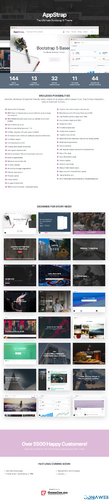




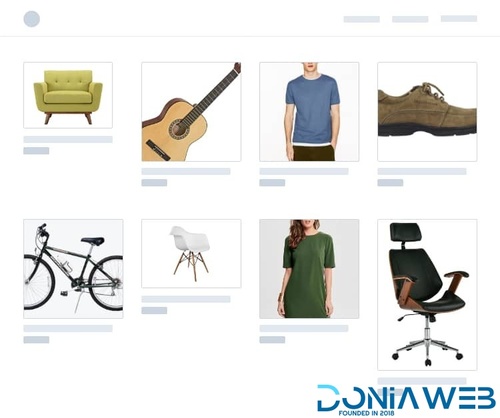


.thumb.jpg.64041ad28ff982154d6a2b0982794fd2.jpg)



.thumb.jpg.84a61a775f7233a9ef9f3c902b4edfda.jpg)
(7).thumb.jpg.ac3acab6c0125f56f1ca156982809ea4.jpg)
.thumb.jpg.358d0b121d5c67220f20a92ce069012a.jpg)
(3).jpg.6228f10454a6996cb7127207b553a5de.jpg)
.jpg.f73d81c91581ac41720ce8adf747015e.jpg)

.png.4c68087c3dd275deed486163e3f169f9.png)