
Everything posted by Ahmed Essam
-
Edumel - Education LMS WordPress Theme v1.0.0
- Admiro - Bootstrap Admin Dashboard HTML Template v1.0
- Jugaro - eSports and Gaming HTML Templates v1.0
- Digiflex | Online Movie Streaming HTML Template v1.0
- Naha Civan - Photography Portfolio Bootstrap 5 Template v1.0
- [MMO] Hide Bb-Code Content System v2.3.2
- [NixFifty] Discord Integration Not nulled Original v2.8.7
- [XenGenTr] Forum statistics system | Forum istatistik sistemi v4.0.5
- [OzzModz] XFRM: Resource Notice v2.0.0
- IgniteGallery v5.0.8
- IgniteGallery
- [OzzModz] XFRM: Resource Notice
- [XenGenTr] Forum statistics system | Forum istatistik sistemi
- [NixFifty] Discord Integration Not nulled Original
- Xenforo v2.3.3 Nulled Full
- [MMO] Hide Bb-Code Content System
- Washup - Cleaning Services WordPress Theme v1.0.0
- Naha Civan - Photography Portfolio Bootstrap 5 Template
- Digiflex | Online Movie Streaming HTML Template
- Jugaro - eSports and Gaming HTML Templates
- Admiro - Bootstrap Admin Dashboard HTML Template
- Edumel - Education LMS WordPress Theme
- Nestbyte - Creative Agency and Startup WordPress Theme
- Santoi - AI Agency and Technology WordPress Theme
- Consen - IT Solution & Multi-Purpose WordPress Theme
Back to topAccount
Navigation
Search
Configure browser push notifications
Chrome (Android)
- Tap the lock icon next to the address bar.
- Tap Permissions → Notifications.
- Adjust your preference.
Chrome (Desktop)
- Click the padlock icon in the address bar.
- Select Site settings.
- Find Notifications and adjust your preference.
Safari (iOS 16.4+)
- Ensure the site is installed via Add to Home Screen.
- Open Settings App → Notifications.
- Find your app name and adjust your preference.
Safari (macOS)
- Go to Safari → Preferences.
- Click the Websites tab.
- Select Notifications in the sidebar.
- Find this website and adjust your preference.
Edge (Android)
- Tap the lock icon next to the address bar.
- Tap Permissions.
- Find Notifications and adjust your preference.
Edge (Desktop)
- Click the padlock icon in the address bar.
- Click Permissions for this site.
- Find Notifications and adjust your preference.
Firefox (Android)
- Go to Settings → Site permissions.
- Tap Notifications.
- Find this site in the list and adjust your preference.
Firefox (Desktop)
- Open Firefox Settings.
- Search for Notifications.
- Find this site in the list and adjust your preference.
- Admiro - Bootstrap Admin Dashboard HTML Template v1.0






.jpg.a6ed4eee19d9650569737438a4440f7c.jpg)
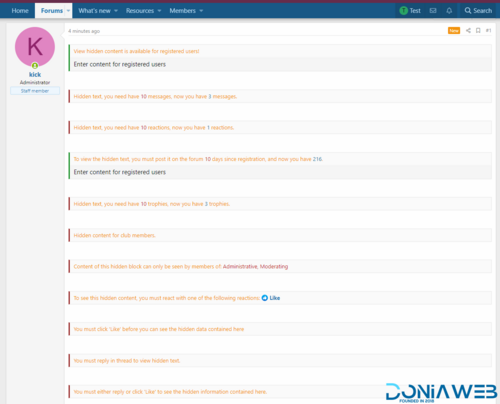
.png.fbd297da30f14cc73c60c1568e7a1f29.png)

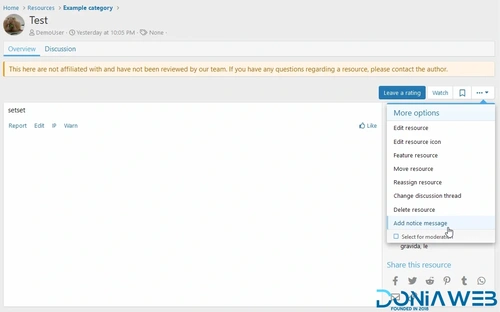


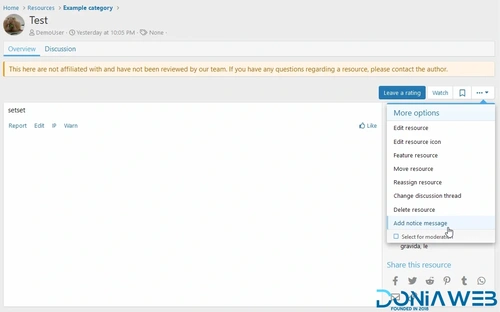
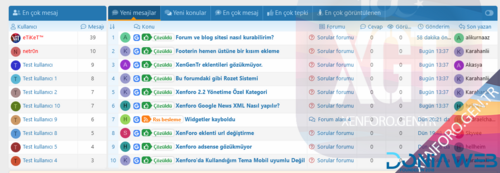
.thumb.png.413b286acd2211e63c219793e8be5e16.png)
.thumb.png.6d2bf6207d6a17305f57b3f00cb22de8.png)
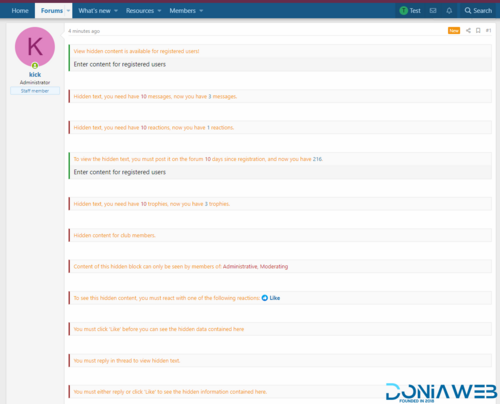

(8).jpg.3876fba93122f98a1670bdf472c0265d.jpg)
.thumb.jpg.95ab30186987aca4c9c1e35368de5576.jpg)
.thumb.png.d8c53c152ec421383def6201b5349afa.png)
.thumb.jpg.5f044d55b787d4cd12d8688d9acf68d6.jpg)

.thumb.jpg.2a5b88ff5584efec5c0376bffcab5f41.jpg)
.thumb.png.f10ddbc8b6b46c0432116b1983f111e2.png)

.thumb.jpg.a48eb04cca6d1a1151c9022c5bfe190c.jpg)