
Everything posted by Ahmed Essam
-
Anur - Portfolio WordPress Theme
-
Washup - Cleaning Services WordPress Theme
-
Duplicator Pro - Best Site Migration & Backup Plugin For WordPress
-
JetEngine - Adding & Editing Dynamic Content with Elementor
-
JetEngine - Adding & Editing Dynamic Content with Elementor v3.7.4
- IDonatePro - Blood Donation, Request And Donor Management WordPress Plugin v4.1.1
- DYAT - eSports and Gaming NFT HTML Template v1.0
- PageBuzz - Digital Agency Elementor Template Kit v
- ColorMag Pro - Magazine & News Style WordPress Theme v4.1.12
- Ridexo - Bike & Scooter Rental HTML Template v1.0
- DYAT - eSports and Gaming NFT HTML Template
- Ridexo - Bike & Scooter Rental HTML Template
- Lafka - WooCommerce Theme for Burger & Pizza Delivery v4.5.5
- Healthy Smiles - Dental WordPress Theme v1.1.8
- Procus - Modern Creative Digital Agency WordPress Theme v1.0.0
- Savour - Restaurant WordPress Theme v1.0.1
- Travon - Tour and Hotel Booking HTML Template v1.0
- Travon - Tour and Hotel Booking HTML Template
- Savour - Restaurant WordPress Theme
- Procus - Modern Creative Digital Agency WordPress Theme
- Healthy Smiles - Dental WordPress Theme
- Lafka - WooCommerce Theme for Burger & Pizza Delivery
- Woffice - Intranet, Extranet and Project Management WordPress Theme
- Woffice - Intranet, Extranet and Project Management WordPress Theme v5.4.28
Back to topAccount
Navigation
Search
Configure browser push notifications
Chrome (Android)
- Tap the lock icon next to the address bar.
- Tap Permissions → Notifications.
- Adjust your preference.
Chrome (Desktop)
- Click the padlock icon in the address bar.
- Select Site settings.
- Find Notifications and adjust your preference.
Safari (iOS 16.4+)
- Ensure the site is installed via Add to Home Screen.
- Open Settings App → Notifications.
- Find your app name and adjust your preference.
Safari (macOS)
- Go to Safari → Preferences.
- Click the Websites tab.
- Select Notifications in the sidebar.
- Find this website and adjust your preference.
Edge (Android)
- Tap the lock icon next to the address bar.
- Tap Permissions.
- Find Notifications and adjust your preference.
Edge (Desktop)
- Click the padlock icon in the address bar.
- Click Permissions for this site.
- Find Notifications and adjust your preference.
Firefox (Android)
- Go to Settings → Site permissions.
- Tap Notifications.
- Find this site in the list and adjust your preference.
Firefox (Desktop)
- Open Firefox Settings.
- Search for Notifications.
- Find this site in the list and adjust your preference.
- IDonatePro - Blood Donation, Request And Donor Management WordPress Plugin v4.1.1






(3).thumb.jpg.0cab2e9a16996456c9302973bdfd3c34.jpg)
(8).thumb.jpg.597bbe8205defd10c641f730f088a747.jpg)
.thumb.jpg.358d0b121d5c67220f20a92ce069012a.jpg)
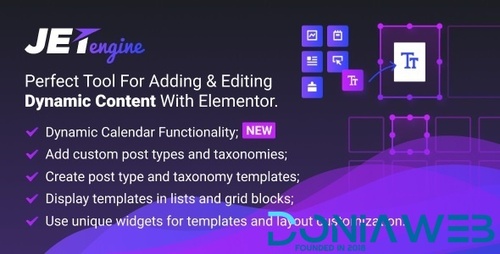
.thumb.jpg.f3b237b45c3a42c32c4dcd7625580ba9.jpg)


.thumb.jpg.2846bc144a743e901aba78c2df8e25c1.jpg)


.jpg.4c48c2490bc5152430cb9eb7fe185ba7.jpg)

Preview.__large_preview(7).jpg.76522e1cacf9e87f59dcbfb4135af6e6.jpg)



Preview.__large_preview(7).thumb.jpg.38291d349c50f2808207f62cb5a1df17.jpg)

.thumb.jpg.b80d202ef182cb41c785cca9a4563f17.jpg)


