
Everything posted by Ahmed Essam
- Gravity Forms Coupons Add-On
-
Gravity Forms Coupons Add-On v3.5.0
- Enlazatom - Plugin de enlazado interno en 1 clic.
- All In One Seo Pack Pro - Best WP SEO Plugin and Toolkit
- 1 review
-
-

- 2
-
- wpForo WordPress Forum Plugin Premium Addons Wpforo addon
- wpDiscuz - WordPress Comment Plugin Addons
- Signature Field for Elementor form
- Spirit - Domain for Sale WordPress Plugin
- GutenPano - 360 Panorama Viewer for Gutenberg
- Textica - Textile & Fabric Industry HTML Template v1.0
- Textica - Textile & Fabric Industry HTML Template
- Labomba - Responsive Multipurpose WordPress Theme v5.1
- Labomba - Responsive Multipurpose WordPress Theme
- Appino - Creative WordPress App Landing Page v1.5.1
- Appino - Creative WordPress App Landing Page
- Newkarma - A special wordpress theme for magazine, news or news Indonesia websites v2.0.7
- Newkarma - A special wordpress theme for magazine, news or news Indonesia websites v2.0.7
- Newkarma - A special wordpress theme for magazine, news or news Indonesia websites
- Spectra Pro - Enhance Spectra With New Features and Blocks v1.1.9
- Spectra Pro - Enhance Spectra With New Features and Blocks
- WordPress Automatic Plugin - AI content generator and auto poster plugin v3.104.0
Back to topAccount
Navigation
Search
Configure browser push notifications
Chrome (Android)
- Tap the lock icon next to the address bar.
- Tap Permissions → Notifications.
- Adjust your preference.
Chrome (Desktop)
- Click the padlock icon in the address bar.
- Select Site settings.
- Find Notifications and adjust your preference.
Safari (iOS 16.4+)
- Ensure the site is installed via Add to Home Screen.
- Open Settings App → Notifications.
- Find your app name and adjust your preference.
Safari (macOS)
- Go to Safari → Preferences.
- Click the Websites tab.
- Select Notifications in the sidebar.
- Find this website and adjust your preference.
Edge (Android)
- Tap the lock icon next to the address bar.
- Tap Permissions.
- Find Notifications and adjust your preference.
Edge (Desktop)
- Click the padlock icon in the address bar.
- Click Permissions for this site.
- Find Notifications and adjust your preference.
Firefox (Android)
- Go to Settings → Site permissions.
- Tap Notifications.
- Find this site in the list and adjust your preference.
Firefox (Desktop)
- Open Firefox Settings.
- Search for Notifications.
- Find this site in the list and adjust your preference.
- Enlazatom - Plugin de enlazado interno en 1 clic.







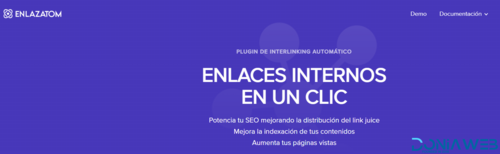

.thumb.png.54be1ebb812c13c341f8700fca12f414.png)

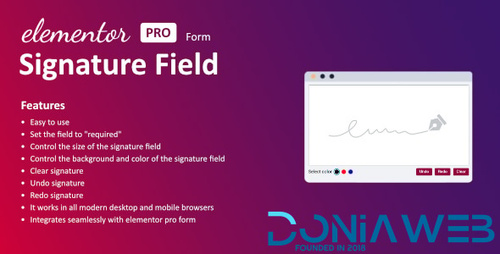




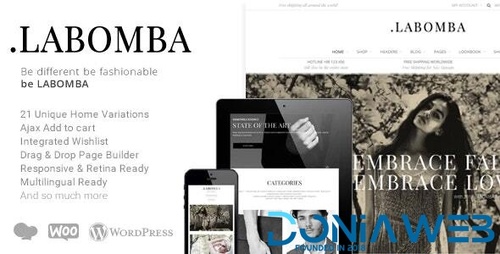
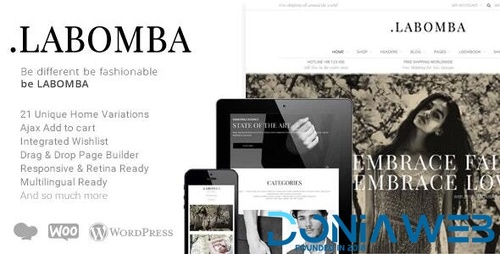






.thumb.png.c98489f841da3b3a464d56ba30feb091.png)



.jpg.250666959133cf0ad856e8c18bdbed0f.jpg)