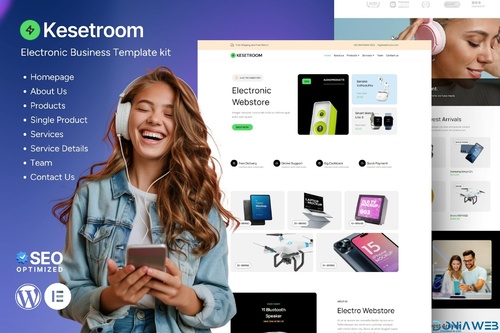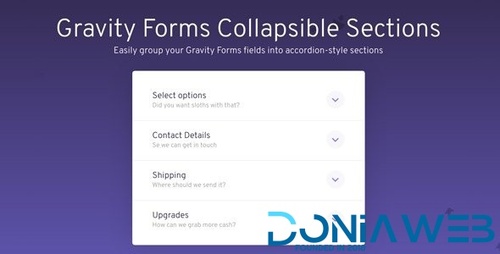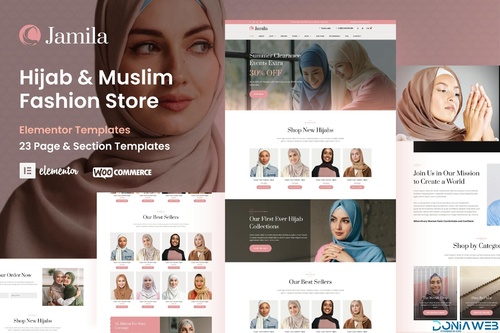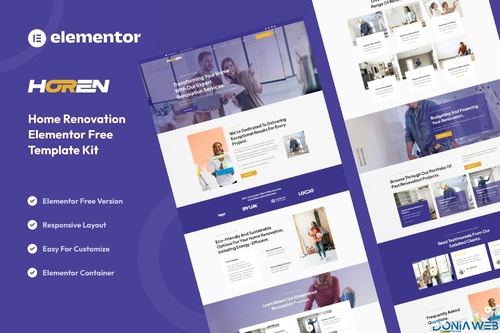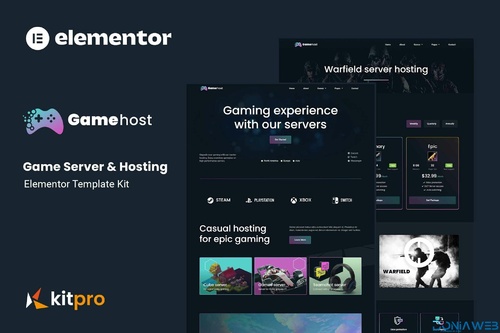Everything posted by Ahmed Essam
-
Newsprk - Newspaper WordPress Theme v7.3.0
- Karo | Jewelry Diamond WooCommerce WordPress Theme v2.4.4
- IPharm - Online Pharmacy & Medical WordPress Theme v1.2.1
- Paroti - Nonprofit Charity WordPress Theme v1.1.1
- Xoxo - Blog & Magazine WordPress Theme v2.1.1
- Local Delivery Drivers for WooCommerce (Premium) v1.9.5
- Ultimate Member Core Plugin v2.8.8
- Ultimate Member Private Messages Addon v2.4.1
- Ultimate Member Private Messages Addon v2.4.1
- Gravity Forms Paypal Checkout Add-On v3.6.0
- Pixelyoursite Super Pack – Pro Addons Pack For Pixelyoursite Plugin v5.3.0
- Gravity Forms Collapsible Sections Add-On v1.2.23
- Kesetroom - Electronic Business Elementor Template Kit v
- Gravity Forms Collapsible Sections Add-On v1.2.23
- Jamila - Hijab & Muslim Fashion Store Elementor Pro Template Kit v
- Insure - Insurance Company Elementor Template Kit v
- Horen - Home Renovation Services Elementor Template Kit v
- Greend - Gardening & Landscape Service Elementor Template Kit v
- Gamehost - Game Server & Hosting Elementor Template Kit v
- Wpberita - WordPress theme for blogs and news with a beautiful design, optimized and fast v2.1.4
- Dental Clinic - Medicine & Healthcare Doctor WordPress Theme v1.4.1
Back to topAccount
Navigation
Search
Configure browser push notifications
Chrome (Android)
- Tap the lock icon next to the address bar.
- Tap Permissions → Notifications.
- Adjust your preference.
Chrome (Desktop)
- Click the padlock icon in the address bar.
- Select Site settings.
- Find Notifications and adjust your preference.
Safari (iOS 16.4+)
- Ensure the site is installed via Add to Home Screen.
- Open Settings App → Notifications.
- Find your app name and adjust your preference.
Safari (macOS)
- Go to Safari → Preferences.
- Click the Websites tab.
- Select Notifications in the sidebar.
- Find this website and adjust your preference.
Edge (Android)
- Tap the lock icon next to the address bar.
- Tap Permissions.
- Find Notifications and adjust your preference.
Edge (Desktop)
- Click the padlock icon in the address bar.
- Click Permissions for this site.
- Find Notifications and adjust your preference.
Firefox (Android)
- Go to Settings → Site permissions.
- Tap Notifications.
- Find this site in the list and adjust your preference.
Firefox (Desktop)
- Open Firefox Settings.
- Search for Notifications.
- Find this site in the list and adjust your preference.
- Karo | Jewelry Diamond WooCommerce WordPress Theme v2.4.4






(1).jpg.f19c47f1bab944fffe9490b16ecf9327.jpg)
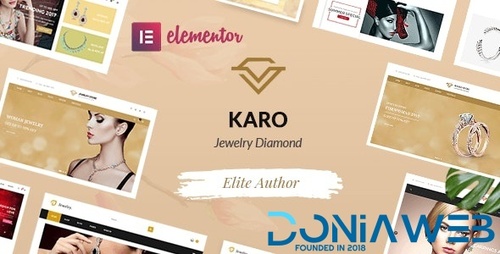

(1).jpg.d7be7943111c90f3b993add1c73a4fba.jpg)
.jpg.7796c7f24c21d8e9c32cb3bf18a40c85.jpg)




.thumb.png.1fd77685d41c1d385509d0fced1e218c.png)