
Everything posted by Ahmed Essam
-
Kreatura Slider - Premium Slider Plugin for WordPress
-
JetFormBuilder - MailPoet Action Addon v1.0.6
- JetFormBuilder - Moosend Addon v1.0.3
- JetFormBuilder - WooCommerce Cart & Checkout Action Add-on v1.0.7
- Salesloo - Wordpress Membership Plugin v2.1.2
- Content Curator AI v2.4.2
- PrivateContent - Multilevel Content Plugin v8.11.6
- Agria – Agriculture Company Elementor Pro Template Kit v
- Construxio - Construction & Building Company Elementor Pro Template Kit v
- Edger - Personal Portfolios & Resume Elementor Template Kit v
- Ezuumz - Video Conferencing & Webinar App Elementor Template Kit v
- SociaBiz - Digital Marketing Agency Elementor Pro Template Kit v
- WorkBase - Coworking & Creative Space Elementor Template Kit v
- Xtravagant - Beauty Salon Elementor Template Kit v
- EmbedPress Pro v3.6.6
- Ultimate Member Profile Completeness Addon v2.3.1
- Ultimate Member myCRED Addon v2.2.8
- WooCommerce Conditional Product Fields at Checkout v6.5
- WooPack Beaver Builder Addons - WooCommerce Modules For Beaver Builder v1.5.7.1
- ImagePress WordPress Plugin v8.3.6
Back to topAccount
Navigation
Search
Configure browser push notifications
Chrome (Android)
- Tap the lock icon next to the address bar.
- Tap Permissions → Notifications.
- Adjust your preference.
Chrome (Desktop)
- Click the padlock icon in the address bar.
- Select Site settings.
- Find Notifications and adjust your preference.
Safari (iOS 16.4+)
- Ensure the site is installed via Add to Home Screen.
- Open Settings App → Notifications.
- Find your app name and adjust your preference.
Safari (macOS)
- Go to Safari → Preferences.
- Click the Websites tab.
- Select Notifications in the sidebar.
- Find this website and adjust your preference.
Edge (Android)
- Tap the lock icon next to the address bar.
- Tap Permissions.
- Find Notifications and adjust your preference.
Edge (Desktop)
- Click the padlock icon in the address bar.
- Click Permissions for this site.
- Find Notifications and adjust your preference.
Firefox (Android)
- Go to Settings → Site permissions.
- Tap Notifications.
- Find this site in the list and adjust your preference.
Firefox (Desktop)
- Open Firefox Settings.
- Search for Notifications.
- Find this site in the list and adjust your preference.
- JetFormBuilder - Moosend Addon v1.0.3






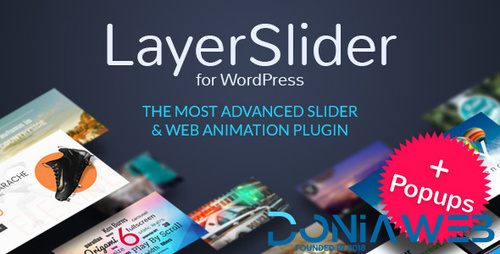
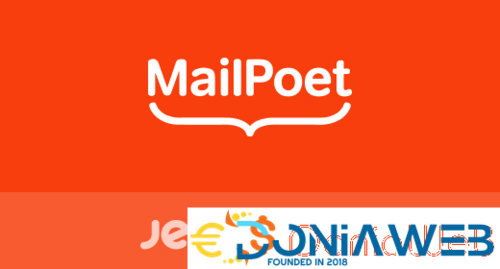
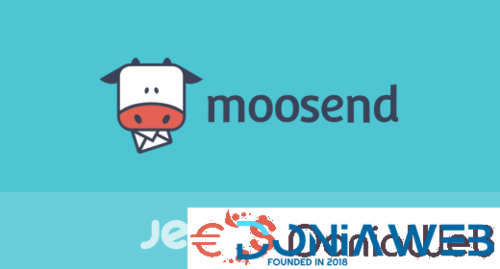
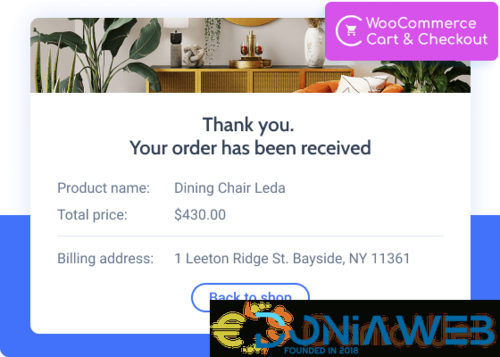
.thumb.png.902a2a39204e08a1f8b505c957032754.png)




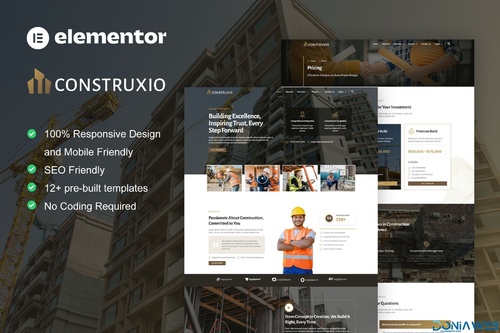
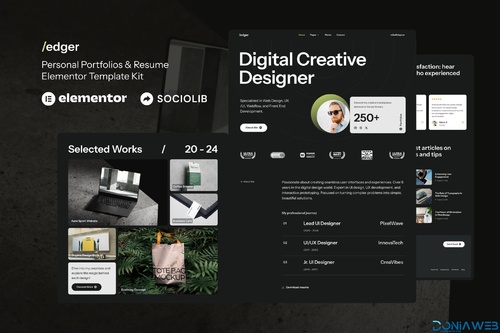
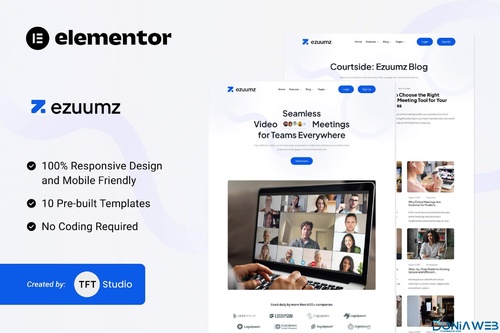
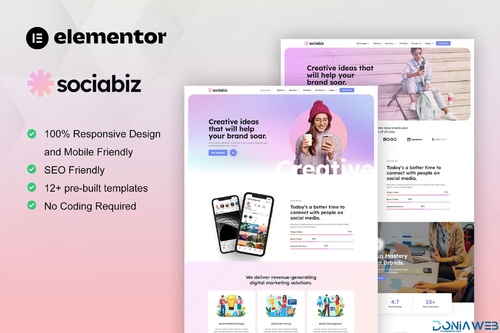
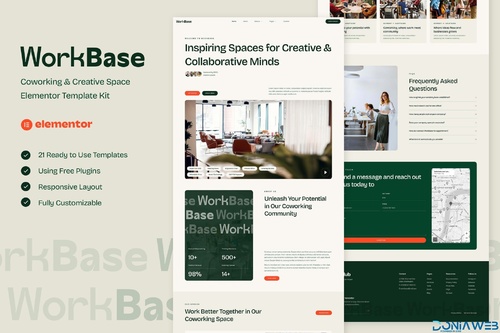

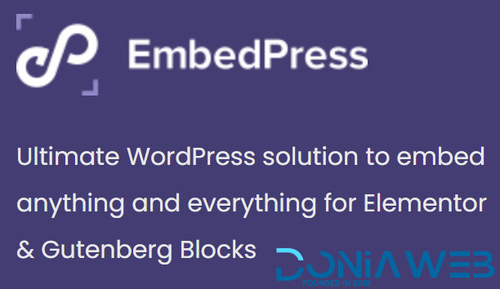

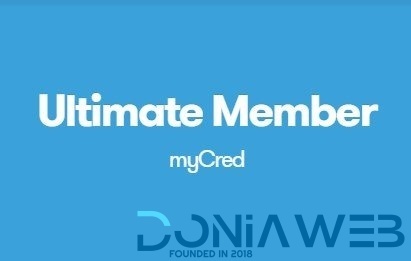




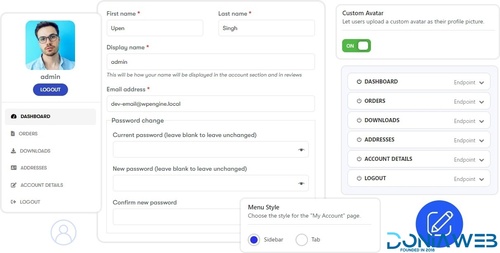
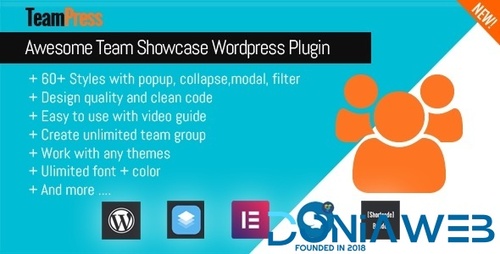
.thumb.jpg.ed6c0fd0a35aafcaa067a2a3aec4aebe.jpg)
